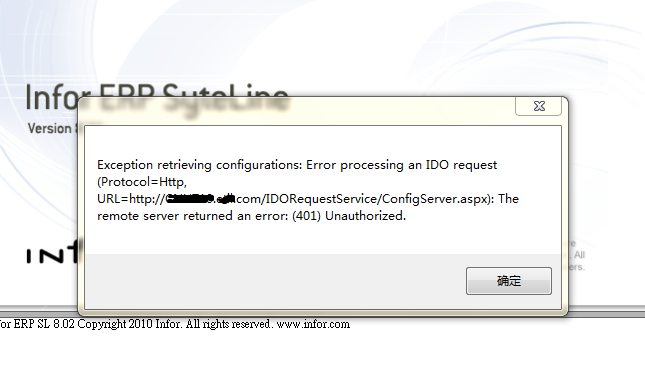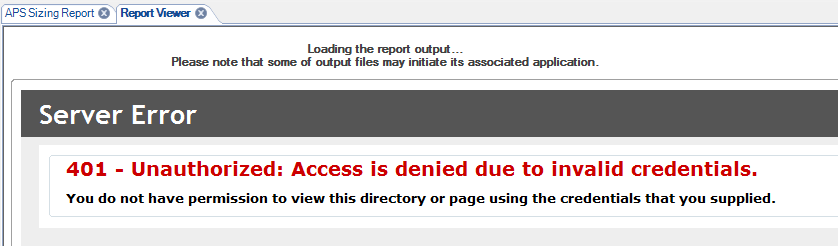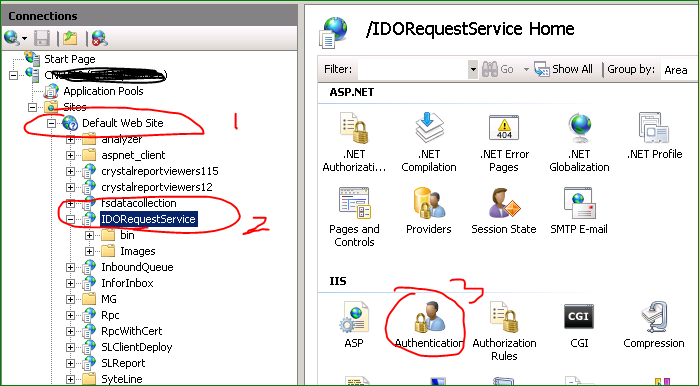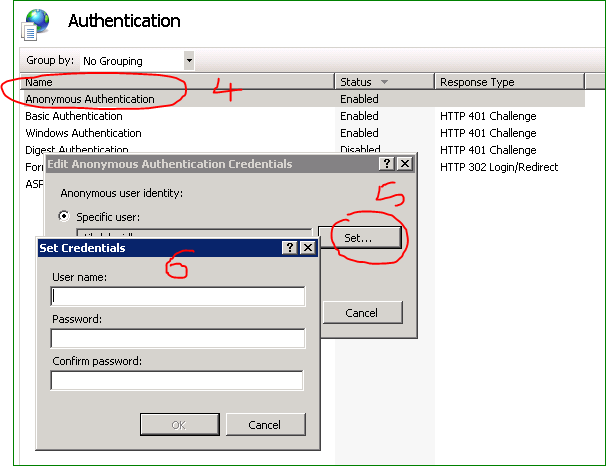几天前,网络管理员把域管理员的密码更改了。Infor Syteline ERP 一些相关服务受到影响。比如用户在登录时,显示下图IDO Service request:
或者用户Preview报表或是print out document时,会出现需要用户输入用户名和密码,才能显示,如果输入的用户名或密码不正确,或是直接取消,就是显示401 错误。401 - Unauthorized: Access is denied due to invalid credentials. You do not have permission to view this directory or page using the credentials that you supplied.
解决方法,进入UT Server, 运行IIS 管理介面。参考下图步骤。
打开Authentication窗口,用mouse 右击Anonymous Authentication,出现Edit Anonymous Authentication Credentials窗口,点击Set...铵钮,最终出现Set Credentials窗口,输入域管理员帐号 domain\account,再输入密码与确认密码。点OK保存与关闭窗口,点OK关闭窗口。
重复上面步骤,把SLClientDeploy, InforInbox, InboundQueue, fsdatacollection虚拟目录做相同设置。
无需重启IIS服务, 然后去客户端测式,一切回归正常。