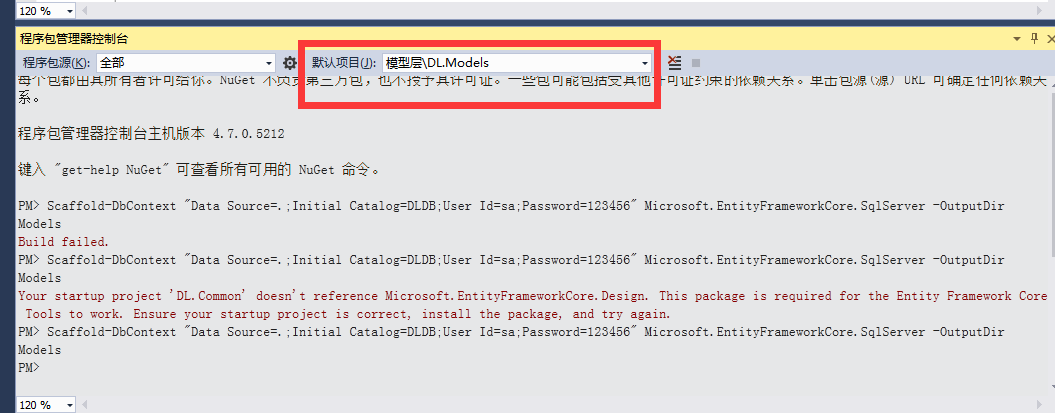先安装以下三个包,或者使用Nuget引用 不要问我为什么,按哥说的做吧:
Install-Package Microsoft.EntityFrameworkCore.SqlServer Install-Package Microsoft.EntityFrameworkCore.Tools Install-Package Microsoft.VisualStudio.Web.CodeGeneration.Design
然后包管理控制台默认项目切换到相应项目,运行:
Scaffold-DbContext "Data Source=192.168.110.129;Initial Catalog=yourDB;User Id=yourUserId;Password=yourPassword" Microsoft.EntityFrameworkCore.SqlServer -OutputDir Models
如果出现以下错误,有时候喝凉水都塞牙:
The Entity Framework Core Package Manager Console Tools don't support PowerShell version 2.0. Upgrade to PowerShell version 3.0 or higher, restart Visual Studio, and try again.
意思就是你电脑PowerShell 版本太低了,需要升级:下载地址:https://www.microsoft.com/zh-CN/download/details.aspx?id=40855
根据不同的系统下载不同的安装包,安装完成后,需要重启电脑即可:
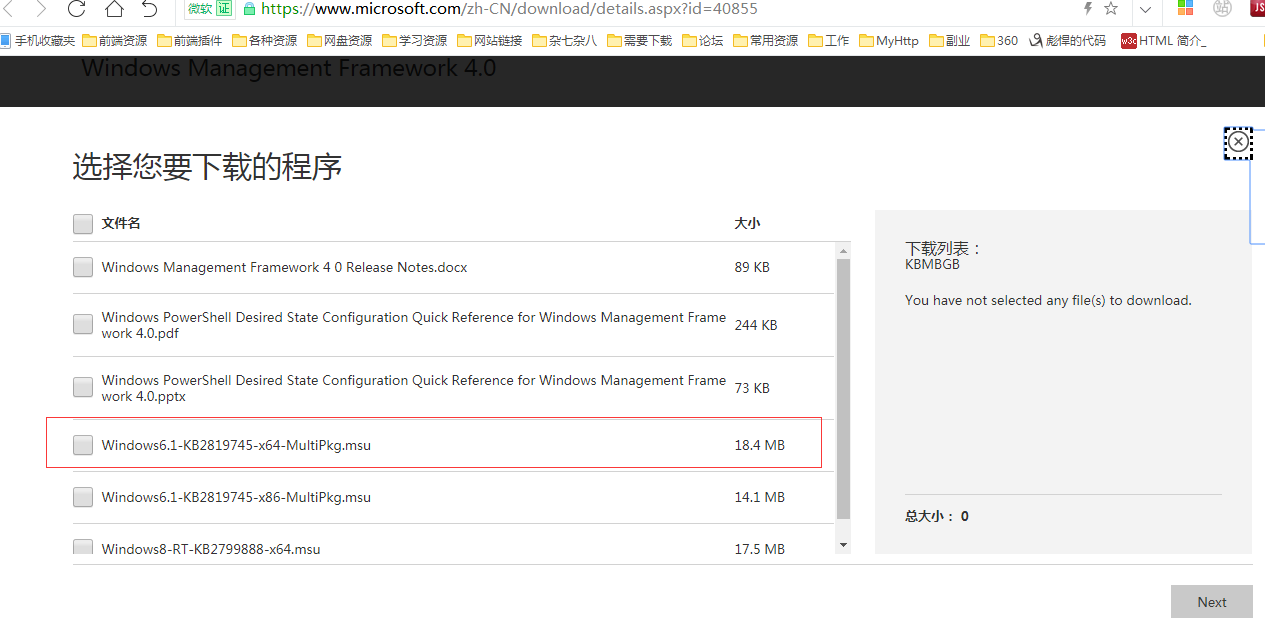
以上操作记得重启电脑,然后设置你要生成的项目为默认启动项目,再执行以下操作,还不行的话估计是你人品不行,或者长得没我帅。哈哈