一、
二、
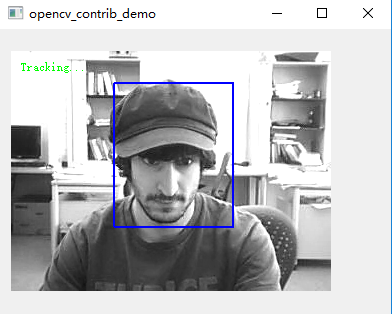
#ifndef DISPLAYIMAGELABEL_H #define DISPLAYIMAGELABEL_H #include <QObject> #include <QLabel> #include <QPixmap> class DisplayImageLabel : public QLabel { Q_OBJECT public: explicit DisplayImageLabel(QWidget *parent = nullptr); public: void setSize(int w,int h); void setPixmap(QPixmap pixmap); void updateTargetRect(QRect rect); void showText(QString txt,QColor txtColor=QColor(Qt::blue),QPoint loc=QPoint(10,20)); signals: void sigSelectedRect(QRect rect); void sigStartSelect(); public slots: protected: void mousePressEvent(QMouseEvent *ev) override; void mouseMoveEvent(QMouseEvent *ev) override; void mouseReleaseEvent(QMouseEvent *ev) override; void paintEvent(QPaintEvent *) override; private: bool isStartSelect; QPoint startPoint; QPoint endPoint; QPoint textLoc; QString text; QColor textColor; QPixmap pixImage; }; #endif // DISPLAYIMAGELABEL_H
#include "displayimagelabel.h" #include <QMouseEvent> #include <QPen> #include <QPainter> #include <QDebug> DisplayImageLabel::DisplayImageLabel(QWidget *parent) : QLabel(parent) ,isStartSelect(false) ,startPoint(0,0) ,endPoint(0,0) ,textLoc(10,20) ,textColor(QColor(Qt::blue)) { this->setStyleSheet("background-color:#A9A9A9"); } void DisplayImageLabel::setSize(int w, int h) { this->setMinimumSize(w,h); this->setMaximumSize(w,h); } void DisplayImageLabel::setPixmap(QPixmap pixmap) { pixImage=pixmap; } void DisplayImageLabel::updateTargetRect(QRect rect) { startPoint=QPoint(rect.x(),rect.y()); endPoint=QPoint(rect.x()+rect.width(),rect.y()+rect.height()); update(); } void DisplayImageLabel::showText(QString txt, QColor txtColor, QPoint loc) { textLoc=loc; text=txt; textColor=txtColor; } void DisplayImageLabel::mousePressEvent(QMouseEvent *ev) { // 如果是鼠标左键按下 if(ev->button() == Qt::LeftButton) { isStartSelect=true; startPoint=ev->pos(); emit sigStartSelect(); } } void DisplayImageLabel::mouseMoveEvent(QMouseEvent *ev) { if (ev->buttons() & Qt::LeftButton) { if(isStartSelect) { endPoint=ev->pos(); update(); } } } void DisplayImageLabel::mouseReleaseEvent(QMouseEvent *ev) { if(isStartSelect) { isStartSelect=false; endPoint=ev->pos(); emit sigSelectedRect(QRect(startPoint.x(),startPoint.y(),endPoint.x()-startPoint.x(),endPoint.y()-startPoint.y())); } } void DisplayImageLabel::paintEvent(QPaintEvent *) { QPainter painter(this); painter.setRenderHint(QPainter::TextAntialiasing, true); painter.setRenderHint(QPainter::SmoothPixmapTransform, true); painter.drawPixmap(0, 0, this->width(), this->height(), pixImage); painter.setPen(QPen(Qt::blue,2)); painter.drawRect(startPoint.x(),startPoint.y(),endPoint.x()-startPoint.x(),endPoint.y()-startPoint.y()); painter.setPen(QPen(textColor,1)); painter.drawText(textLoc,text); }