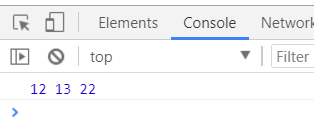参考:
http://www.cnblogs.com/whatisfantasy/p/6237713.html
http://www.cnblogs.com/freely/p/6690804.html
http://www.cnblogs.com/LetMe/articles/7616267.html
ajax请求-解放每次手动输url
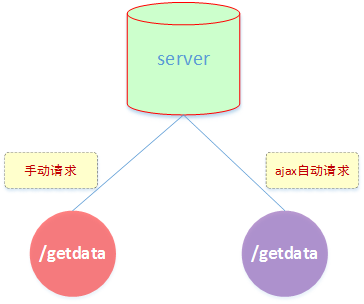
js的XMLHttpRequest对象
我们使用XMLHttpRequest对象来发送一个Ajax请求
用xhr发一个ajax请求
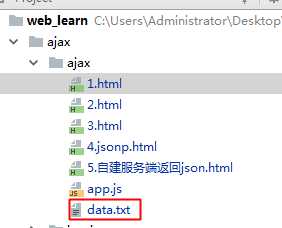
因为我是webstorm,因此自带音响哈.
也就是这个接口 http://localhost:63343/web_learn/ajax/ajax/data.txt 可以被访问到,这里我们不手动访问呢了,用ajax来访问.
这里我们用ajax来请求这个接口,并将内容打印到console口
<script>
var xhr = new XMLHttpRequest(); //1.创建xhr对象
xhr.open('get', 'http://localhost:63343/web_learn/ajax/ajax/data.txt', true); //2.准备发起url,默认异步true
xhr.onreadystatechange = function () { //3.回来的数据该怎么处理?
if (xhr.readyState === 4 && xhr.status === 200) {
console.log(xhr.responseText);
}
};
xhr.send(null); //4.开始发射
</script>
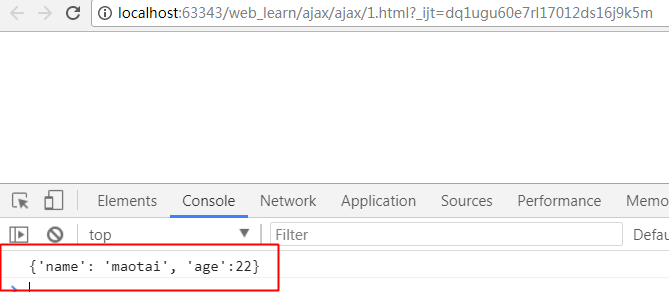
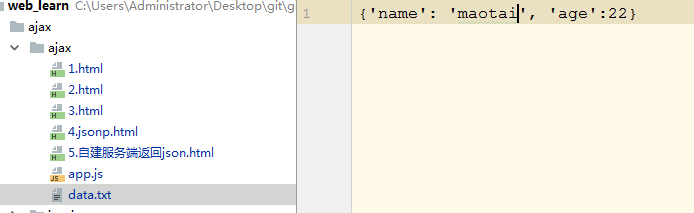
同源访问-简写url
<script>
var xhr = new XMLHttpRequest();
xhr.open('get', 'data.txt', true);//这里url可以简写哦,默认代表访问源
xhr.onreadystatechange = function () {
if (xhr.readyState === 4 && xhr.status === 200) {
console.log(xhr.responseText);
}
};
xhr.send(null);
</script>
异源访问
这里我们访问 http://www.weather.com.cn/data/sk/101010100.html 这个接口
<script>
xhr = new XMLHttpRequest();
xhr.open('get', 'http://www.weather.com.cn/data/sk/101010100.html', true); //跨站访问不允许Access-Control-Allow-Origin' header
xhr.onreadystatechange = function () {
if (xhr.readyState === 4 && xhr.status === 200){
console.log(xhr.responseText);
}
};
xhr.send(null);
</script>
ajax跨源访问是不允许的, 浏览器不允许他这样搞. 也是为了安全的缘故吧.
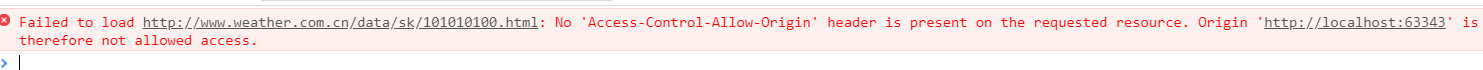
解决ajax异源请求
浏览器不允许ajax来跨源,但是运行link script img等标签跨源.

借助script标签来解决异源问题.
我们找了个接口
https://suggest.taobao.com/sug?code=utf-8&q=%E5%9B%B4%E5%B7%BE&callback=fn
发现clallback=xx 他返回你传递给他的, 可见后端获取到了这个参数(query),然后作为一部分返回给前端
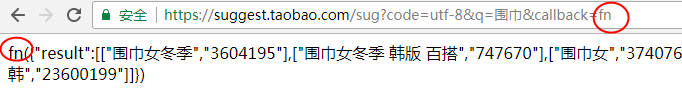
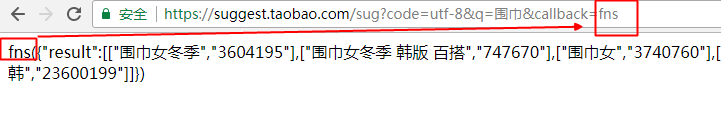
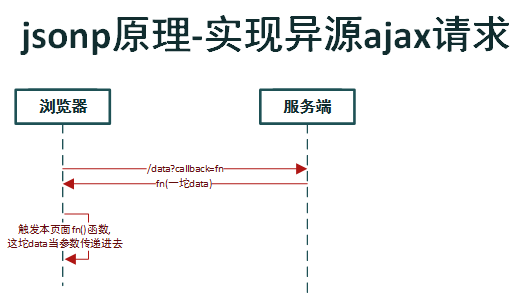
jsonp.html
<!DOCTYPE html>
<html lang="en">
<head>
<meta charset="UTF-8">
<title>jsonp</title>
</head>
<body>
<script>
//jsonp方式解决异源问题
function fn(data) {
console.log(data);
}
</script>
<script type="text/javascript"
src="https://suggest.taobao.com/sug?code=utf-8&q=%E5%9B%B4%E5%B7%BE&callback=fn"> //这里fn其实是函数名, 返回结果fn(一坨data), 恰好触发了页面的fn函数
</script>
</body>
</html>
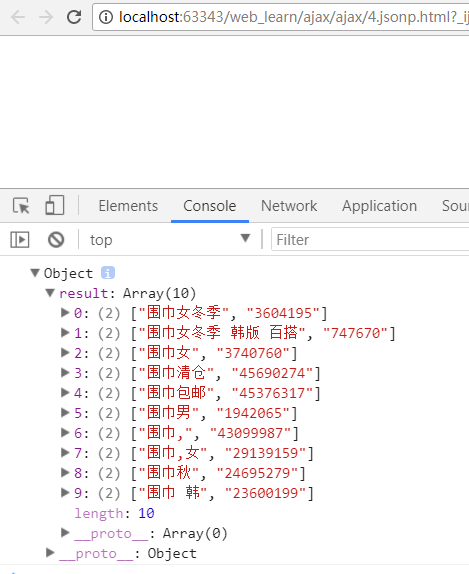
/getdata?callback=fn部分自己实现--nodejs实现这个接口
即实现传什么函数名,返回什么
如传fn返回fn(data), 传func,返回func(data)
app.js 我们设置函数名为maotai,返回maotai(data)
var http = require('http'), //导入http url fs模块
url = require('url'),
fs = require('fs');
s1 = http.createServer(function (req, res) {// 创建服务器
var urlObj = url.parse(req.url, true), // 接受req对象
pathname = urlObj['pathname'], // 取出req里的pathname
query = urlObj['query']; //获取参数 /getall?cb=maotai" 里的cb
// 不同的.html .css 返回时候设置http head不同的mime类型
var reg = /.(HTML|CSS|JS|JSON|TXT|ICO)/i; //正则判断mime类型
if (reg.test(pathname)) {
var suffix = reg.exec(pathname)[1].toUpperCase();//mime统一大写比对
var suffixMIME = null;
switch (suffix) {
case "HTML":
suffixMIME = 'text/html';
break;
case "JS":
suffixMIME = 'text/javascript';
break;
case "CSS":
suffixMIME = 'text/css';
break;
case "JSON":
suffixMIME = 'application/json';
break;
case "ICO":
suffixMIME = 'application/octet-stream';
break;
}
try {
con = fs.readFileSync('.' + pathname);
res.writeHead(200, {'content-type': suffixMIME + ';charset=utf-8'});
res.end(con);
} catch (e) {
res.writeHead(404, {'content-type': 'text/plain;charset=utf-8'});
res.end("file not found")
}
}
if (pathname === "/getall") {
var fnName = query["cb"]; //获取cb=maotai
con = fs.readFileSync('./data.txt', 'utf-8');
con = 'a,b';
res.writeHead(200, {'content-type': 'application/json;charset=utf-8'});
res.end(fnName + '(' + con + ',22)'); // end即返回 maotai(a,b,22)
}
});
s1.listen(1234, function () {
console.log("http://127.0.0.1:1234/getall?cb=maotai");
});
启动nodejs服务端
实现这个接口
http://127.0.0.1:1234/getall?cb=maotai
返回结果

触发页面
<script>
var a = 12;
var b = 13;
function maotai(a,b,num) {
console.log(a,b,num);
}
</script>
<!--//jsonp可以返回任意格式字符串,但一般返回的是json格式字符串-->
<script type="text/javascript" src="http://127.0.0.1:1234/getall?cb=maotai"></script>
访问返会结果.