jdbc driver
创建一个driver实例
通过driverManager注册
driverManager.getConnection
conn.prepareStatement
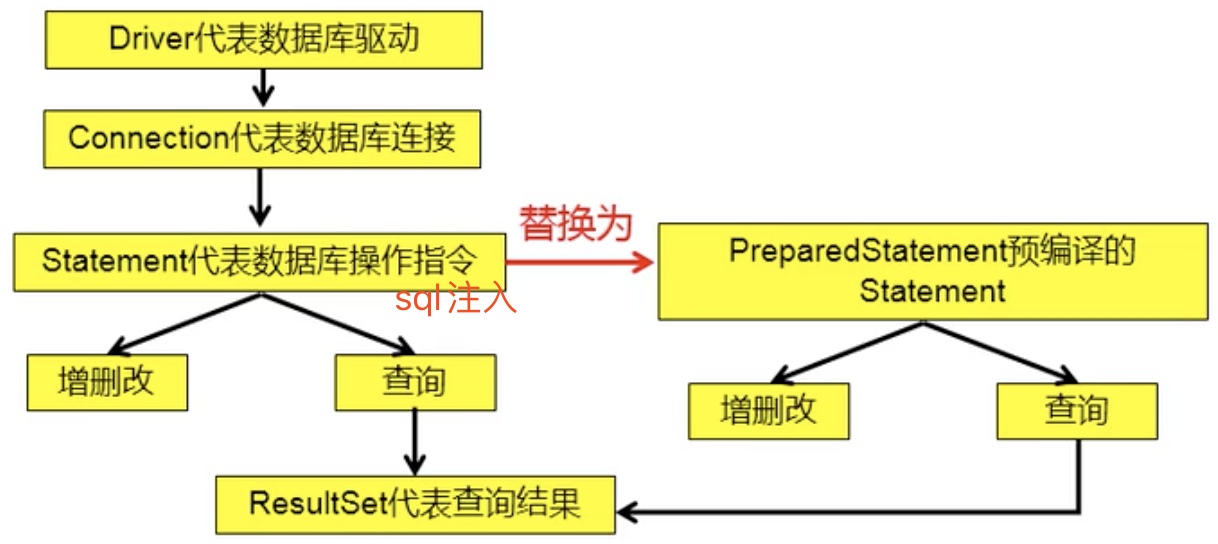
public static void main(String[] args) throws Exception {
InputStream is = ClassLoader.getSystemClassLoader().getResourceAsStream("jdbctest.properties");
Properties properties = new Properties();
properties.load(is);
String user = properties.getProperty("user");
String password = properties.getProperty("password");
String url = properties.getProperty("url");
String driverClass = properties.getProperty("driverClass");
Class.forName(driverClass);
Connection conn = DriverManager.getConnection(url,user,password);
System.out.println(conn);
}
jdbctest.properties
user=root
password=root
url=jdbc:mysql://localhost:3306/book21
driverClass=com.mysql.jdbc.Driver
initialSize=5
maxActive=10
py - pymysql防止注入
fetchone(): 该方法获取下一个查询结果集。结果集是一个对象
fetchall(): 接收全部的返回结果行.
# SQL 查询语句
sql = "SELECT * FROM EMPLOYEE
WHERE INCOME > %s" % (1000)
try:
# 执行SQL语句
cursor.execute(sql)
# 获取所有记录列表
results = cursor.fetchall()
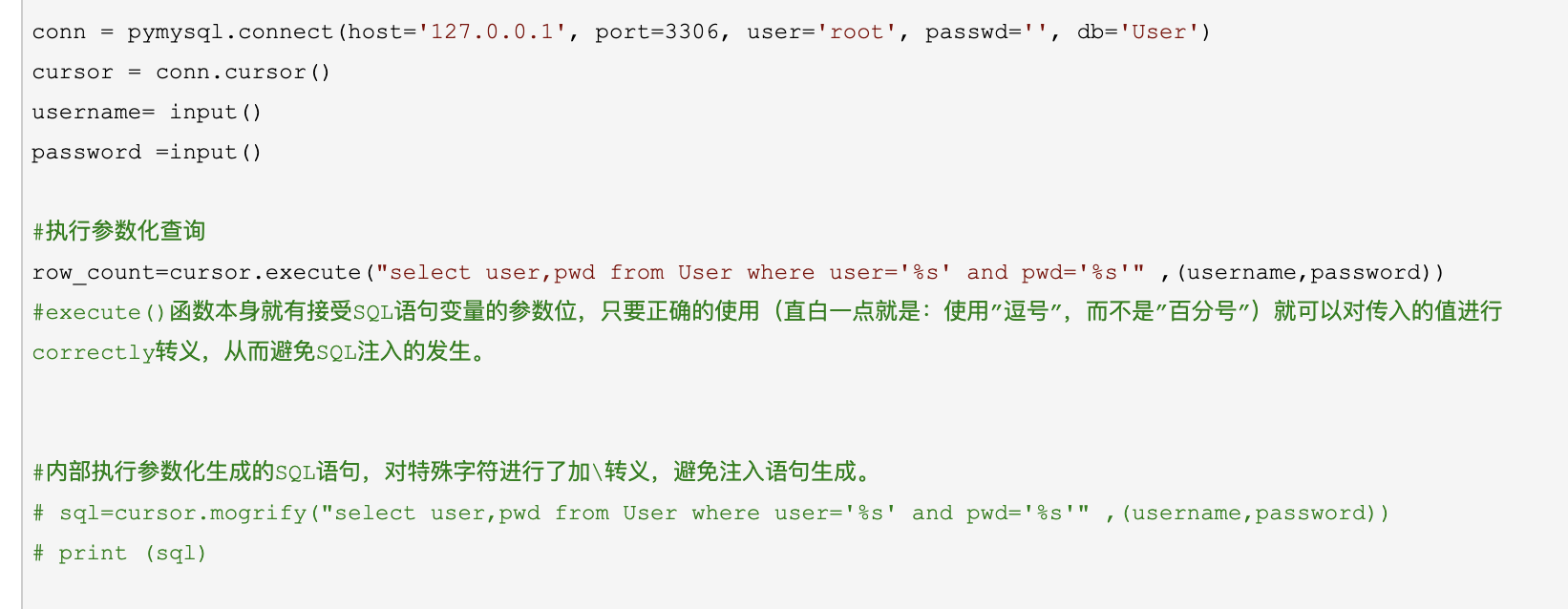
go
单行查询, Db.QueryRow
多行查询, Db.Query
//查询
sqlstr := "select id, name, age from user where id > ?"
rows, err := stmt.Query(0)
//更新
Db.Prepare(sql string) (*sql.Stmt, error)
Stmt.Exec()
连接池技术
获取连接, 释放连接
导入mysql driver, 导入druid连接池,导入Dbutils(queryRunner)
public class JdbcUtils {
private static DataSource dataSource;
static {
Properties properties = new Properties();
InputStream inputStream = JdbcUtils.class.getClassLoader().getResourceAsStream("jdbc.properties");
try {
properties.load(inputStream);
dataSource = DruidDataSourceFactory.createDataSource(properties);
} catch (Exception e) {
e.printStackTrace();
}
}
public static Connection getConnection() {
Connection conn = null;
try {
conn = dataSource.getConnection();
} catch (SQLException throwables) {
throwables.printStackTrace();
}
return conn;
}
public static void close(Connection conn) {
if (conn != null) {
try {
conn.close();
} catch (SQLException throwables) {
throwables.printStackTrace();
}
}
}
}
druid连接db
queryForOne
queryForList
queryForSingleValue
update (Insert/Update/Delete) 返回受影响行数
注意点:
- 正确的
String sql = "insert into t_book(`name`,`author`,`price`,`sales`,`stock`,`img_path`) values(?,?,?,?,?,?)";
- 错误的
String sql = "insert into t_book(name ,author ,price ,sales ,stock ,img_path ) values('?' , '?' , ? , ? , ? , '?')";