简单安装,测试程序用;
ssh 192.168.1.104

apt-get install vsftpd
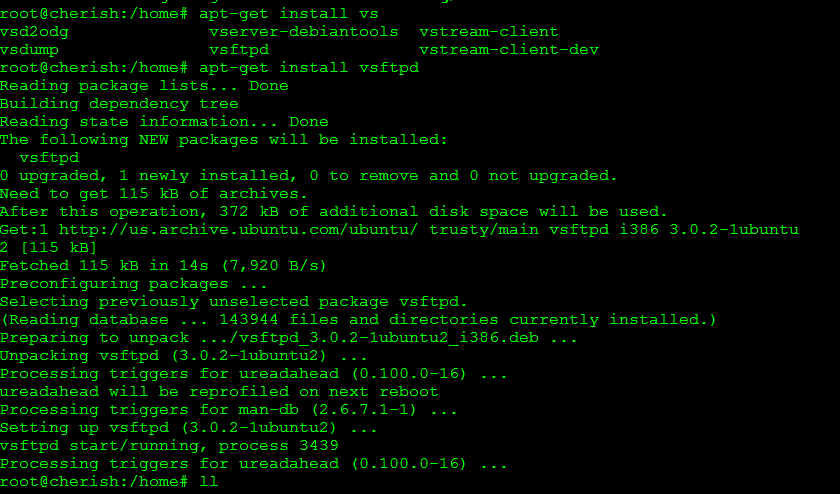
简单编辑配置文件,没有过多设置
vi /etc/vsftpd.conf +"set nu"
22 # Allow anonymous FTP? (Disabled by default)
23 anonymous_enable=NO
24 #
25 # Uncomment this to allow local users to log in.
26 local_enable=YES
27 #
28 # Uncomment this to enable any form of FTP write command.
29 write_enable=YES
30 #
31 # Default umask for local users is 077. You may wish to change this to 022,
32 # if your users expect that (022 is used by most other ftpd's)
33 #local_umask=022
34 #
35 # Uncomment this to allow the anonymous FTP user to upload files. This only
36 # has an effect if the above global write enable is activated. Also, you will
37 # obviously need to create a directory writable by the FTP user.
38 anon_upload_enable=YES
/etc/init.d/vsftpd restart

apt-get install elinks
root@cherish:/home# apt-get install elinks
Reading package lists... Done
Building dependency tree
Reading state information... Done
The following extra packages will be installed:
elinks-data libfsplib0 libtre5
Suggested packages:
elinks-doc tre-agrep
The following NEW packages will be installed:
elinks elinks-data libfsplib0 libtre5
0 upgraded, 4 newly installed, 0 to remove and 0 not upgraded.
Need to get 892 kB of archives.
After this operation, 3,408 kB of additional disk space will be used.
Do you want to continue? [Y/n] y
Get:1 http://us.archive.ubuntu.com/ubuntu/ trusty/universe libtre5 i386 0.8.0-3ubuntu1 [45.2 kB]
Get:2 http://us.archive.ubuntu.com/ubuntu/ trusty/universe libfsplib0 i386 0.11-2 [13.3 kB]
Get:3 http://us.archive.ubuntu.com/ubuntu/ trusty/universe elinks-data all 0.12~pre6-4ubuntu1 [366 kB]
Get:4 http://us.archive.ubuntu.com/ubuntu/ trusty/universe elinks i386 0.12~pre6-4ubuntu1 [467 kB]
Fetched 892 kB in 39s (22.7 kB/s)
Selecting previously unselected package libtre5:i386.
(Reading database ... 143998 files and directories currently installed.)
Preparing to unpack .../libtre5_0.8.0-3ubuntu1_i386.deb ...
Unpacking libtre5:i386 (0.8.0-3ubuntu1) ...
Selecting previously unselected package libfsplib0.
Preparing to unpack .../libfsplib0_0.11-2_i386.deb ...
Unpacking libfsplib0 (0.11-2) ...
Selecting previously unselected package elinks-data.
Preparing to unpack .../elinks-data_0.12~pre6-4ubuntu1_all.deb ...
Unpacking elinks-data (0.12~pre6-4ubuntu1) ...
Selecting previously unselected package elinks.
Preparing to unpack .../elinks_0.12~pre6-4ubuntu1_i386.deb ...
Unpacking elinks (0.12~pre6-4ubuntu1) ...
Processing triggers for man-db (2.6.7.1-1) ...
Processing triggers for mime-support (3.54ubuntu1) ...
Processing triggers for gnome-menus (3.10.1-0ubuntu2) ...
Processing triggers for desktop-file-utils (0.22-1ubuntu1) ...
Setting up libtre5:i386 (0.8.0-3ubuntu1) ...
Setting up libfsplib0 (0.11-2) ...
Setting up elinks-data (0.12~pre6-4ubuntu1) ...
Setting up elinks (0.12~pre6-4ubuntu1) ...
Processing triggers for libc-bin (2.19-0ubuntu6) ...
elinks 192.168.1.104

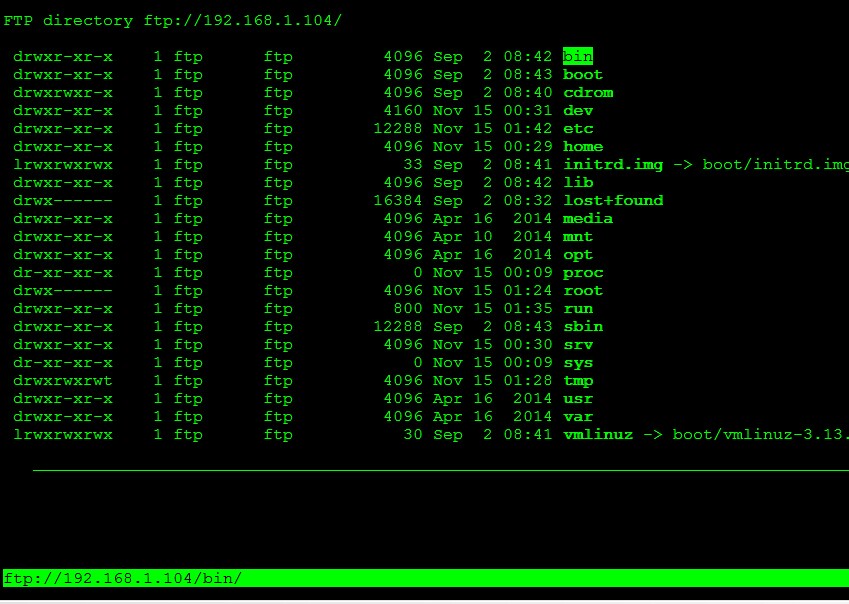
OK.