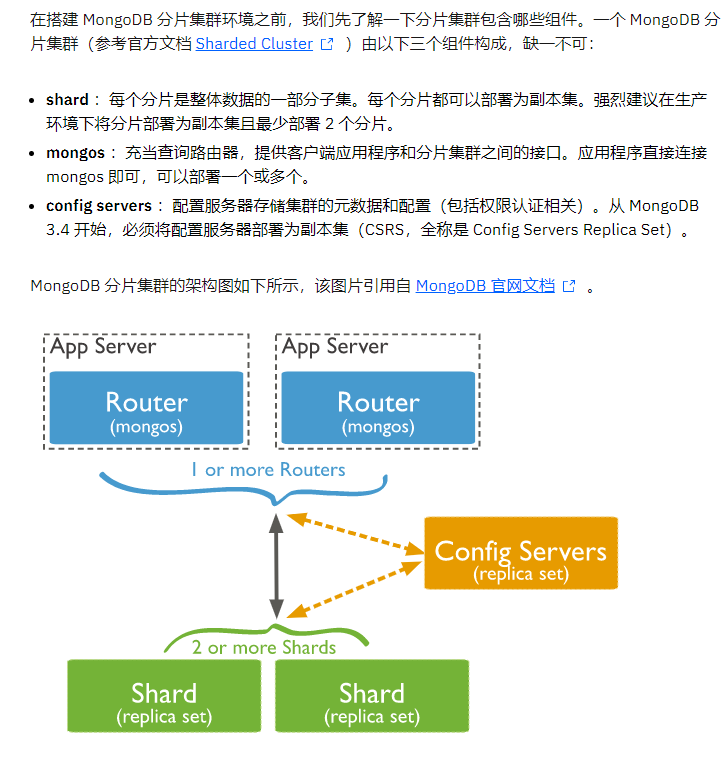
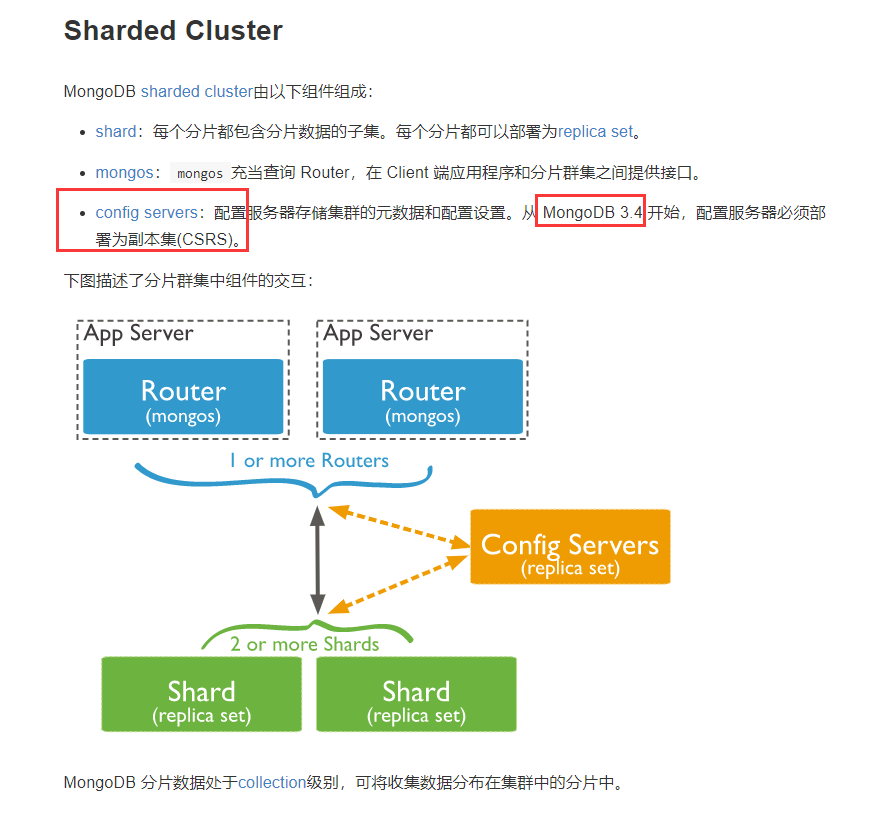
注意:mongos、config、shard三个角色的实例的keyfile内容保证完全一致:
如果搭建副本集时,出错,那么删掉
[work@hostname etc]$ cat mongodb.conf systemLog: destination: file path: /home/work/mongodb_dba/mongo_30000/log/mongodb_dba.log logAppend: true #net Options net: maxIncomingConnections: 10240 port: 30000 bindIp: 10.10.10.30,localhost serviceExecutor : adaptive #security Options security: keyFile: /home/work/mongodb_dba/mongo_30000/etc/test.mongos clusterAuthMode: "keyFile" sharding: configDB: "test_config/10.10.10.40:40000,10.10.10.41:40000,10.10.10.42:40000" processManagement: fork: true pidFilePath: /home/work/mongodb_dba/mongo_30000/tmp/mongo_30000.pid
mongos启动:(注意:不是用mongod来启动)
注意一:mongos启动
[work@hostname mongodb_dba]$ /home/work/mongodb_dba/4.0/bin/mongos --config /home/work/mongodb_dba/mongo_30000/etc/mongodb.conf 2020-10-27T14:49:34.383+0800 W SHARDING [main] Running a sharded cluster with fewer than 3 config servers should only be done for testing purposes and is not recommended for production. about to fork child process, waiting until server is ready for connections. forked process: 30389 child process started successfully, parent exiting
注意二:配置的config需要有相同的keyfile认证,即config开启认证
[work@tj1-ai-stag-db-i1-01 mongodb_dba]$ /home/work/mongodb_dba/4.0/bin/mongos --config /home/work/mongodb_dba/mongo_30000/etc/mongodb.conf 2020-10-27T16:40:09.882+0800 W SHARDING [main] Running a sharded cluster with fewer than 3 config servers should only be done for testing purposes and is not recommended for production. about to fork child process, waiting until server is ready for connections. forked process: 300974
登录mongos:
/home/work/mongodb_dba/4.0/bin/mongo --host 10.38.167.100 --port 30000 -u mongo_dba -p 123456 --authenticationDatabase admin mongos> use admin switched to db admin mongos> sh.addShard("test_shard1/10.10.10.10:28001"); { "shardAdded" : "test_shard1", "ok" : 1, "operationTime" : Timestamp(1603788736, 3), "$clusterTime" : { "clusterTime" : Timestamp(1603788736, 3), "signature" : { "hash" : BinData(0,"32np1vC8xMXEKRFRgE5MGjZvKqM="), "keyId" : NumberLong("6888216464256401439") } } } mongos> mongos> sh.status() --- Sharding Status --- sharding version: { "_id" : 1, "minCompatibleVersion" : 5, "currentVersion" : 6, "clusterId" : ObjectId("5f97dc61cd2244b6a298aaf4") } shards: { "_id" : "test_shard1", "host" : "test_shard1/10.10.10.10:28001", "state" : 1 } active mongoses: "4.0.17-10" : 1 autosplit: Currently enabled: yes balancer: Currently enabled: yes Currently running: no Failed balancer rounds in last 5 attempts: 0 Migration Results for the last 24 hours: No recent migrations databases: { "_id" : "config", "primary" : "config", "partitioned" : true } config.system.sessions shard key: { "_id" : 1 } unique: false balancing: true chunks: test_shard1 1 { "_id" : { "$minKey" : 1 } } -->> { "_id" : { "$maxKey" : 1 } } on : test_shard1 Timestamp(1, 0) mongos> ####################################################### sh.addShard("test_shard1/10.10.10.10:28001,10.10.10.11:28001,10.10.10.12"); sh.addShard("分片集群的副本及名称/该副本集的ip列表")
############################