1. VS 扩展支持:‘
这些扩展插件整合进VS Code 的UI, 命令行,以及运行的系统中:
VS Code extensions let third parties add support for additional:
- Languages - C++, C#, Go, Java, Python
- Tools - ESLint, JSHint , PowerShell
- Debuggers - Chrome, PHP XDebug.
- Keymaps - Vim, Sublime Text, IntelliJ, Emacs, Atom, Brackets, Visual Studio, Eclipse
2. 概略:
可以分为以下方面对VSCode进行了解:
- Additional Components - Learn how to install Git, Node.js, TypeScript, and tools like Yeoman.
- User Interface - A quick orientation to VS Code.
- Basic Editing - Learn about the powerful VS Code editor.
- Code Navigation - Move quickly through your source code.
- Debugging - Debug your source code directly in the VS Code editor.
- Proxy Server Support - Configure your proxy settings.
If you'd like to get something running quickly, try the Node.js tutorial walkthrough that will have you debugging a Node.js web application with VS Code in minutes
3. 新建一个项目Project
VS Code doesn't include a traditional File > New Project dialog or pre-installed project templates. You'll need to add additional components and scaffolders depending on your development interests. With scaffolding tools like Yeoman and the multitude of modules available through the npm package manager, you're sure to find appropriate templates and tools to create your projects
4. VSCode的版本: 帮助-》关于
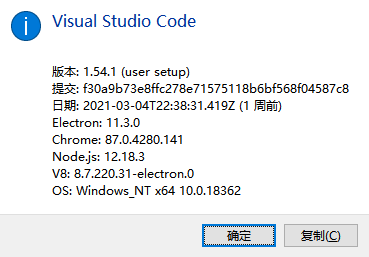
5. 可以命令行code 启动VScode ,Win+Q 输入VScode 启动
6. 关于VSCode的学习
- Additional Components - Learn how to install Git, Node.js, TypeScript, and tools like Yeoman.
- User Interface - A quick orientation to VS Code.
- User/Workspace Settings - Learn how to configure VS Code to your preferences through settings.
- Tips and Tricks - Lets you jump right in and learn how to be productive with VS Code
7. VSCode的附加组件和工具(Additional component and tools)
VSCode设计为一个小型下载,只包含大多数开发流程(most development workflows)中的最小组件,如:基本的编辑器(editor),文件管理(file management),窗口管理(window management),以及“首选项(Preference settings)”。 JS / Type Script 语言和Node.js调试器也只安装了一部分。
因此,大多数,VSCode 将会安装additional components按照指定需求安装组件。
常用的安装组件:
- Git - VS Code has built-in support for source code control using Git but requires Git to be installed separately.
- Node.js (includes npm) - A cross platform runtime for building and running JavaScript applications.
- TypeScript - The TypeScript compiler,
tsc, for transpiling TypeScript to JavaScript.
7. VS Code 的扩展
VSCode的社区已经构建了非常丰富的扩展。
【扩展介绍】https://code.visualstudio.com/docs/editor/extension-gallery
VSCode Markplace【市场】 :https://marketplace.visualstudio.com/VSCode
可以点击上述扩展小提示(Extension tile),来阅读上述扩展的描述和评论(to read the description and reviews of the extension)
8. VS Code 的额外的工具(Addition tools)
VSCode可以整合现有的工具,下列工具可以增强开发体验:
- Yeoman - An application scaffolding tool, a command line version of File > New Project.
- generator-aspnet - A Yeoman generator for scaffolding ASP.NET Core applications.
- generator-hottowel - A Yeoman generator for quickly creating AngularJS applications.
- Express - An application framework for Node.js applications using the Pug template engine.
- Gulp - A streaming task runner system which integrates easily with VS Code tasks.
- Mocha - A JavaScript test framework that runs on Node.js.
- Yarn - A dependency manager and alternative to npm.
10
参考文献;
https://code.visualstudio.com/docs/python/tutorial-django#_create-multiple-templates-that-extend-a-base-template