部门和员工属于一对多的关系
员工的账户属于一对一关系
账户和权限属于多对多关系
department.hbm.xml
1 <hibernate-mapping> 2 <class name="com.demo.first.domain.Department" table="department"> 3 <id name="did" column="did"> 4 <generator class="native"/> 5 </id> 6 <property name="name" column="name"/> 7 <property name="description" column="description"/> 8 <set name="employeeSet" inverse="true" cascade="save-update"> 9 <!-- 外键的名称(字段名):也就是说如果是一对多的关系,那么会在多的一方生成的外键名称是 column 中的值, 10 这个值是可以改变的,建议和对应的名称一致 --> 11 <key column="wj_id"></key> 12 <one-to-many class="com.demo.first.domain.Employee"/> 13 </set> 14 </class> 15 </hibernate-mapping>
employee.hbm.xml
1 <hibernate-mapping> 2 <class name="com.demo.first.domain.Employee" table="employee"> 3 <id name="eid" column="eid"> 4 <generator class="foreign"><!-- 直接将主键和外键进行关联,主键同时作为外键使用,在 hibernate 中 one-to-one 没办法在代码中体现出新字段名,可以使用many-to-one来生成一个字段,也可以使用此方法来生成外键 --> 5 <param name="property">userAccount</param> 6 </generator> 7 </id> 8 <property name="name" column="name" length="20"/> 9 <property name="gender" column="gender"/> 10 <property name="birthday" column="birthday"/> 11 <property name="description" column="description"/> 12 <one-to-one name="userAccount" class="com.demo.first.domain.UserAccount" constrained="true" cascade="save-update"/> 13 <!-- 和 department 中配置 column 的名称是一样的,需要对应 --> 14 <many-to-one name="department" class="com.demo.first.domain.Department" column="wj_id"/> 15 </class> 16 </hibernate-mapping>
privilege.hbm.xml
1 <hibernate-mapping> 2 <class name="com.demo.first.domain.Privilege" table="privilege"> 3 <id name="pid" column="pid"> 4 <generator class="native"/> 5 </id> 6 <property name="action"/> 7 <set name="userAccountSet" table="userAccount_privilege"> 8 <!-- 和一对多一样的操作,column 是在生成的字段名(外键),是可以改变的,多对多的关系中,会生成一个中间表,那么在 9 column 中配置的参数就是生成的中间表中的字段名,另外一方配置的字段名需相同--> 10 <key column="wj_pid"></key> 11 <many-to-many class="com.demo.first.domain.UserAccount" column="ua_wj_id"/> 12 </set> 13 </class> 14 </hibernate-mapping>
useraccount.hbm.xml
1 <hibernate-mapping> 2 <class name="com.demo.first.domain.UserAccount" table="userAccount"> 3 <id name="uaid" column="uaid"> 4 <generator class="native"/> 5 </id> 6 <property name="loginName" column="loginName"/> 7 <property name="password" column="password"/> 8 <one-to-one name="employee" class="com.demo.first.domain.Employee"/> 9 <set name="privilegeSet" table="userAccount_privilege"> 10 <!-- 对应于另一方的参数配置,column 的参数值和另一方相同,也就是生成的中间表的字段名相同 --> 11 <key column="ua_wj_id"></key> 12 <many-to-many column="wj_pid" class="com.demo.first.domain.Privilege"/> 13 </set> 14 </class> 15 </hibernate-mapping>
另附上可以打开 hibernate debug 模式(可以查看所有的操作,包括自动建表语句等等):
需要的 jar 包等:
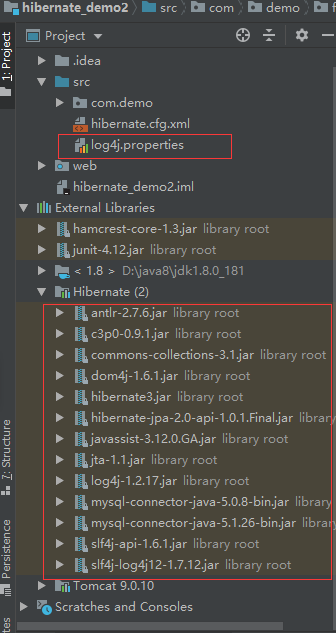
hibernate文件下载:https://sourceforge.net/projects/hibernate/files/hibernate-orm/5.4.2.Final/hibernate-release-5.4.2.Final.zip/download
在 hibernate-release-5.4.2.Finalprojectetc 中找到 log4j.properties 这个文件,直接放到 src 的根目录下,即可:
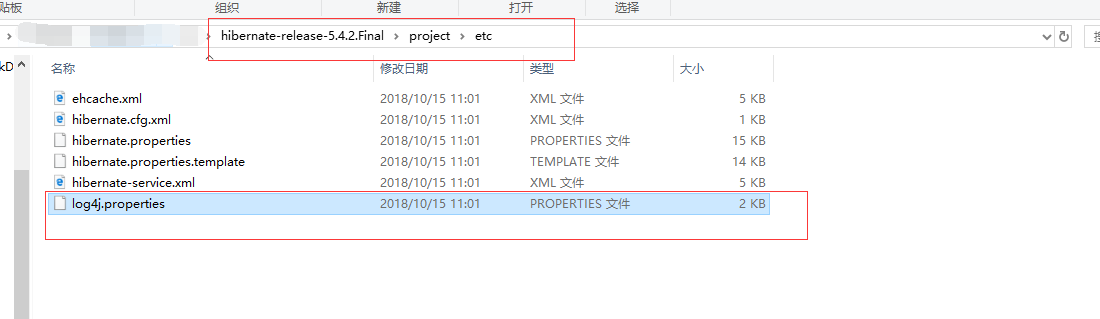
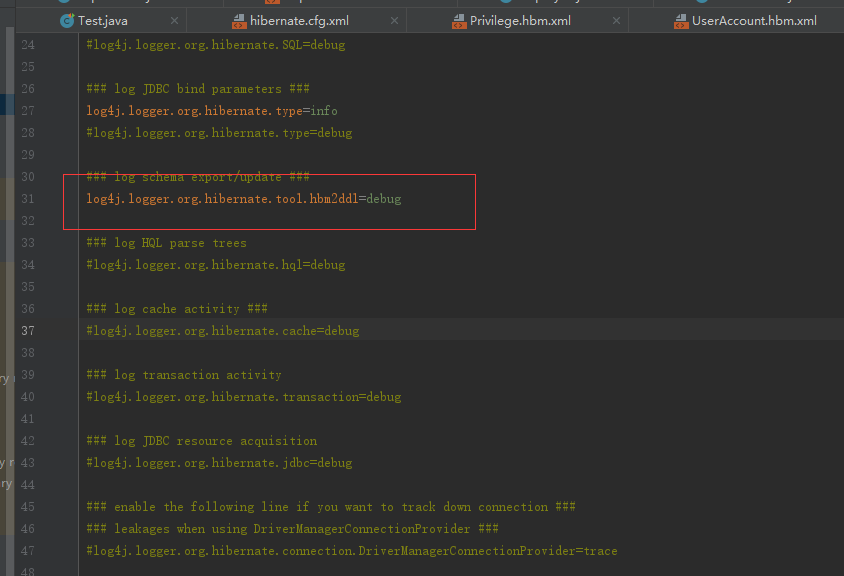
重点就是上面的那个语句,去掉注释(默认是打开的,没有注释)重启即可,

2019-04-25