平时用可视化界面用惯了,如果紧急排查问题,没有安装可视化工具的话,只能通过命令来看了。
以备不时之需,我们要熟悉一下命令行操作MySQL。
打开DOS命令窗口:WIN + R 输入cmd,回车
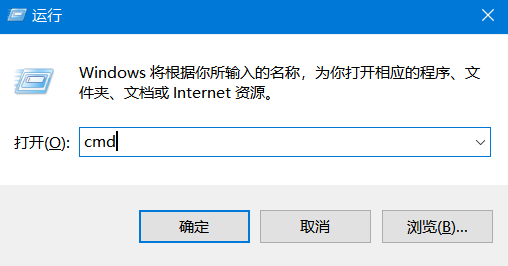
然后输入命令:mysql -uroot -proot -h127.0.0.1 【-u 用户名 -p密码 -h host地址】
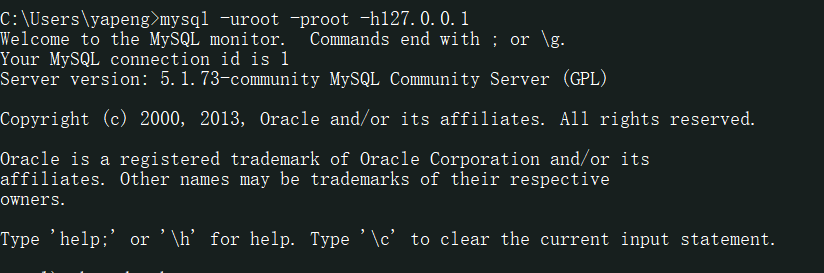
这里连接的是本地MySQL服务(先确保服务已启动)
输入 show databases; (有分号) 输出所有数据库
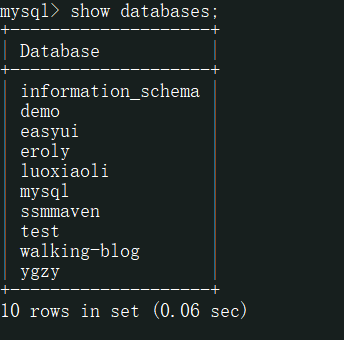
输入use demo 切换到demo数据库
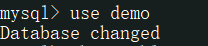
输入show tables; 输出该数据库下所有表名
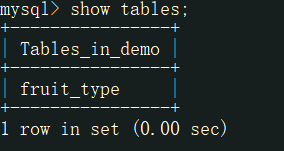
查询表数据:select * from fruit_type
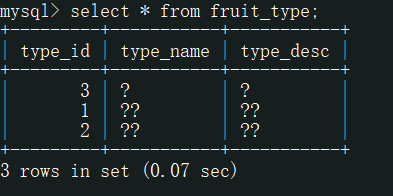
出现中文乱码,原因是登陆时使用的是lastin码,所以需要重新退出使用编码明确登陆。
输入 exit 或 Ctrl + C退出,重新登录输入命令:mysql -uroot -proot -h127.0.0.1 --default-character-set=GBK
再来查询
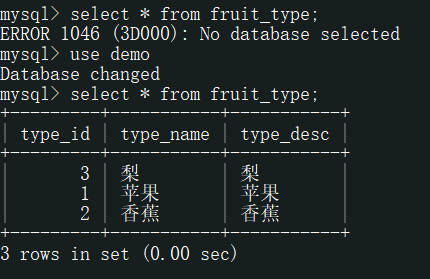
查看执行计划 explain select * from fruit_type where type_id = 1;
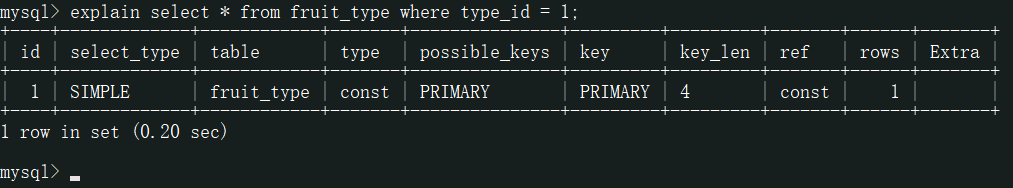
查看表结构:desc tableName;
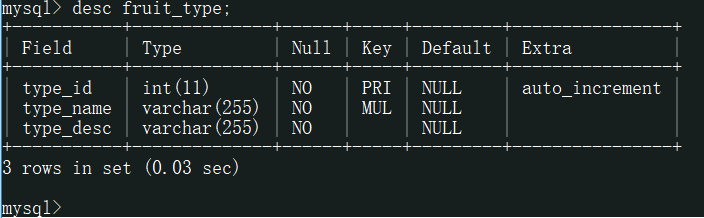
查询表中列的注释信息
select * from information_schema.columns
where table_schema = 'demo'
and table_name = 'fruit_type' ;
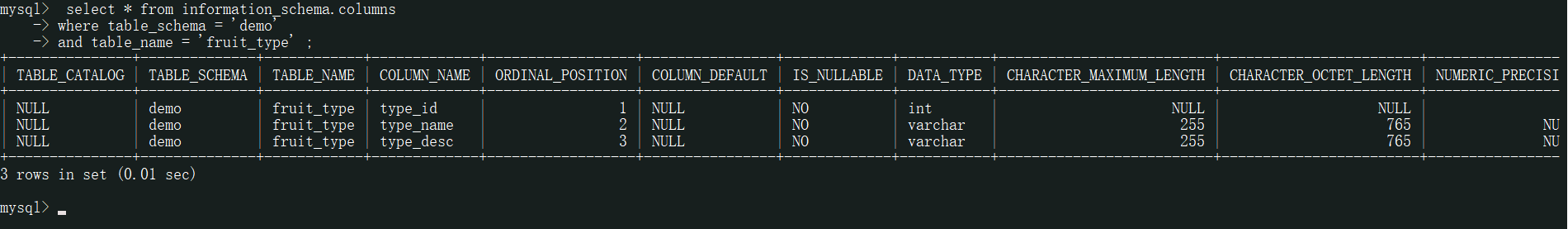

只查询列名和注释
select column_name, column_comment from information_schema.columns where table_schema ='demo' and table_name = 'fruit_type' ;
图片太长了
查看表的注释
select table_name,table_comment from information_schema.tables where table_schema = 'demo' and table_name ='fruit_type';

我这个没写注释。
表操作命令:
复制表结构:create table table1 like table;
复制数据:insert into table1 select * from table
机器授权:
grant select on *.* to 'reader'@'%' identified by '123456' WITH GRANT OPTION
flush privileges
修改表结构
alter table fruit_type add addr VARCHAR2(20) unsigned DEFAULT NULL COMMENT '产地';