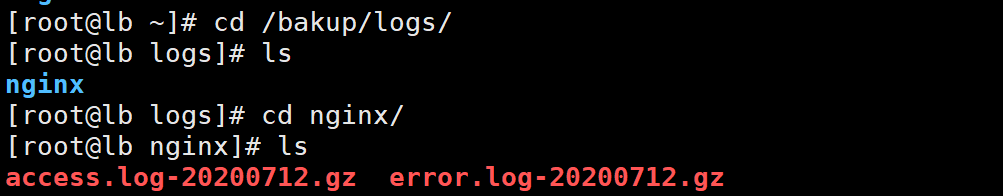nginx优化之日志切割
编写日志分割的脚本
#!/bin/bash #nginx日志切割 ACCESS_LOG=/var/log/nginx/access.log ERROR_LOG=/var/log/nginx/error.logNGINX=/usr/local/nginx/sbin/nginx
DATE=<span style="color: rgba(0, 0, 255, 1)">date</span> -d <span style="color: rgba(128, 0, 0, 1)">"</span><span style="color: rgba(128, 0, 0, 1)">-1 day</span><span style="color: rgba(128, 0, 0, 1)">"</span> +%Y%m%<span style="color: rgba(0, 0, 0, 1)">d
BAKUP_DIR=/bakup/logs/nginxSTATUS=
<span style="color: rgba(0, 0, 255, 1)">ps</span> -ef |<span style="color: rgba(0, 0, 255, 1)">grep</span> nginx |<span style="color: rgba(0, 0, 255, 1)">wc</span> -<span style="color: rgba(0, 0, 0, 1)">l[ -d $BAKUP_DIR ] ||mkdir -p $BAKUP_DIR
if [ $STATUS -gt 1 ];then
mv $ACCESS_LOG $BAKUP_DIR/access.log-$DATE
mv $ERROR_LOG $BAKUP_DIR/error.log-$DATE
$NGINX -s reopen
gzip -9 $BAKUP_DIR/*
else
echo "error: nginx is stoped." |tee -a $ERROR_LOG
fifind $BAKUP_DIR -name ".log" -mtime +7 -exec rm -rf {} ;
将脚本添加到系统定时任务中
[root@lb nginx]# crontab -l 0 0 * * * /root/logqg.sh [root@lb nginx]# [root@lb nginx]# chmod +x /root/logqg.sh