2018-3-21 10:27:45 星期三
参考: 对https, http2的解释
总结:
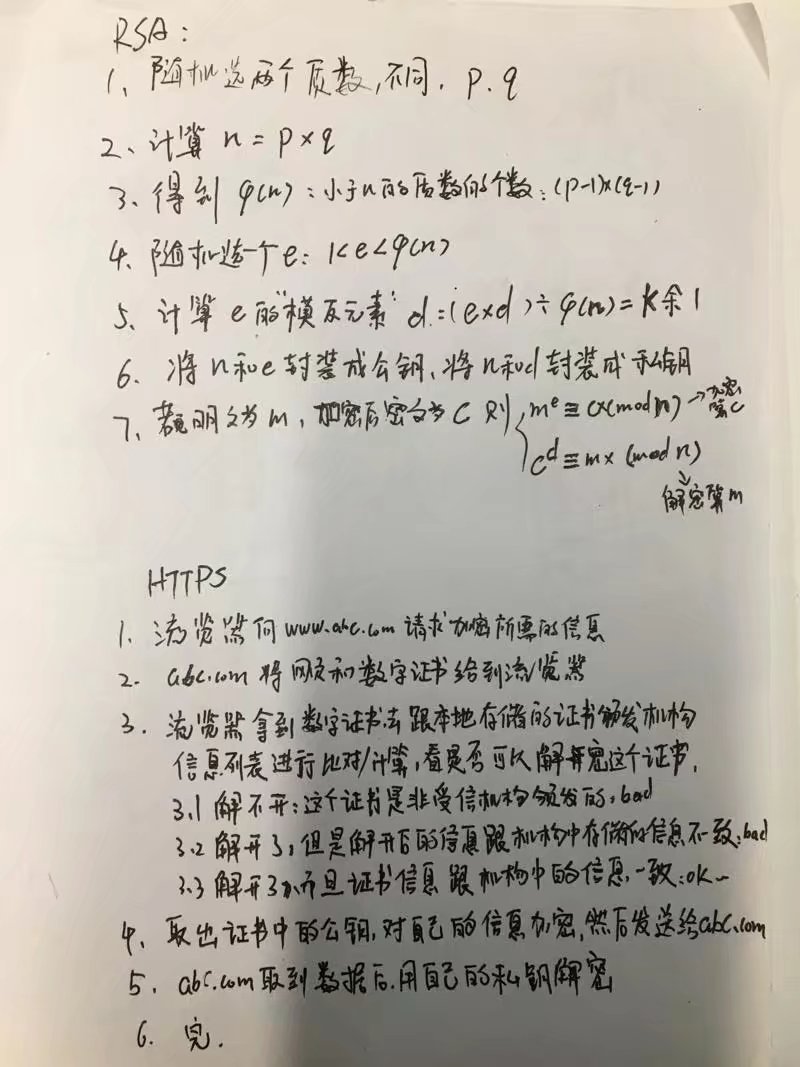
生成自有证书(非第三方证书颁发公司)
我使用的是gitbash工具, 命令为:
$ openssl req -x509 -nodes -days 365 -newkey rsa:2048 -keyout example.key -out example.crt
接下来会提问一堆问题:
1 Generating a 2048 bit RSA private key 2 ............................................................................................+++ 3 ..........+++ 4 writing new private key to 'example.key' 5 ----- 6 You are about to be asked to enter information that will be incorporated 7 into your certificate request. 8 What you are about to enter is what is called a Distinguished Name or a DN. 9 There are quite a few fields but you can leave some blank 10 For some fields there will be a default value, 11 If you enter '.', the field will be left blank. 12 ----- 13 Country Name (2 letter code) [AU]:cn #国家简称 14 State or Province Name (full name) [Some-State]:shanghai #省份 15 Locality Name (eg, city) []:shanghai #城市 16 Organization Name (eg, company) [Internet Widgits Pty Ltd]:zhangzhibin #组织/公司名字 17 Organizational Unit Name (eg, section) []:tech #组织单位名 18 Common Name (e.g. server FQDN or YOUR name) []:www.test.com #域名/ip 19 Email Address []:954861399@qq.com #邮箱
完成后, 会在当前目录下生成两个文件:
example.crt example.key
###########2019年4月21日 11:39:18
免费的公网认证证书
证书自动生成 CartBot
sudo certbot --nginx