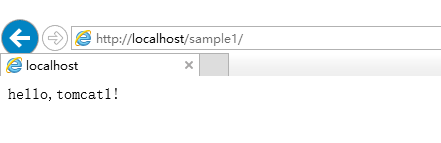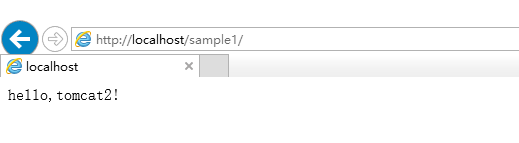Nginx作为互联网最常用的web服务器,高性能的HTTP和反向代理使它经常作为Tomcat集群的方案。Nginx官方只支持使用HTTP协议的集成,但是如果你想使用AJP协议集成,可以使用阿里开源的nginx_ajp_module。接下来我们使用HTTP的方式集成:
1.准备Nginx、Tomcat1、Tomcat2
Nginx下载并启动:http://nginx.org/en/download.html
nginx默认端口80,我这里为了方便也就不修改了,直接启动
server { listen 80; server_name localhost; location / { root html; index index.html index.htm; } error_page 500 502 503 504 /50x.html; location = /50x.html { root html; } }
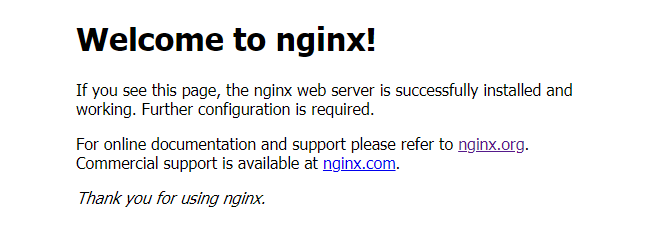
Tomcat下载并启动:https://tomcat.apache.org/download-80.cgi#8.5.43
tomcat由于是同一台机器,我这里修改了端口号,配置分别是:
<Server port="8005" shutdown="SHUTDOWN">
<Connector port="8081" protocol="HTTP/1.1" connectionTimeout="20000" redirectPort="8443" /> <Connector port="8009" protocol="AJP/1.3" redirectPort="8443" />
<Server port="8006" shutdown="SHUTDOWN"> <Connector port="8082" protocol="HTTP/1.1" connectionTimeout="20000" redirectPort="8444" /> <Connector port="8010" protocol="AJP/1.3" redirectPort="8444" />
修改好配置,把示列工程sample1放在tomcat1,sample2放在tomcat2里面,启动两个tomcat:

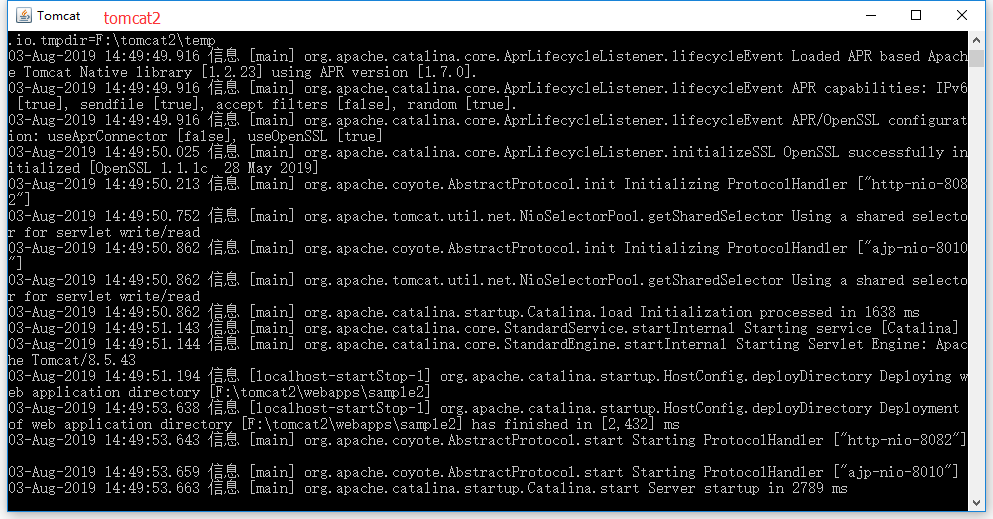
访问http://localhost:8081/sample1/
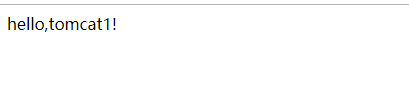
访问http://localhost:8082/sample2/

2.配置Nginx,将Nginx与Tomcat1、Tomcat2集成
Nginx集成可以使用HTTP方式,也可以使用AJP方式,这里使用的HTTP方式。
2.1修改nginx的目录下conf下nginx.conf配置
在http{}下面配置
#配置服务器1 upstream sample1{ server localhost:8081; } #配置服务器2 upstream sample2{ server localhost:8082; }
在server{}下配置
#映射服务器1 location /sample1/ { proxy_pass http://sample1; } #映射服务器2 location /sample2/ { proxy_pass http://sample2; }
重启nginx,再一次访问
http://localhost/sample1/
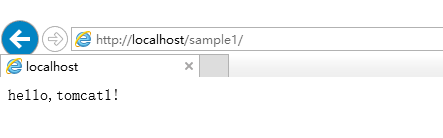
http://localhost/sample2/
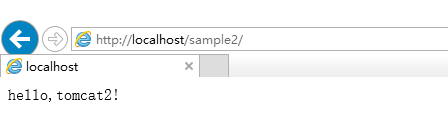
3.负载均衡配置
在http{}下面配置
#负载均衡配置服务器群组 upstream sample1{ #实例1 server localhost:8081 weight=1 max_fails=3 fail_timeout=30s; #实例2 server localhost:8082 weight=1 max_fails=3 fail_timeout=30s; }
在server{}下配置
#映射服务器集群 location /sample1/{ proxy_pass http://sample1; }
因为这里我们配置的两个项目是不同名称的,所以负载均和1:1时候,会有一个是无法访问。
在tomcat2里面把tomcat1里面的sample1复制过来,显示改为hello,tomcat2!
访问http://localhost/sample1/,不断刷新