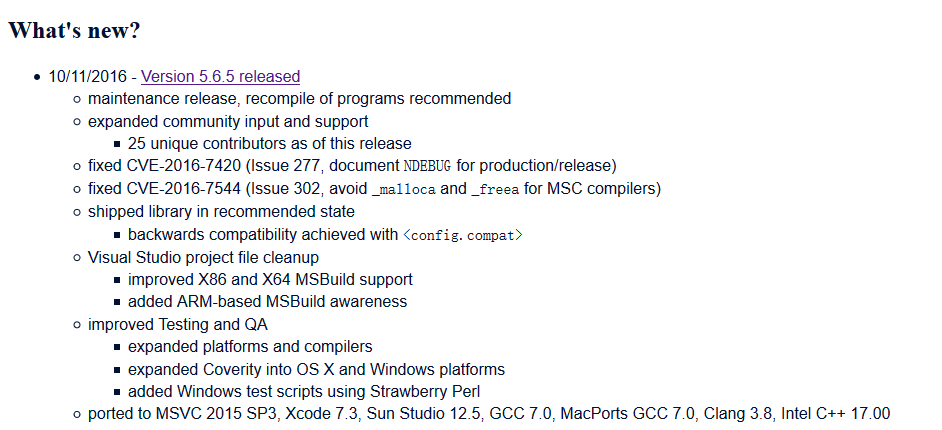Crypto++是一套关于应用密码学的开源类库,提供了散列(MD5、SHA)、数据加密(DES、AES)、数字签名(RSA、椭圆曲线签名算法ECDSA)等很多有用的算法,算法安全性已经通过 FIPS 140-2(http://csrc.nist.gov/cryptval/140-2.htm) 验证。 Crypto++库包含有大量的算法
1、 分组密码:DES-EDE3, Blowfish, Rijndael
2、 序列密码:
3、 Hash函数:SHA1
4、 消息认证码: HMAC/SHA1
5、 公钥加密:RSA/OAEP/SHA1
6、 签名:RSA/PKCS1v15/SHA1, DSA,Generalized-DSA/SHA1
7、 密钥协议:DH
8、 随机数产生器:RandomPool,AutoSeededRandomPool
Crypto++安装:
Crypto++官方下载:点击下载
下载下来直接解压缩,然后在VS2015或别的VS版本中打开解决方案cryptest.sln,打开后有4个项目,打开cryptlib这个项目的cryptlib.cpp然后在Debug模式和Release模式下分别编译。
编译的时间比较长,完成后会生成cryptlib.lib这个库文件。将下载后解压的Crypto++命名为cryptopp,拷贝到编译器的include目录(例如:F:VS2015proVCinclude),将cryptlib.lib文件拷贝到编译器的lib目录。这样我们只需要说明链接cryptlib.lib即可。例如在VS2015中在项目->属性->链接器->命令行->附加选项中添加“cryptlib.lib”。
测试一下是否成功,新建一个项目,把下面代码复制,然后成功运行说明配置成功。
#include <iostream>
using namespace std;
#include <stdlib.h>
#include <cryptopp/aes.h>
using namespace CryptoPP;
int main()
{
cout << "hello crypto++" << endl;
cout << "Aes block size is " << AES::BLOCKSIZE << endl;
system("pause");
return 0;
} 运行结果如图:
建立Crypto++ SDK
在C:ProgramFiles中新建文件夹,取名“CryptoPP”,里面新建文件夹“include”、“lib”,在“lib”中新建文件夹“Debug”、“Release”。将Crypto++库中的所有头文件复制到“include”文件夹中,再将上面生成的两个cryptlib.lib分别复制到“Debug”和“Release”中。
设置工程属性
选择工程属性(Alt +F7):
(1)“配置属性”→“C/C++” →“常规”,右边的“附加包含目录”设置为上面建好的Crypto++ SDK的Include文件夹,“C:Program FilesCyptoPPinclude”;
(2) 配置属性”→“链接器” →“常规”,右边的“附加库目录”设置为上面建好的Crypto++ SDK的LibDebug文件夹,“C:Program FilesCyptoPPlibdebug”(Release模式下对应着Release文件夹);
(3) “配置属性”→“C/C++” →“代码生成”,右边的“运行库”设置为“多线程调试(/MTd)”(Release模式下对应着“Multi-threaded (/MT)”)
现在可以使用Crypto++的所有东西了。
例如RSA算法:
#include "randpool.h"
#include "rsa.h"
#include "hex.h"
#include "files.h"
#include <iostream>
#include <stdlib.h>
using namespace std;
using namespace CryptoPP;
#pragma comment(lib, "cryptlib.lib")
//------------------------
// 函数声明
//------------------------
void GenerateRSAKey(unsigned int keyLength, const char *privFilename, const char *pubFilename, const char *seed);
string RSAEncryptString(const char *pubFilename, const char *seed, const char *message);
string RSADecryptString(const char *privFilename, const char *ciphertext);
RandomPool & GlobalRNG();
//------------------------
// 主程序
//------------------------
void main()
{
char priKey[128] = { 0 };
char pubKey[128] = { 0 };
char seed[1024] = { 0 };
// 生成 RSA 密钥对
strcpy(priKey, "pri"); // 生成的私钥文件
strcpy(pubKey, "pub"); // 生成的公钥文件
strcpy(seed, "seed");
GenerateRSAKey(1024, priKey, pubKey, seed);
// RSA 加解密
char message[1024] = { 0 };
cout << "Origin Text: " << "Hello World!" << endl << endl;
strcpy(message, "Hello World!");
string encryptedText = RSAEncryptString(pubKey, seed, message); // RSA 加密
cout << "Encrypted Text: " << encryptedText << endl << endl;
string decryptedText = RSADecryptString(priKey, encryptedText.c_str()); // RSA 解密
cout << "Decrypted Text: " << decryptedText << endl << endl;
system("pause");
}
//------------------------
// 生成RSA密钥对
//------------------------
void GenerateRSAKey(unsigned int keyLength, const char *privFilename, const char *pubFilename, const char *seed)
{
RandomPool randPool;
randPool.Put((byte *)seed, strlen(seed));
RSAES_OAEP_SHA_Decryptor priv(randPool, keyLength);
HexEncoder privFile(new FileSink(privFilename));
priv.DEREncode(privFile);
privFile.MessageEnd();
RSAES_OAEP_SHA_Encryptor pub(priv);
HexEncoder pubFile(new FileSink(pubFilename));
pub.DEREncode(pubFile);
pubFile.MessageEnd();
}
//------------------------
// RSA加密
//------------------------
string RSAEncryptString(const char *pubFilename, const char *seed, const char *message)
{
FileSource pubFile(pubFilename, true, new HexDecoder);
RSAES_OAEP_SHA_Encryptor pub(pubFile);
RandomPool randPool;
randPool.Put((byte *)seed, strlen(seed));
string result;
StringSource(message, true, new PK_EncryptorFilter(randPool, pub, new HexEncoder(new StringSink(result))));
return result;
}
//------------------------
// RSA解密
//------------------------
string RSADecryptString(const char *privFilename, const char *ciphertext)
{
FileSource privFile(privFilename, true, new HexDecoder);
RSAES_OAEP_SHA_Decryptor priv(privFile);
string result;
StringSource(ciphertext, true, new HexDecoder(new PK_DecryptorFilter(GlobalRNG(), priv, new StringSink(result))));
return result;
}
//------------------------
// 定义全局的随机数池
//------------------------
RandomPool & GlobalRNG()
{
static RandomPool randomPool;
return randomPool;
}