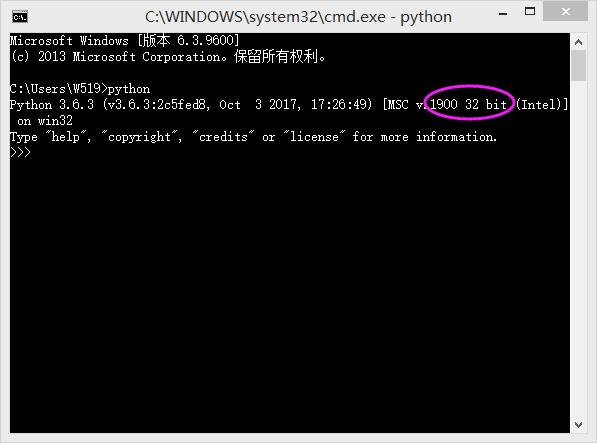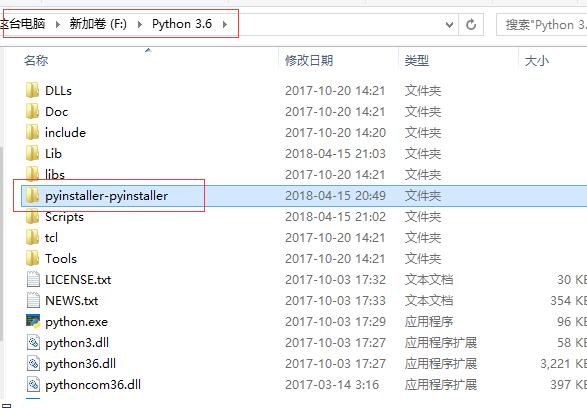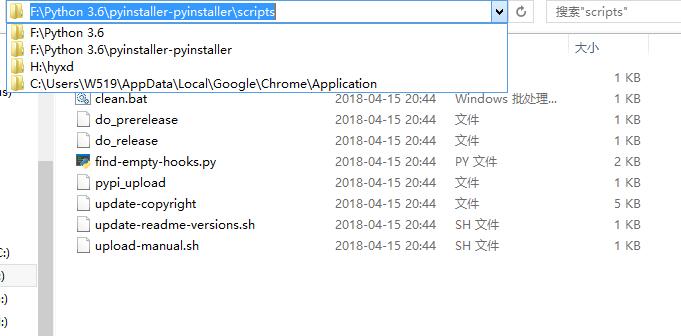很久之前装了python可是最近需要把xxx.py打包成xxx.exe,然后找了教程试了也无果,各种失败
首先在cmd下输入:python -m pip install PyWin32
然后在官网下载pyinstaller,下载前先看自己的python是32bit还是64bit:
python
在官网下载对应版本,解压,重命名(根据个人爱好)然后移动到python目录下:
打开cmd,进入刚刚复制的文件夹的目录,执行:python setup.py install
然后进入pyinstaller-pyinstaller文件夹下的script文件夹:
复制这个路径到环境变量
如果过程中出现未注册的提示信息复制以下代码运行后在安装
import sys
from winreg import *
# tweak as necessary
version = sys.version[:3]
installpath = sys.prefix
regpath = "SOFTWARE\Python\Pythoncore\%s\" % (version)
installkey = "InstallPath"
pythonkey = "PythonPath"
pythonpath = "%s;%s\Lib\;%s\DLLs\" % (
installpath, installpath, installpath
)
def RegisterPy():
try:
reg = OpenKey(HKEY_CURRENT_USER, regpath)
except EnvironmentError as e:
try:
reg = CreateKey(HKEY_CURRENT_USER, regpath)
SetValue(reg, installkey, REG_SZ, installpath)
SetValue(reg, pythonkey, REG_SZ, pythonpath)
CloseKey(reg)
except:
print("*** Unable to register!")
return
print("--- Python", version, "is now registered!")
return
if (QueryValue(reg, installkey) == installpath and
QueryValue(reg, pythonkey) == pythonpath):
CloseKey(reg)
print("=== Python", version, "is already registered!")
return
CloseKey(reg)
print("*** Unable to register!")
print("*** You probably have another Python installation!")
if __name__ == "__main__":
RegisterPy()