今天终于开始学习了三大框架的其中一个框架,Hibernate框架,在这里不去讲Hibernate框架的一些基础概念了,直接切入代码,带大家了解一下Hibernate能干什么,
Hibernate的人们案例:
一.首先建立一个Java Project项目:
Hibernate他是一个负责将对象数据保存到数据库中,或从数据库中读取数据并封装到对象的工作,所有我们在这里就要设计到一个实体类
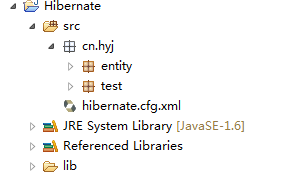
在上面这个图中我们可以看到有一个lib文件夹,这个是对项目点右键建的一个文件夹。
1.lib中该放什么文件:
首先要jar包,Hibernate的jar包可以从官方网站下载得到,官方网址:http://www.hibernate.org
另外大家嫌麻烦也可以去我的百度云下载:http://pan.baidu.com/s/1jIhPbDW
下载完后大家会看到一个这样的压缩文件:
hibernate-distribution-3.6.10.Final-dist.zip

那么lib文件夹目录下方的是:
lib equired目录下的jar包
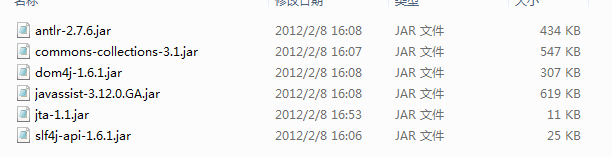
因为我们要连接Oracle数据库,所以为们还要一个Oracle的jdbc驱动jar包,其实这个jar包可以在你的Oracl安装目录中找到
D:apphyjproduct11.2.0dbhome_1jdbclib

这里我们一般选择ojdbc5.jar就行了。
我们把jar包拷到lib文件夹下(拷到lib文文件夹别忘了右键jar包Biuld Path ------》》Add to Biuld Path):
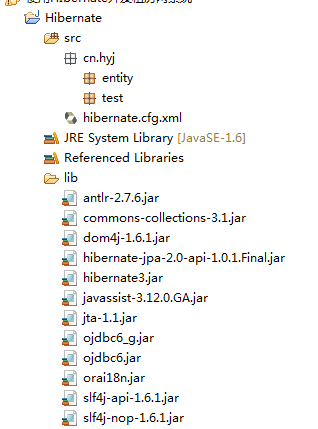
二.在src目录上创建Hibernate配置文件hibernate.cfg.xml
<?xml version='1.0' encoding='utf-8'?> <!DOCTYPE hibernate-configuration PUBLIC "-//Hibernate/Hibernate Configuration DTD 3.0//EN" "http://www.hibernate.org/dtd/hibernate-configuration-3.0.dtd"> <hibernate-configuration> <session-factory> <!-- Database connection settings --> <property name="connection.driver_class">oracle.jdbc.driver.OracleDriver</property> <property name="connection.url">jdbc:oracle:thin:@localhost:1521:orcl</property> <property name="connection.username">hyj</property> <property name="connection.password">123</property> <!-- SQL dialect --> <property name="dialect">org.hibernate.dialect.Oracle10gDialect</property> <!-- Echo all executed SQL to stdout --> <property name="show_sql">true</property> <!-- Drop and re-create the database schema on startup --> <property name="hbm2ddl.auto">update</property> <!-- 格式化sql --> <property name="format_sql">true</property> <property name="hbm2ddl.auto">update</property> <mapping resource="cn/hyj/entity/student.hbm.xml" /> </session-factory>
三.在实体类所在的包中创建映射文件,映射文件通常以".hbm.xml"作为后缀。
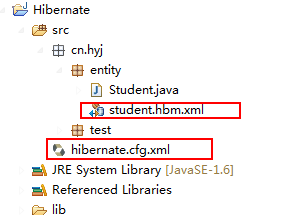
<?xml version="1.0"?>
<!DOCTYPE hibernate-mapping PUBLIC
"-//Hibernate/Hibernate Mapping DTD 3.0//EN"
"http://www.hibernate.org/dtd/hibernate-mapping-3.0.dtd">
<!-- package Student实体类所在的包 -->
<hibernate-mapping package="cn.hyj.entity">
<!-- name:包名 table:表名 -->
<class name="Student" table="STUDENT">
<!-- name:stuNo对应 表中的一列,一般是主键列-->
<id name="stuNo">
<generator class="native" />
</id>
<property name="stuName" type="string" column="stuName" />
<property name="stuAge" column="stuAge"/>
</class>
</hibernate-mapping>
四.
创建添加测试类
package cn.hyj.test; import org.hibernate.SessionFactory; import org.hibernate.Transaction; import org.hibernate.cfg.Configuration; import org.hibernate.classic.Session; import cn.hyj.entity.Student; public class Result { /** * @param args */ public static void main(String[] args) { // 1.0准备学生对象 Student stu = new Student(); stu.setStuName("张三"); stu.setStuAge(20); // 1.1读取hibernate.cfg.xml配置文件,获取要连接的数据库信息 Configuration cfg = new Configuration().configure(); // 1.2创建SessionFactory SessionFactory factory = cfg.buildSessionFactory(); // 1.3打开Session Session session = factory.openSession(); // 1.4开启事务 Transaction tx = session.beginTransaction(); // 1.5保存到数据库 session.save(stu); // 1.6提交事务 tx.commit(); // 1.7关闭session session.close(); System.out.println("sava scuess!"); } }
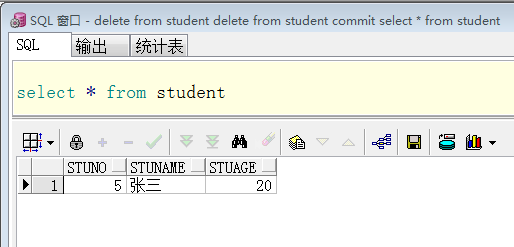
创建更新的测试类
package cn.hibernate.Test; import org.hibernate.SessionFactory; import org.hibernate.Transaction; import org.hibernate.cfg.Configuration; import org.hibernate.classic.Session; import cn.hibernate.entity.Student; public class Up { public static void main(String[] args) { //1.读取大配置文件,获取要连接的数据库信息 Configuration conf=new Configuration().configure(); //2.创建SessionFactory SessionFactory factory =conf.buildSessionFactory(); //3加工session Session session = factory.openSession(); Transaction tx=session.beginTransaction(); //获取对象 Student stu =new Student(); stu.setSid(2); stu.setName("李四"); stu.setAge(20); //4.Hibernate 保存 session.update(stu); //提交事务 tx.commit(); System.out.println("更新成功"); } }
创建删除的测试类
package cn.hibernate.Test; import org.hibernate.SessionFactory; import org.hibernate.Transaction; import org.hibernate.cfg.Configuration; import org.hibernate.classic.Session; import cn.hibernate.entity.Student; public class Del { public static void main(String[] args) { //1.读取大配置文件,获取要连接的数据库信息 Configuration conf=new Configuration().configure(); //2.创建SessionFactory SessionFactory factory =conf.buildSessionFactory(); //3加工session Session session = factory.openSession(); Transaction tx=session.beginTransaction(); //获取对象 Student stu =new Student(); stu.setSid(1); //4.Hibernate 保存 session.delete(stu); //提交事务 tx.commit(); System.out.println("删除成功"); } }