- 姓名:林伟强
- 学号:201821121010
- 班级:计算1811
1 实验目的
- 理解RIP路由表的建立与更新
- 感受RIP坏消息传得慢
2 实验内容
使用Packet Tracer,正确配置网络参数,使用命令查看和分析RIP路由信息。
- 建立网络拓扑结构
- 配置参数
- 分析RIP路由信息
3. 实验报告
3.1 建立网络拓扑结构
网络拓扑图如下图所

3.2 配置参数
- 客户端配置
PC0参数配置:
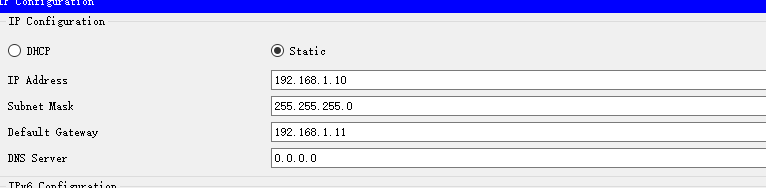
PC1参数配置:

- 路由器配置,只需要给出R1的配置,包括接口的配置和RIP配置
R1接口配置:

R1 RIP配置:
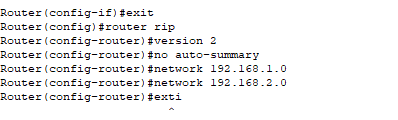
3.3 测试网络连通性
- 查看路由过程的信息
show ip protocols 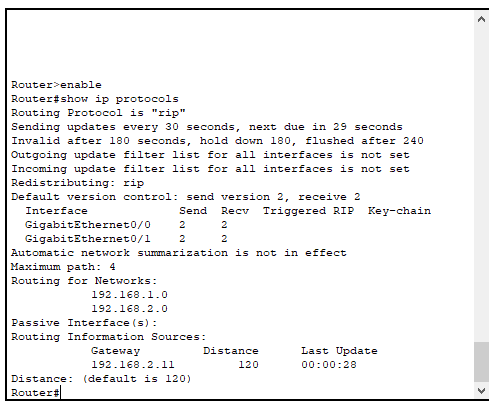
Routing Protocol is "rip":路由使用的协议是rip,rip协议配置成功
Sending updates every 30 seconds, next due in 24 seconds
Invalid after 180 seconds, hold down 180, flushed after 240
以上是对路由表更新时间的说明
Interface Send Recv Triggered RIP Key-chain
FastEthernet0/1 2 2
FastEthernet0/0 2 2
这些是更新路由表的接口
Routing for Networks:
192.168.1.0
192.168.2.0
路由器所连接的网络
Routing Information Sources:
Gateway Distance Last Update
192.168.2.11 120 00:00:28
Distance: (default is 120)
表明路由器更新的相邻路由器的信息
默认距离是120
- 查看路由表
show ip route 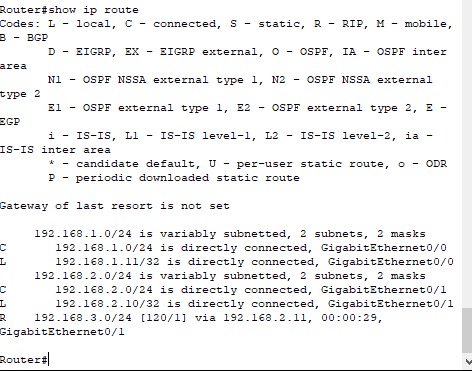
以上显示了路由表的信息:
C 192.168.1.0/24 is directly connected, FastEthernet0/0:网络192.168.1.0/24通过接口FastEthernet0/0与路由器直连
C 192.168.2.0/24 is directly connected, FastEthernet0/1:网络192.168.2.0/24通过接口FastEthernet0/1与路由器直连
R 192.168.3.0/24 [120/1] via 192.168.2.11, 00:00:29, FastEthernet0/1:到达网络192.168.3.0/24要通过接口FastEthernet0/1,经过192.168.2.11这个IP地址所在的路由器接口
4. 理解RIP消息传得慢
通过命令shutdown关闭R1接口G0/0/0。在R1查看RIP路由更新信息debug ip rip,并简要(不需要每一步都分析)分析R1的路由表是如何再次收敛的。
注:命令undebug all停止调试输出
分析:
因为R0的f0/0接口关闭了,所以到PC0的链路就出现了故障,PC0变得不可达。但路由信息是定时更新的,R1在还没有收到R0的更新信息之前路由表中192.168.1.0是可以经过R0到达的。
而R0很可能会在自己发出PC0不可达的路由更新信息之前收到R1的更新信息,导致R0以为可以经过R1到达PC0,因此他们之间就会一直相互更新到达PC0的信息,而到达距离一直增加直到
R1到PC0的距离变为16,R1才完成收敛。