在工具-->代码块设置-->vue代码块里面添加
"vue": { "body": [ "<style lang='less' scoped>", "#template{ }", "</style>", "<template>", " <view id="template"> ", " </view>", "</template>", "<script>", "export default {", " data() {", " return { ", " }", " },", "methods:{ ", "},", " mounted() {", " }", "}", "</script>" ], "description": "快速生成vue模版", "prefix": "vuetemplate", "project": "uni-app", "scope": "source.vue.html"
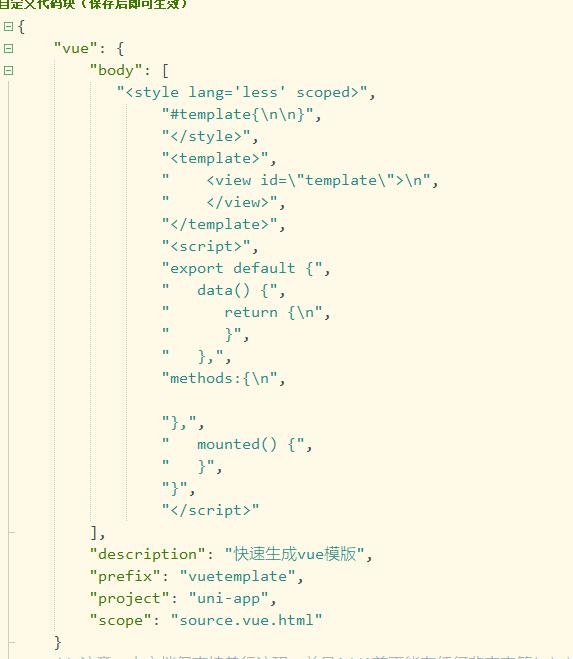
保存之后 ,在新建的vue文件里面清空输入vue按enter就会快速 生成 了