我们需要从创建一个 Maven pom.xml 文件开始整个过程。 与我们做饭一样,Maven pom.xml 文件就好像一个菜单,我们需要使用这个来构建你的项目。 打开你常用的文本编辑器,然后将下面的内容拷贝到 pom.xml 文件中。
<?xml version="1.0" encoding="UTF-8"?>
<project xmlns="http://maven.apache.org/POM/4.0.0" xmlns:xsi="http://www.w3.org/2001/XMLSchema-instance"
xsi:schemaLocation="http://maven.apache.org/POM/4.0.0 https://maven.apache.org/xsd/maven-4.0.0.xsd">
<modelVersion>4.0.0</modelVersion>
<groupId>com.example</groupId>
<artifactId>myproject</artifactId>
<version>0.0.1-SNAPSHOT</version>
<parent>
<groupId>org.springframework.boot</groupId>
<artifactId>spring-boot-starter-parent</artifactId>
<version>2.5.0-SNAPSHOT</version>
</parent>
<description/>
<developers>
<developer/>
</developers>
<licenses>
<license/>
</licenses>
<scm>
<url/>
</scm>
<url/>
<!-- Additional lines to be added here... -->
<!-- (you don't need this if you are using a .RELEASE version) -->
<repositories>
<repository>
<id>spring-snapshots</id>
<url>https://repo.spring.io/snapshot</url>
<snapshots><enabled>true</enabled></snapshots>
</repository>
<repository>
<id>spring-milestones</id>
<url>https://repo.spring.io/milestone</url>
</repository>
</repositories>
<pluginRepositories>
<pluginRepository>
<id>spring-snapshots</id>
<url>https://repo.spring.io/snapshot</url>
</pluginRepository>
<pluginRepository>
<id>spring-milestones</id>
<url>https://repo.spring.io/milestone</url>
</pluginRepository>
</pluginRepositories>
</project>下面的 pom.xml 为上面的内容的内容拷贝到 pom.xml 中的内容。
我们已经测试过了,直接拷贝上面的内容就可以了。
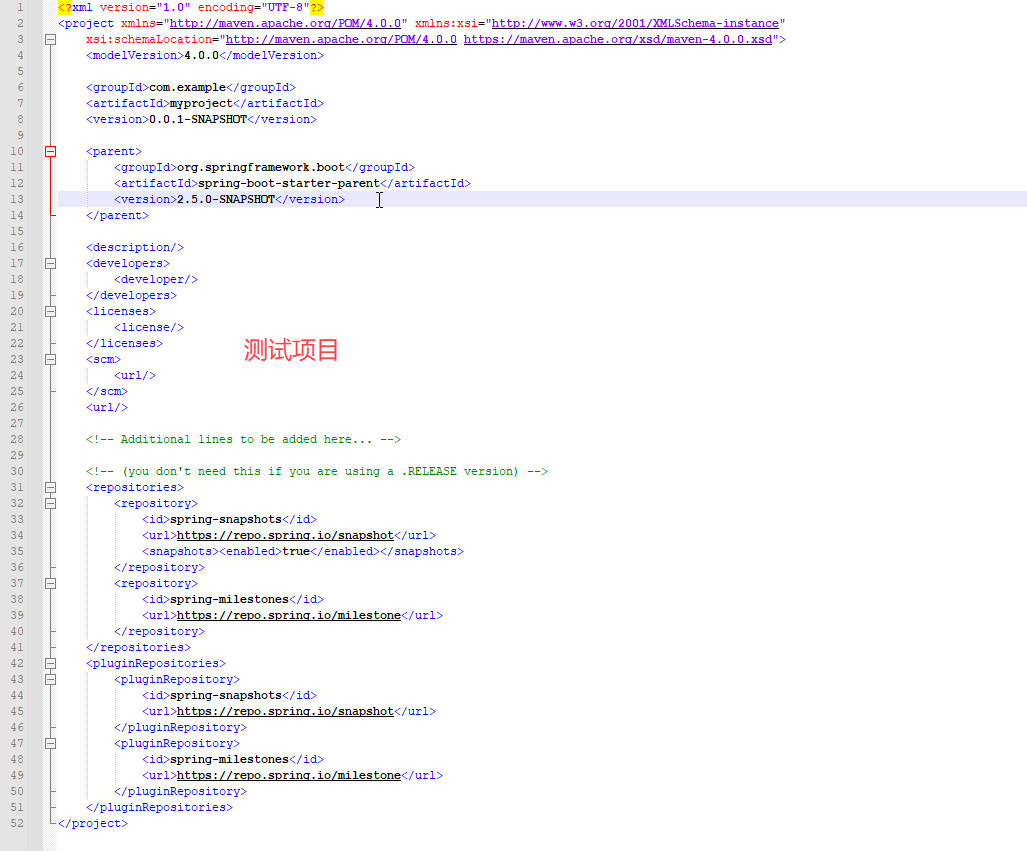
上面的 pom.xml 文件应该能够给你一个可以成功构建的项目。
你可以通过运行 mvn package 来进行测试(在当前,你可能会收到 “jar will be empty - no content was marked for inclusion!” 警告信息,直接忽略即可)。
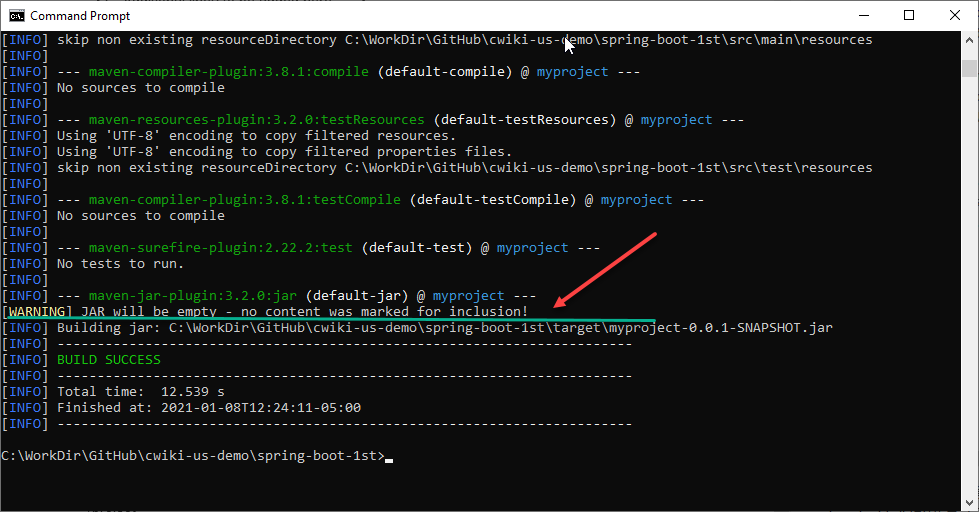
现在,你就可以将这个 Maven 构建文件导入到任何你喜欢的 IDE 中了(绝大多数 Java IDE 现在都能够支持导入 Maven 项目)。 为了简化操作,在这个示例中,我们将不使用 IDE 而继续使用纯文本编辑器(text editor)。
在运行 Maven 的时候,你会明显的看到警告信息。这个警告信息是没有关系的。