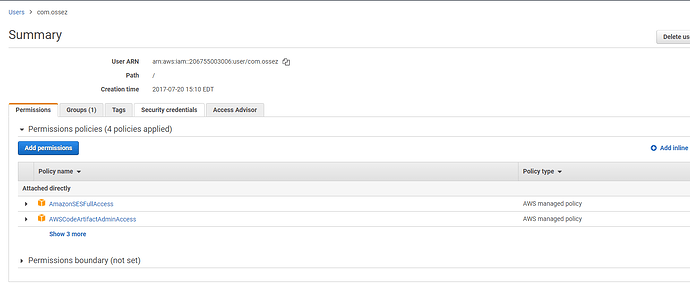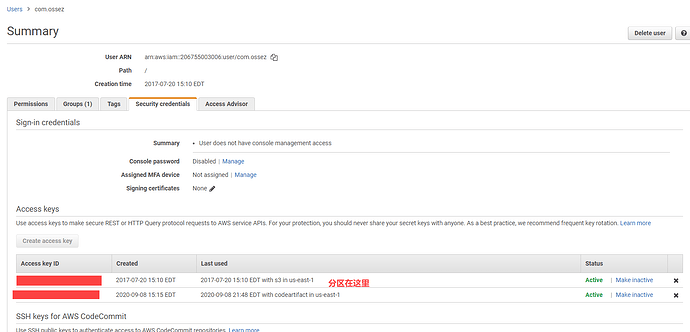在使用命令 aws codeartifact get-authorization-token 生成 token的时候得到提示:
You must specify a region. You can also configure your region by running "aws configure".
解决办法
其实解决办法已经告诉你了,你需要在你的命令行中运行
C:Usersyhu>aws configure
进行配置。
配置将会要求你输入:
AWS Access Key ID [None]:
AWS Secret Access Key [None]:
Default region name [None]:
Default output format [None]:
上面的信息,AWS Access Key ID 和 AWS Secret Access Key 在 AWS 控制台的 IAM 中找。
在上面的页面中选择安全配置。
在这里将会有配置分区。
如果你需要新的 AWS Access Key ID 和 AWS Secret Access Key,你可以在这里重新创建,需要注意的是 AWS Secret Access Key 只会出现一次,你需要将 AWS Secret Access Key 保存在特定的地方。