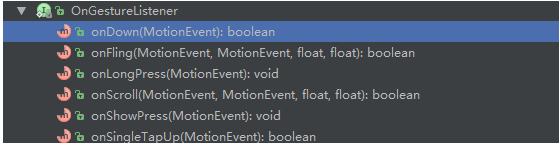
/** * The listener that is used to notify when gestures occur. * If you want to listen for all the different gestures then implement * this interface. If you only want to listen for a subset it might * be easier to extend {@link SimpleOnGestureListener}. */ public interface OnGestureListener { /** * Notified when a tap occurs with the down {@link MotionEvent} * that triggered it. This will be triggered immediately for * every down event. All other events should be preceded by this. * * @param e The down motion event. */ boolean onDown(MotionEvent e); /** * The user has performed a down {@link MotionEvent} and not performed * a move or up yet. This event is commonly used to provide visual * feedback to the user to let them know that their action has been * recognized i.e. highlight an element. * * @param e The down motion event */ void onShowPress(MotionEvent e); /** * Notified when a tap occurs with the up {@link MotionEvent} * that triggered it. * * @param e The up motion event that completed the first tap * @return true if the event is consumed, else false */ boolean onSingleTapUp(MotionEvent e); /** * Notified when a scroll occurs with the initial on down {@link MotionEvent} and the * current move {@link MotionEvent}. The distance in x and y is also supplied for * convenience. * * @param e1 The first down motion event that started the scrolling. * @param e2 The move motion event that triggered the current onScroll. * @param distanceX The distance along the X axis that has been scrolled since the last * call to onScroll. This is NOT the distance between {@code e1} * and {@code e2}. * @param distanceY The distance along the Y axis that has been scrolled since the last * call to onScroll. This is NOT the distance between {@code e1} * and {@code e2}. * @return true if the event is consumed, else false */ boolean onScroll(MotionEvent e1, MotionEvent e2, float distanceX, float distanceY); /** * Notified when a long press occurs with the initial on down {@link MotionEvent} * that trigged it. * * @param e The initial on down motion event that started the longpress. */ void onLongPress(MotionEvent e); /** * Notified of a fling event when it occurs with the initial on down {@link MotionEvent} * and the matching up {@link MotionEvent}. The calculated velocity is supplied along * the x and y axis in pixels per second. * * @param e1 The first down motion event that started the fling. * @param e2 The move motion event that triggered the current onFling. * @param velocityX The velocity of this fling measured in pixels per second * along the x axis. * @param velocityY The velocity of this fling measured in pixels per second * along the y axis. * @return true if the event is consumed, else false */ boolean onFling(MotionEvent e1, MotionEvent e2, float velocityX, float velocityY); }
Android 屏幕手势滑动中onFling()函数的技巧分析
缩放手势监听类 ScaleGestureDetector.OnScaleGestureListener
public float getCurrentSpan ()
返回手势过程中,组成该手势的两个触点的当前距离。
返回值
以像素为单位的触点距离。
public long getEventTime ()
返回事件被捕捉时的时间。
返回值
以毫秒为单位的事件时间。
public float getFocusX ()
返回当前手势焦点的 X 坐标。 如果手势正在进行中,焦点位于组成手势的两个触点之间。 如果手势正在结束,焦点为仍留在屏幕上的触点的位置。若 isInProgress()返回 false,该方法的返回值未定义。
返回值
返回焦点的 X 坐标值,以像素为单位。
public float getFocusY ()
返回当前手势焦点的 Y 坐标。 如果手势正在进行中,焦点位于组成手势的两个触点之间。 如果手势正在结束,焦点为仍留在屏幕上的触点的位置。若 isInProgress()返回 false,该方法的返回值未定义。
返回值
返回焦点的 Y 坐标值,以像素为单位。
public float getPreviousSpan ()
返回手势过程中,组成该手势的两个触点的前一次距离。
返回值
两点的前一次距离,以像素为单位。
public float getScaleFactor ()
返回从前一个伸缩事件至当前伸缩事件的伸缩比率。该值定义为 (getCurrentSpan() / getPreviousSpan())。
返回值
当前伸缩比率.
public long getTimeDelta ()
返回前一次接收到的伸缩事件距当前伸缩事件的时间差,以毫秒为单位。
返回值
从前一次伸缩事件起始的时间差,以毫秒为单位。
public boolean isInProgress ()
如果手势处于进行过程中,返回 true.
返回值
如果手势处于进行过程中,返回 true。否则返回 false。