------------------
Keystone(OpenStack Identity Service)是OpenStack框架中,负责身份验证、服务规则和服务令牌的功能, 它实现了OpenStack的IdentityAPI。Keystone类似一个服务总线, 或者说是整个Openstack框架的注册表, 其他服务通过keystone来注册其服务的Endpoint(服务访问的URL),任何服务之间相互的调用, 需要经过Keystone的身份验证, 来获得目标服务的Endpoint来找到目标服务。
Keystone基本概念介绍
1. User
User即用户,他们代表可以通过keystone进行访问的人或程序。Users通过认证信息(credentials,如密码、API Keys等)进行验证。
2. Tenant
Tenant即租户,它是各个服务中的一些可以访问的资源集合。例如,在Nova中一个tenant可以是一些机器,在Swift和Glance中一个tenant可以是一些镜
像存储,在Quantum中一个tenant可以是一些网络资源。Users默认的总是绑定到某些tenant上。
3. Role
Role即角色,Roles代表一组用户可以访问的资源权限,例如Nova中的虚拟机、Glance中的镜像。Users可以被添加到任意一个全局的 或 租户内的角色中。
在全局的role中,用户的role权限作用于所有的租户,即可以对所有的租户执行role规定的权限;在租户内的role中,用户仅能在当前租户内执行role规定的权限。
4. Service
Service即服务,如Nova、Glance、Swift。根据前三个概念(User,Tenant和Role)一个服务可以确认当前用户是否具有访问其资源的权限。但是当一个user尝试着访问其租户内的service时,他必须知道这个service是否存在以及如何访问这个service,这里通常使用一些不同的名称表示不同的服务。在上文中谈到的Role,实际上也是可以绑定到某个service的。例如,当swift需要一个管理员权限的访问进行对象创建时,对于相同的role我们并不一定也需要对nova进行管理员权限的访问。为了实现这个目标,我们应该创建两个独立的管理员role,一个绑定到swift,另一个绑定到nova,从而实现对swift进行管理员权限访问不会影响到Nova或其他服务。
5. Endpoint
Endpoint,翻译为“端点”,我们可以理解它是一个服务暴露出来的访问点,如果需要访问一个服务,则必须知道他的endpoint。因此,在keystone中包含一个endpoint模板(endpoint template,在安装keystone的时候我们可以在conf文件夹下看到这个文件),这个模板提供了所有存在的服务endpoints信息。一个endpoint template包含一个URLs列表,列表中的每个URL都对应一个服务实例的访问地址,并且具有public、private和admin这三种权限。public url可以被全局访问(如http://compute.example.com),private url只能被局域网访问(如http://compute.example.local),admin url被从常规的访问中分离。
WSGI API(包头)
当成功验证后中间件经为下行的WSGI应用发送如下包头:
X-Identity-Status
提供请求是否被验证的信息。
X-Tenant
提供了租户ID(在Keystone中以URL的形式出现)。在Keysotne转为采用ID/Name模式之前,它为租户提供了对任意遗留实现的支持。
X-Tenant-Id
唯一不变的租户ID。
X-Tenant-Name
唯一但可变的租户名字。
X-User
用于登录的用户名。
X-Roles
分配给用户的角色。
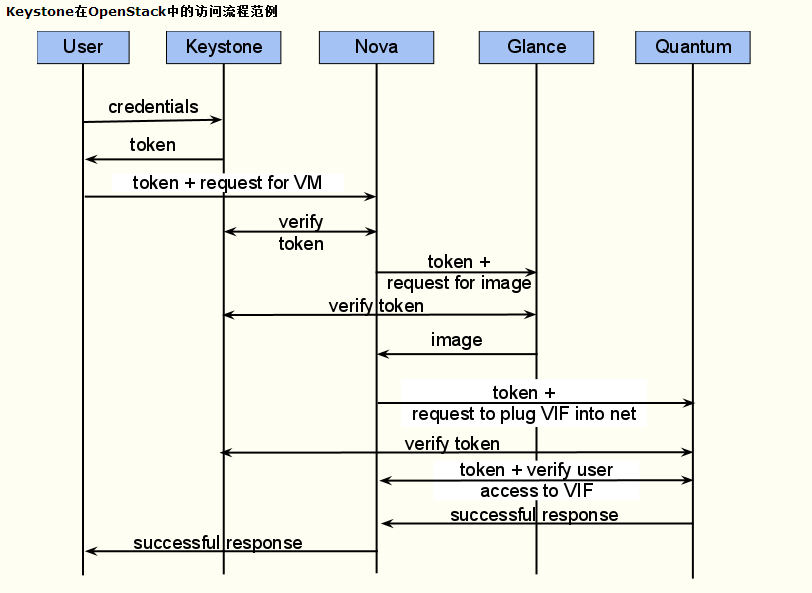
命令流程
--------------------
1. 获取token(一个unscoped token,没有 和tenant绑定)
首先,需要确认你将访问那个tenant,必须使用keystone来获取一个unscoped token(意味着这个token没有和特定的tenant绑定),这个unscoped token能够用来深入查询keystone service,确定你能访问哪些tenants。获取一个unscoped token,使用典型的REST API,在request的body中不指定tenantName。
2. 获取tenants
接下来的一步是,使用unscoped token来获取能访问的tenants,其中租期已经由你分配的角色决定了,对于每个tenant,都有一个确定的角色。所有在service endpoint上执行的操作都需要一个scoped token。获取能访问的tenants,使用 GET /tenants keystone API,其中将unscoped token写入X-Auth-Token。得到一个tenants数组,包含了能够访问的tenants。
3. 获取scoped tokens
获取了能够访问的tenants之后,决定访问某个tenants,就开始需要获取一个scoped token,这个scoped token与某个特定的tenant绑定,能够提供这个tenant的metadata和在tenant中的角色。获取scoped token需要使用POST /tokens keystone API,像第一步一样,这有两种形式的API。
更重要的是,其中包含了一组service endpoints。这些endpoints 确定了获取的token能够访问的服务,Keystone service manage都是基于service/endpoing catalog的.通过这些endpoings,决定访问其中的service。
4. 使用scoped tokens
现在已经获取了scoped tokens,并且知道了endpoint API的url,下一步就是调用这些service endpoint。在这一步,使用keystone来确证token的有效性。存在两种类型的token,一种基于UUID的,一种基于PKI(Public Key Infrastructure)。
5. 验证role metadata
Endpoint service 使用token的metadata来验证用户能够访问请求的服务。这一般都涉及到Role Base Access Control(RBAC)。基于服务的policy.json文件,使用rule engine来决定用户的token包含适当的角色访问。
6. 请求服务
到此,user就能够去通过api访问有权限访问的资源。
一个unscoped tokens例子:
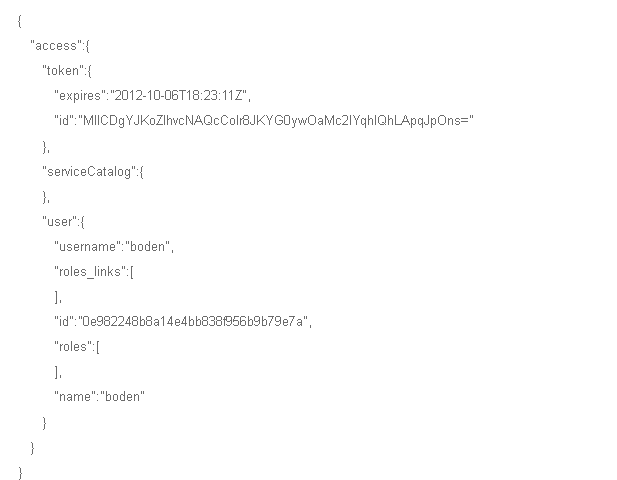
一个scoped tokens例子:
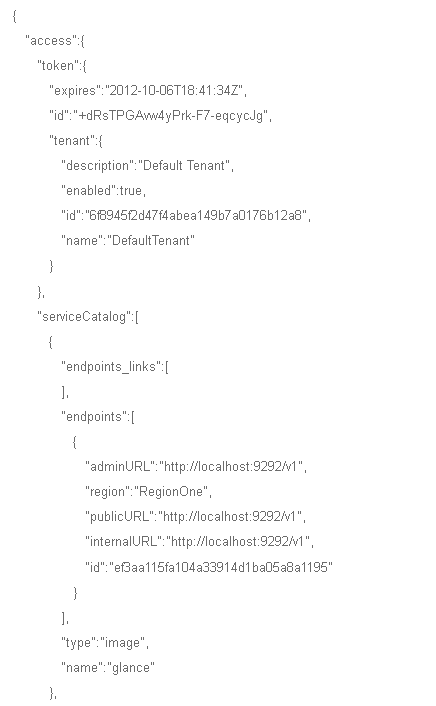
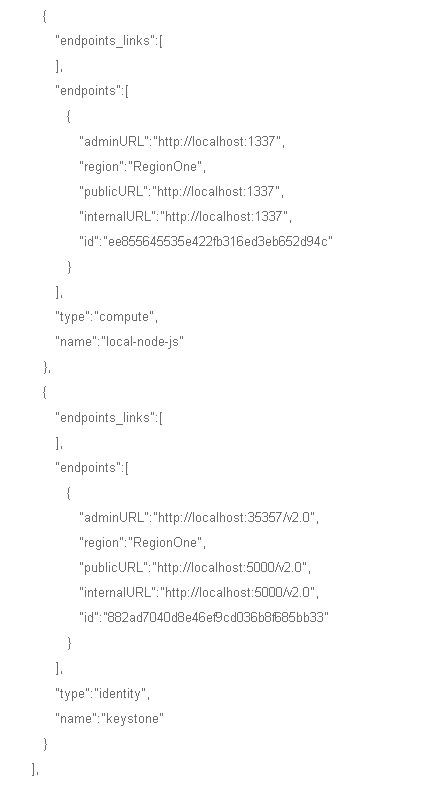
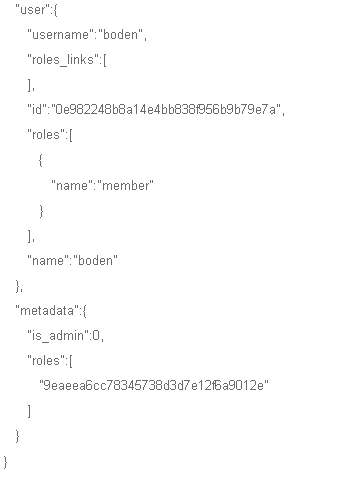
client SDK使用
------------------
1. 使用
>>> from keystoneclient.v2_0 import client
>>> keystone = client.Client(...)
>>> keystone.tenants.list() # List tenants
2. 获得权限
>>> from keystoneclient.v2_0 import client
>>> username='adminUser'
>>> password='secreetword'
>>> tenant_name='openstackDemo'
>>> auth_url='http://192.168.206.130:5000/v2.0'
>>> keystone = client.Client(username=username, password=password,
... tenant_name=tenant_name, auth_url=auth_url)
3. 建立租户
>>> from keystoneclient.v2_0 import client
>>> keystone = client.Client(...)
>>> keystone.tenants.create(tenant_name="openstackDemo",
... description="Default Tenant", enabled=True)
4. 建立用户
>>> from keystoneclient.v2_0 import client
>>> keystone = client.Client(...)
>>> tenants = keystone.tenants.list()
>>> my_tenant = [x for x in tenants if x.name=='openstackDemo'][0]
>>> my_user = keystone.users.create(name="adminUser",
... password="secretword",
... tenant_id=my_tenant.id)
5. 建立角色和增加用户
>>> from keystoneclient.v2_0 import client
>>> keystone = client.Client(...)
>>> role = keystone.roles.create('admin')
>>> my_tenant = ...
>>> my_user = ...
>>> keystone.roles.add_user_role(my_user, role, my_tenant)
6. 建立服务和endpoints
>>> from keystoneclient.v2_0 import client
>>> keystone = client.Client(...)
>>> service = keystone.services.create(name="nova", service_type="compute",
... description="Nova Compute Service")
>>> keystone.endpoints.create(
... region="RegionOne", service_id=service.id,
... publicurl="http://192.168.206.130:8774/v2/%(tenant_id)s",
... adminurl="http://192.168.206.130:8774/v2/%(tenant_id)s",
... internalurl="http://192.168.206.130:8774/v2/%(tenant_id)s")
参考
----------------
2. openstack keystone流程分析:http://www.cnblogs.com/liuan/p/3194499.html
3. using the client api: http://docs.openstack.org/developer/python-keystoneclient/using-api.html
4. the client v2 api: http://docs.openstack.org/developer/python-keystoneclient/using-api-v2.html