The QtGui.QComboBox is a widget that allows a user to choose from a list of options.
#!/usr/bin/python
# -*- coding: utf-8 -*-
"""
ZetCode PyQt4 tutorial
This example shows
how to use QtGui.QComboBox widget.
author: Jan Bodnar
website: zetcode.com
last edited: September 2011
"""
import sys
from PyQt4 import QtGui, QtCore
class Example(QtGui.QWidget):
def __init__(self):
super(Example, self).__init__()
self.initUI()
def initUI(self):
self.lbl = QtGui.QLabel("Ubuntu", self)
combo = QtGui.QComboBox(self)
combo.addItem("Ubuntu")
combo.addItem("Mandriva")
combo.addItem("Fedora")
combo.addItem("Red Hat")
combo.addItem("Gentoo")
combo.move(50, 50)
self.lbl.move(50, 150)
combo.activated[str].connect(self.onActivated)
self.setGeometry(300, 300, 300, 200)
self.setWindowTitle('QtGui.QComboBox')
self.show()
def onActivated(self, text):
self.lbl.setText(text)
self.lbl.adjustSize()
def main():
app = QtGui.QApplication(sys.argv)
ex = Example()
sys.exit(app.exec_())
if __name__ == '__main__':
main()
The example shows a QtGui.QComboBox and a QtGui.QLabel. The combo box has a list of five options. These are the names of Linux distros. The label widget displays the selected option from the combo box.
combo = QtGui.QComboBox(self)
combo.addItem("Ubuntu")
combo.addItem("Mandriva")
combo.addItem("Fedora")
combo.addItem("Red Hat")
combo.addItem("Gentoo")
We create a QtGui.QComboBox widget with five options.
combo.activated[str].connect(self.onActivated)
Upon an item selection, we call the onActivated() method.
def onActivated(self, text):
self.lbl.setText(text)
self.lbl.adjustSize()
Inside the method, we set the text of the chosen item to the label widget. We adjust the size of the label.
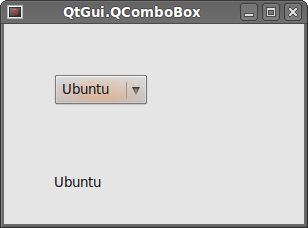 Figure: QtGui.QComboBox
Figure: QtGui.QComboBox