A QtGui.QCheckBox is a widget that has two states: on and off. It is a box with a label. Check boxes are typically used to represent features in an application that can be enabled or disabled.
#!/usr/bin/python
# -*- coding: utf-8 -*-
"""
ZetCode PyQt4 tutorial
In this example, a QtGui.QCheckBox widget
is used to toggle the title of a window.
author: Jan Bodnar
website: zetcode.com
last edited: September 2011
"""
import sys
from PyQt4 import QtGui, QtCore
class Example(QtGui.QWidget):
def __init__(self):
super(Example, self).__init__()
self.initUI()
def initUI(self):
cb = QtGui.QCheckBox('Show title', self)
cb.move(20, 20)
cb.toggle()
cb.stateChanged.connect(self.changeTitle)
self.setGeometry(300, 300, 250, 150)
self.setWindowTitle('QtGui.QCheckBox')
self.show()
def changeTitle(self, state):
if state == QtCore.Qt.Checked:
self.setWindowTitle('QtGui.QCheckBox')
else:
self.setWindowTitle('')
def main():
app = QtGui.QApplication(sys.argv)
ex = Example()
sys.exit(app.exec_())
if __name__ == '__main__':
main()
In our example, we will create a checkbox that will toggle the window title.
cb = QtGui.QCheckBox('Show title', self)
This is a QtGui.QCheckBox constructor.
cb.toggle()
We have set the window title, so we must also check the checkbox. By default, the window title is not set and the checkbox is unchecked.
cb.stateChanged.connect(self.changeTitle)
We connect the user defined changeTitle() method to the stateChanged signal. The changeTitle()method will toggle the window title.
def changeTitle(self, state):
if state == QtCore.Qt.Checked:
self.setWindowTitle('QtGui.QCheckBox')
else:
self.setWindowTitle('')
The state of the widget is given to the changeTitle() method in the state variable. If the widget is checked, we set a title of the window. Otherwise, we set an empty string to the titlebar.
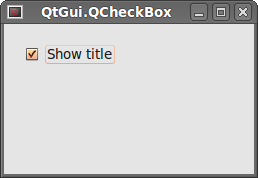 Figure: QtGui.QCheckBox
Figure: QtGui.QCheckBox