The QtGui.QFileDialog is a dialog that allows users to select files or directories. The files can be selected for both opening and saving.
#!/usr/bin/python
# -*- coding: utf-8 -*-
"""
ZetCode PyQt4 tutorial
In this example, we select a file with a
QtGui.QFileDialog and display its contents
in a QtGui.QTextEdit.
author: Jan Bodnar
website: zetcode.com
last edited: October 2011
"""
import sys
from PyQt4 import QtGui
class Example(QtGui.QMainWindow):
def __init__(self):
super(Example, self).__init__()
self.initUI()
def initUI(self):
self.textEdit = QtGui.QTextEdit()
self.setCentralWidget(self.textEdit)
self.statusBar()
openFile = QtGui.QAction(QtGui.QIcon('open.png'), 'Open', self)
openFile.setShortcut('Ctrl+O')
openFile.setStatusTip('Open new File')
openFile.triggered.connect(self.showDialog)
menubar = self.menuBar()
fileMenu = menubar.addMenu('&File')
fileMenu.addAction(openFile)
self.setGeometry(300, 300, 350, 300)
self.setWindowTitle('File dialog')
self.show()
def showDialog(self):
fname = QtGui.QFileDialog.getOpenFileName(self, 'Open file',
'/home')
f = open(fname, 'r')
with f:
data = f.read()
self.textEdit.setText(data)
def main():
app = QtGui.QApplication(sys.argv)
ex = Example()
sys.exit(app.exec_())
if __name__ == '__main__':
main()
The example shows a menubar, centrally set text edit widget and a statusbar. The menu item shows the QtGui.QFileDialog which is used to select a file. The contents of the file are loaded into the text edit widget.
class Example(QtGui.QMainWindow):
def __init__(self):
super(Example, self).__init__()
The example is based on the QtGui.QMainWindow widget because we centrally set the text edit widget.
fname = QtGui.QFileDialog.getOpenFileName(self, 'Open file',
'/home')
We pop up the QtGui.QFileDialog. The first string in the getOpenFileName() method is the caption. The second string specifies the dialog working directory. By default, the file filter is set to All files (*).
f = open(fname, 'r')
with f:
data = f.read()
self.textEdit.setText(data)
The selected file name is read and the contents of the file are set to the text edit widget.
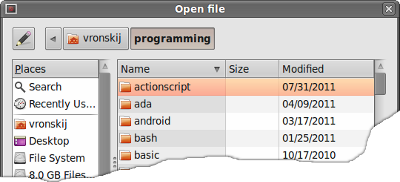 Figure: File dialog
Figure: File dialog