今天关注了一下ibatis 3.0,它发布了。
然后找ibator,发现还没有发布新版本,但是源码已经释出:
看讨论:http://old.nabble.com/Ibator-for-ibatis-3-td26210205.html
1)从SVN上check out http://svn.apache.org/repos/asf/ibatis/java/ibator/trunk/
检查JDK版本
.../core/ibator-core/src folder in the source tree from SVN (Window>Preferences>General>Workspace>Linked Resources) 加Linked Resources
需要log4j
2) Import the plug-in projects into the workspace 导入项目
- Start the Eclipse project import wizard (File>Import>General>Existing Projects into Workspace)
- Set the root directory to the "eclipse" sub-directory of the directory where you did the SVN checkout (for example, /Apache/Ibator/eclipse)
- Select all projects except the
IbatorUpdateSiteproject, do not copy the projects into your workspace. Note that the Ibator Update Site is not needed unless you intending to release a new version of the the project at Apache. The filled out wizard looks like this:
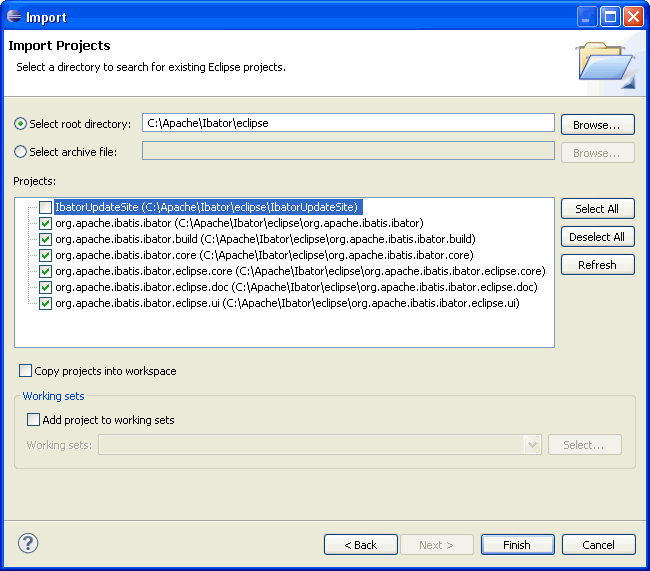
- Press "Finish", wait for the workspace to build.
3)(文档上没说)org.apache.ibatis.ibator.core这个项目需要添加Link Source:右键->Properties->Java Build Path->Source->"Link Source ...","Variables...",选择刚才建的IBATOR_SOURCE
4)编译
修改org.apache.ibatis.ibator.build/build.xml,我的是:
<property name="baseLocation" value="D:\Program Files\eclipse\v3.5.1"/>
<property name="pdeBuildPluginVersion" value="3.5.2.R35x_20100114"/>
<property name="equinoxLauncherPluginVersion" value="1.0.200.v20090520"/>
<property name="buildDirectory" value="D:\temp"/>
PDE指[eclipse plugins path]/org.eclipse.pde.build_3.5.2.R35x_20100114
equinox指[eclipse plugins path]/org.eclipse.equinox.launcher_1.0.200.v20090520.jar
buildDirectory是把编译后的结果放那里