cesium编程入门(九)实体 Entity
在cesium编程入门(五)绘制形状提到过添加实体的方法,这一节聊一聊实体相关的一些内容:
先来看 Entity 的各个属性
- id
唯一标志,如果没设置,值就为一个默认给定的GUID - name
名称,可以不唯一 - availability
可用性 - show
可见性 - description
描述 - position
位置 - orientation
方向 - viewFrom
查看此对象的初始偏移量 - parent
父节点 - properties
与此实体关联的任意属性。 - Graphics
相关的形状- box
- corridor
- cylinder
- ellipse
- ellipsoid
- path
- point
- polygon
- polyline
- polylineVolume
- rectangle
- wall
- billboard
- label
- model
第五篇中描述了部分形状,这里补充 标签,模型,广告牌
标签 label
文字标注,可以设置样式,文字内容,字体,偏移等等
label : {
text : 'Citizens Bank Park',
font : '14pt monospace',
style: Cesium.LabelStyle.FILL_AND_OUTLINE,
outlineWidth : 2,
verticalOrigin : Cesium.VerticalOrigin.BOTTOM,
pixelOffset : new Cesium.Cartesian2(0, -9)
}
模型 model
常见的模型有glTF 和glb
model : {
uri : '../../SampleData/models/CesiumGround/Cesium_Ground.gltf'
}
广告牌 billboard
一个最简单的广告牌一般就是图片,和显示大小
billboard : {
image : 'http://localhost:81/images/2015/02-02/Philadelphia_Phillies.png',
width : 64,
height : 64
}
增
创建一个实体参考:
//方法一
var entity = new Entity({
id : 'uniqueId'
});
viewer.entities.add(entity);
//方法一 简写
viewer.entities.add({
id : 'uniqueId'
});
//方法二
var entity = viewer.entities.getOrCreateEntity('uniqueId');
查
查找实体的方法:
var entity = viewer.entities.getById('uniqueId');
删
移除实体的方法:
//方法一,先查后删
var entity = viewer.entities.getById('uniqueId');
viewer.entities.remove(entity)
//方法二,直接删除
viewer.entities.removeById('uniqueId')
//方法三,删除所有
viewer.entities.removeAll()
实体集变化
function onChanged(collection, added, removed, changed){
var msg = 'Added ids';
for(var i = 0; i < added.length; i++) {
msg += '
' + added[i].id;
}
console.log(msg);
}
viewer.entities.collectionChanged.addEventListener(onChanged);
描述信息 官网示例
只需要修改entity 的description 属性就可以达到目的
var viewer = new Cesium.Viewer('cesiumContainer');
var wyoming = viewer.entities.add({
name : 'Wyoming',
polygon : {
hierarchy : Cesium.Cartesian3.fromDegreesArray([
-109.080842,45.002073,
-105.91517,45.002073,
-104.058488,44.996596,
-104.053011,43.002989,
-104.053011,41.003906,
-105.728954,40.998429,
-107.919731,41.003906,
-109.04798,40.998429,
-111.047063,40.998429,
-111.047063,42.000709,
-111.047063,44.476286,
-111.05254,45.002073]),
height : 0,
material : Cesium.Color.RED.withAlpha(0.5),
outline : true,
outlineColor : Cesium.Color.BLACK
},
description:'divID'//方法一
});
viewer.zoomTo(wyoming);
//方法二
wyoming.description = '
<img
width="50%"
style="float:left; margin: 0 1em 1em 0;"
src="//cesiumjs.org/images/2015/02-02/Flag_of_Wyoming.svg"/>
<p>
Wyoming is a state in the mountain region of the Western
United States.
</p>
<p>
Wyoming is the 10th most extensive, but the least populous
and the second least densely populated of the 50 United
States. The western two thirds of the state is covered mostly
with the mountain ranges and rangelands in the foothills of
the eastern Rocky Mountains, while the eastern third of the
state is high elevation prairie known as the High Plains.
Cheyenne is the capital and the most populous city in Wyoming,
with a population estimate of 62,448 in 2013.
</p>
<p>
Source:
<a style="color: WHITE"
target="_blank"
href="http://en.wikipedia.org/wiki/Wyoming">Wikpedia</a>
</p>';
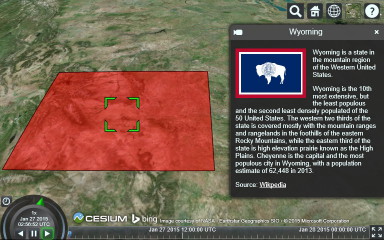
选中
scene 提供了两个方法来获取选中对象,参数都是两个(viewer, windowPosition)
- pickEntity 获取最顶层的实体
- drillPickEntities 获取当前位置的所有实体的集合(List)