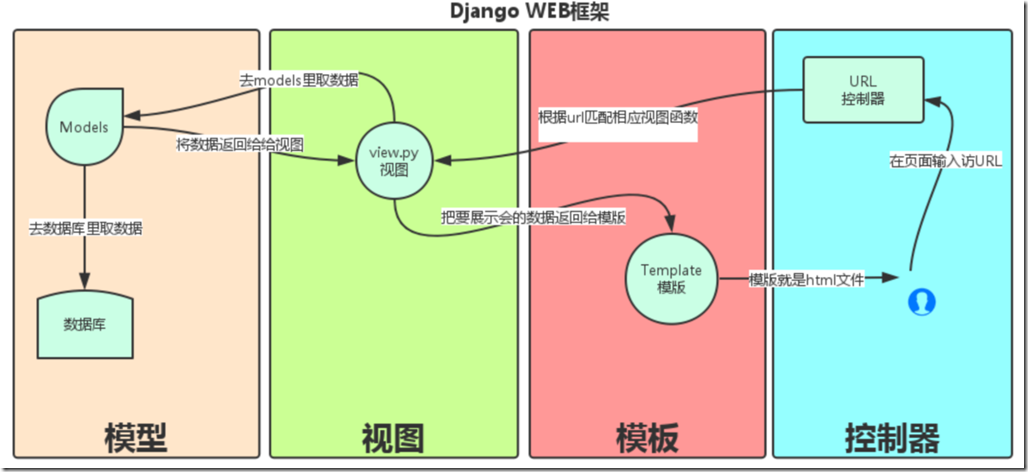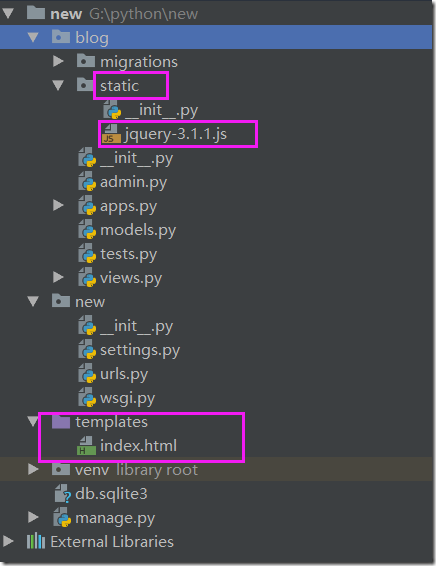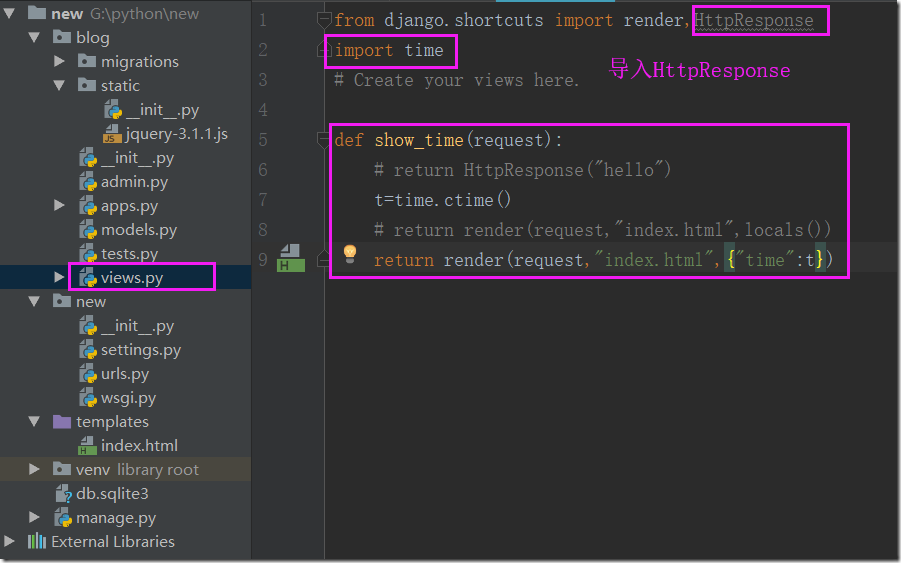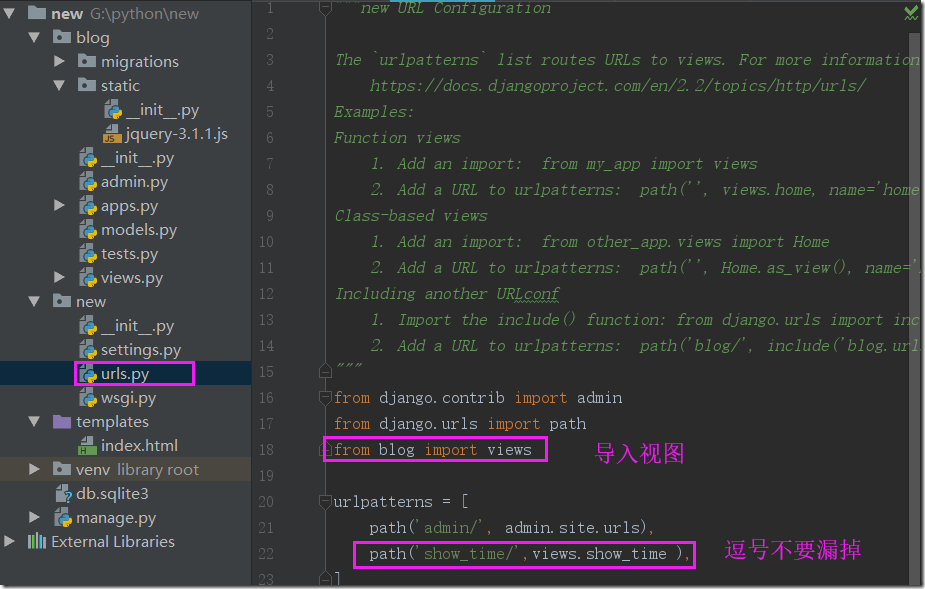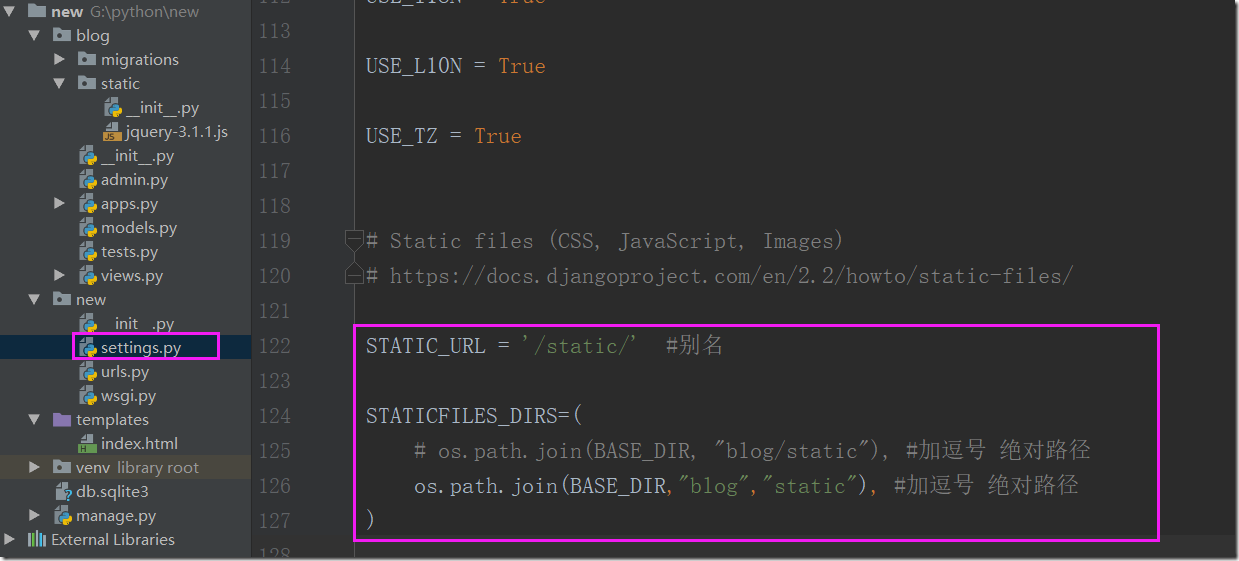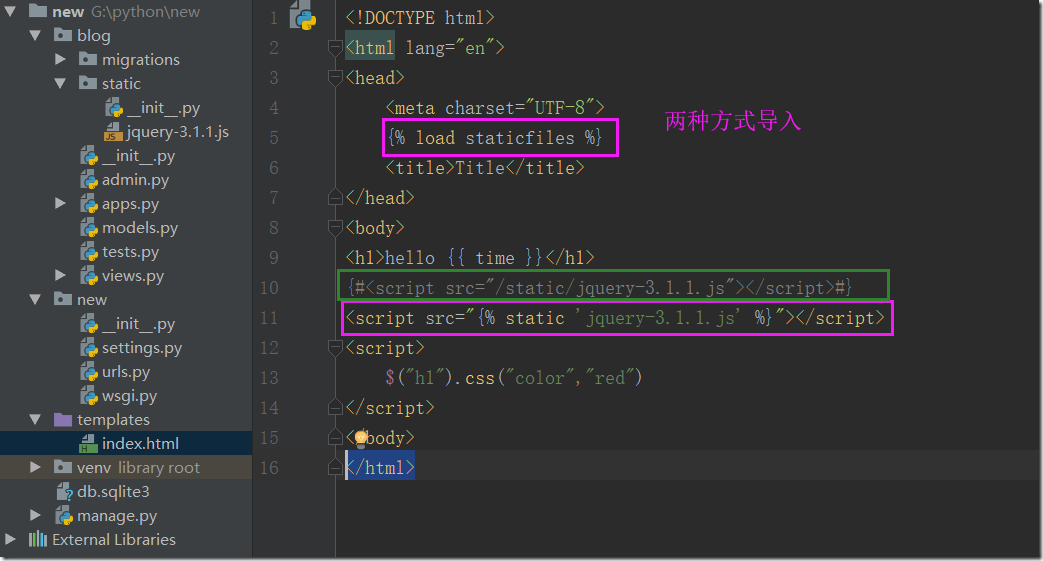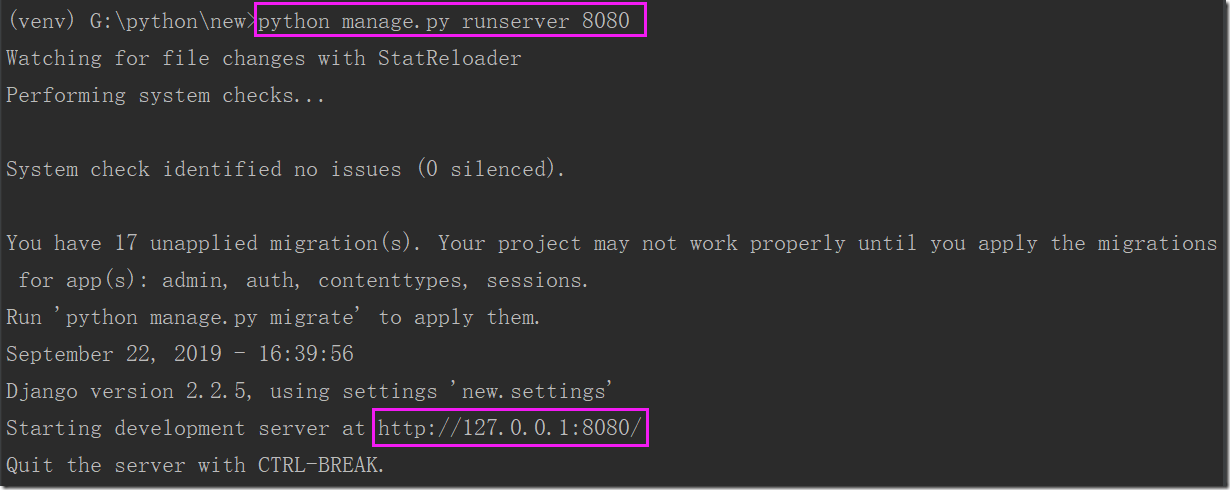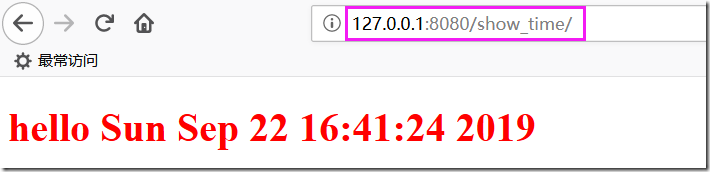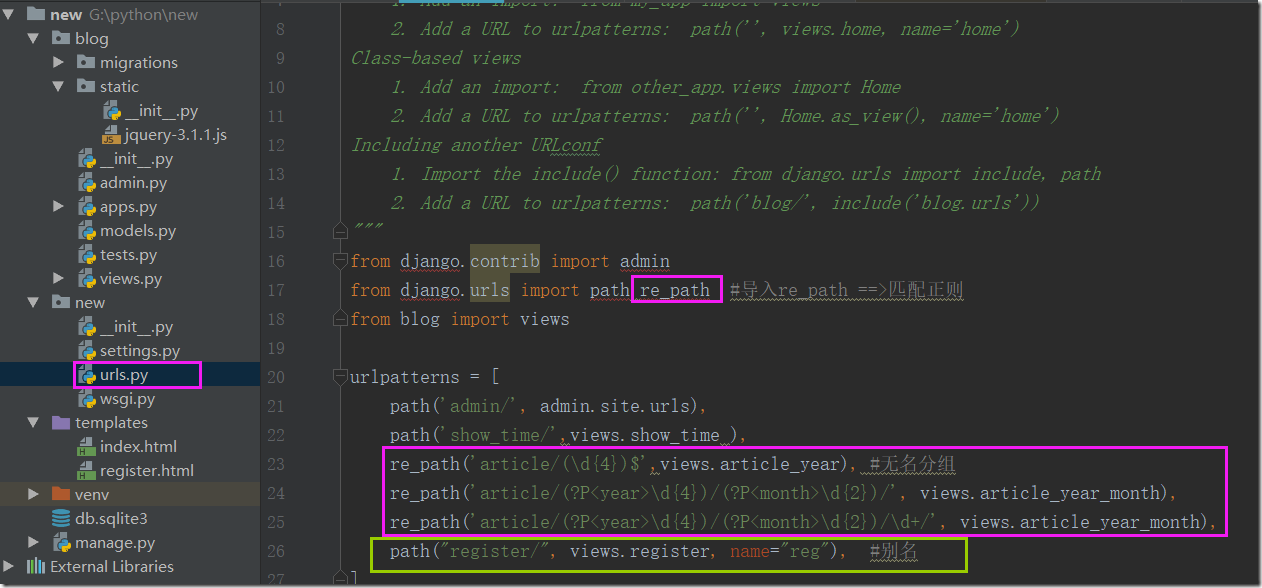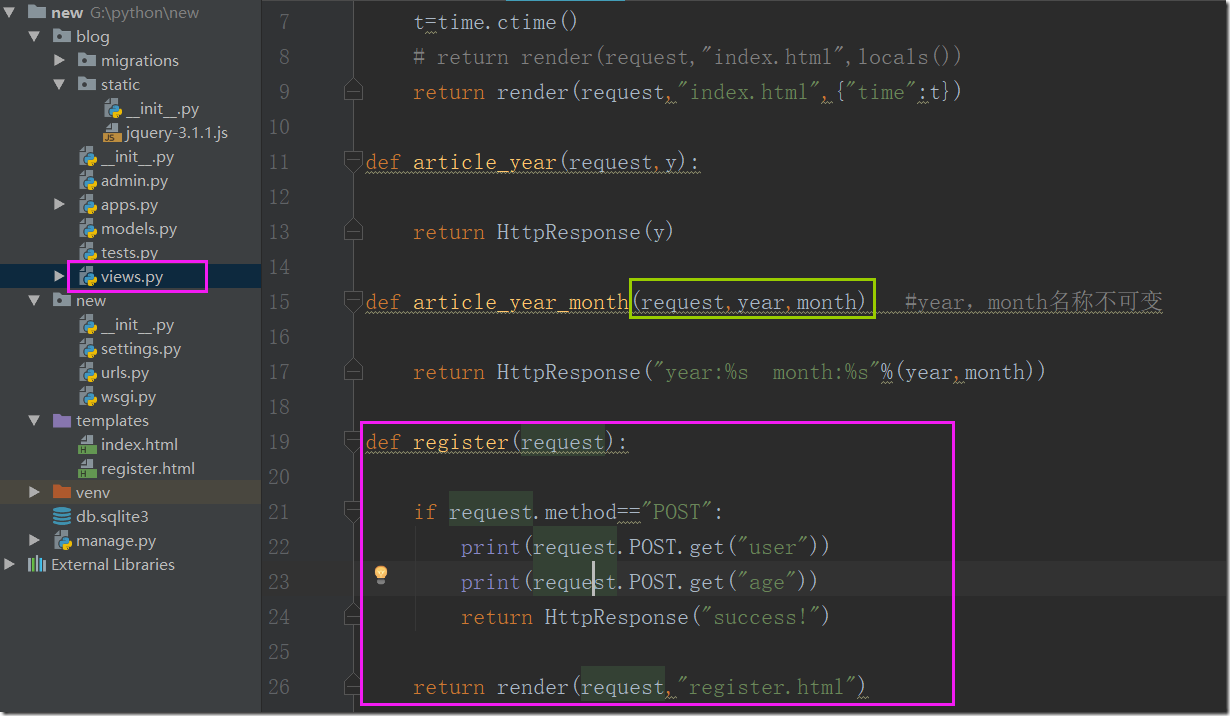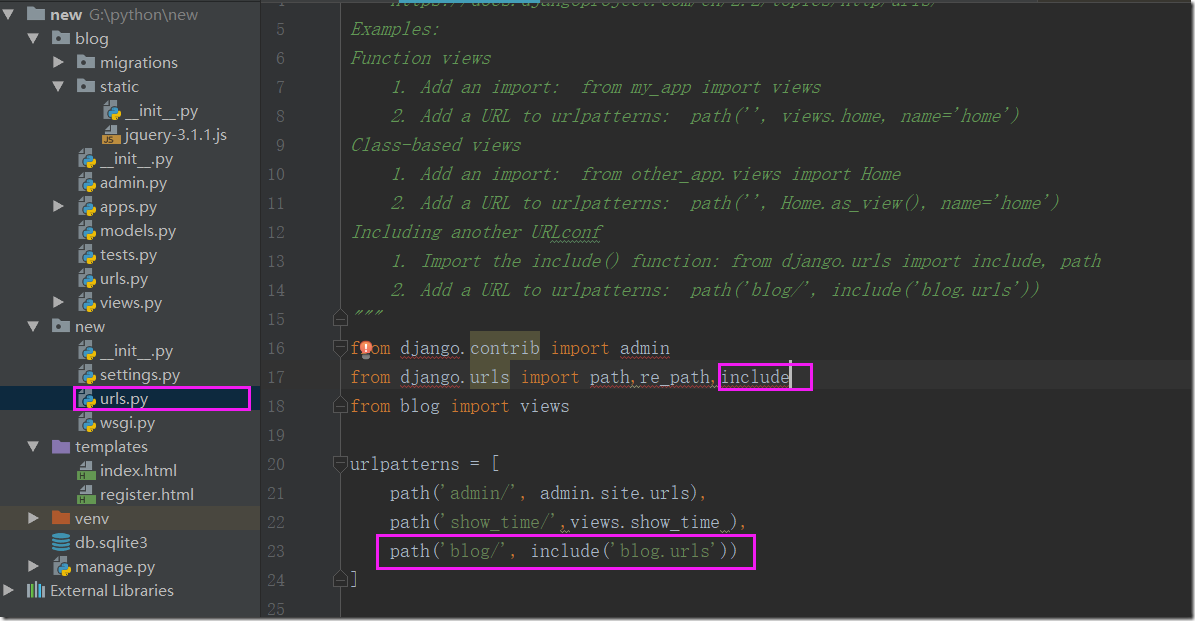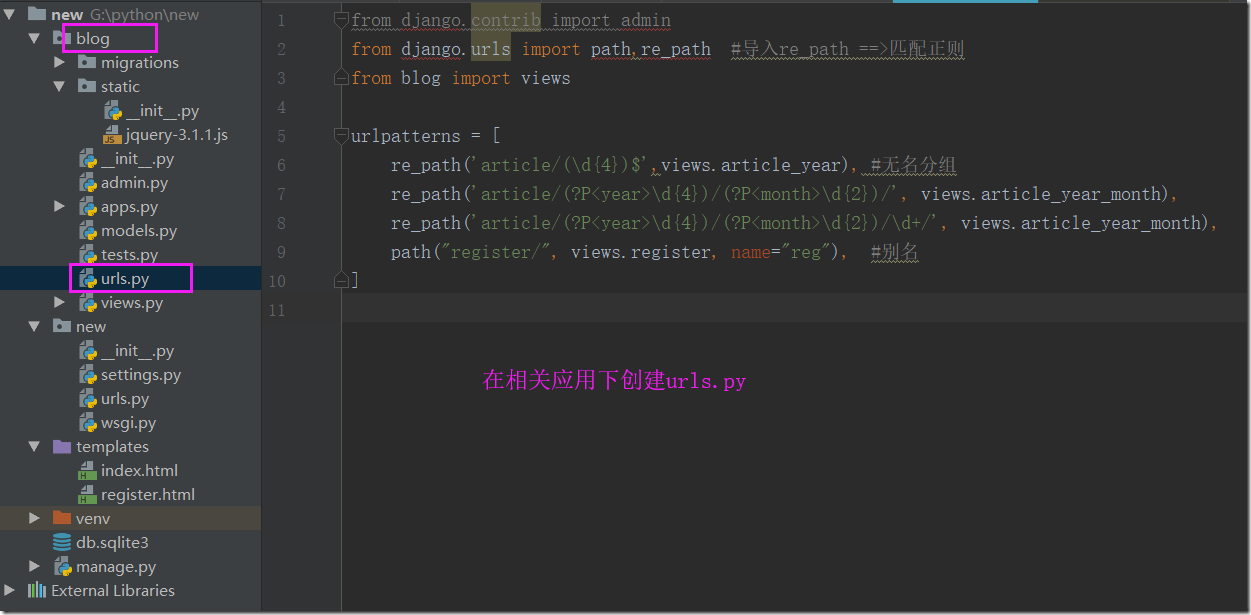一、简单web框架
WSGI:Web Server Gateway Interface
一个简单的web框架:
step1:
#!/usr/bin/env python
# -*- coding: utf-8 -*-
from wsgiref.simple_server import make_server
def application(environ,start_response):
start_response("200 OK",[("Content-Type","text/html")])
return [b'<h1>Hello,web!!</h1>']
httpd=make_server("",8080,application)
print("Serving HTTP on port 8080....")
#开始监听http请求
httpd.serve_forever()注意:
整个application()函数本身没有涉及到任何解析HTTP的部分,也就是说,底层代码不需要我们自己编写,我们只负责在更高层次上考虑如何响应请求就可以了。
application()函数必须由WSGI服务器来调用。有很多符合WSGI规范的服务器,我们可以挑选一个来用。
Python内置了一个WSGI服务器,这个模块叫wsgiref
application()函数就是符合WSGI标准的一个HTTP处理函数,它接收两个参数:
//environ:一个包含所有HTTP请求信息的dict对象;
//start_response:一个发送HTTP响应的函数。
在application()函数中,调用start_response('200 OK', [('Content-Type', 'text/html')])就发送了HTTP响应的Header,注意Header只能发送一次,也就是只能调用一次start_response()函数。start_response()函数接收两个参数,一个是HTTP响应码,一个是一组list表示的HTTP Header,每
个Header用一个包含两个str的tuple表示。
通常情况下,都应该把Content-Type头发送给浏览器。其他很多常用的HTTP Header也应该发送。
然后,函数的返回值b'<h1>Hello, web!</h1>'将作为HTTP响应的Body发送给浏览器。
有了WSGI,我们关心的就是如何从environ这个dict对象拿到HTTP请求信息,然后构造HTML,
通过start_response()发送Header,最后返回Body。step2:
print(environ['PATH_INFO'])
path=environ['PATH_INFO']
start_response('200 OK', [('Content-Type', 'text/html')])
f1=open("index1.html","rb")
data1=f1.read()
f2=open("index2.html","rb")
data2=f2.read()
if path=="/yuan":
return [data1]
elif path=="/alex":
return [data2]
else:
return ["<h1>404</h1>".encode('utf8')]step3:
from wsgiref.simple_server import make_server
def f1():
f1=open("index1.html","rb")
data1=f1.read()
return [data1]
def f2():
f2=open("index2.html","rb")
data2=f2.read()
return [data2]
def application(environ, start_response):
print(environ['PATH_INFO'])
path=environ['PATH_INFO']
start_response('200 OK', [('Content-Type', 'text/html')])
if path=="/yuan":
return f1()
elif path=="/alex":
return f2()
else:
return ["<h1>404</h1>".encode("utf8")]
httpd = make_server('', 8502, application)
print('Serving HTTP on port 8084...')
# 开始监听HTTP请求:
httpd.serve_forever()step4:
from wsgiref.simple_server import make_server
def f1(req):
print(req)
print(req["QUERY_STRING"])
f1=open("index1.html","rb")
data1=f1.read()
return [data1]
def f2(req):
f2=open("index2.html","rb")
data2=f2.read()
return [data2]
import time
def f3(req): #模版以及数据库
f3=open("index3.html","rb")
data3=f3.read()
times=time.strftime("%Y-%m-%d %X", time.localtime())
data3=str(data3,"utf8").replace("!time!",str(times))
return [data3.encode("utf8")]
def routers():
urlpatterns = (
('/yuan',f1),
('/alex',f2),
("/cur_time",f3)
)
return urlpatterns
def application(environ, start_response):
print(environ['PATH_INFO'])
path=environ['PATH_INFO']
start_response('200 OK', [('Content-Type', 'text/html')])
urlpatterns = routers()
func = None
for item in urlpatterns:
if item[0] == path:
func = item[1]
break
if func:
return func(environ)
else:
return ["<h1>404</h1>".encode("utf8")]
httpd = make_server('', 8518, application)
print('Serving HTTP on port 8084...')
# 开始监听HTTP请求:
httpd.serve_forever()二、 MVC和MTV模式
MVC模式:所谓MVC就是把web应用分为模型(M),控制器(C),视图(V)三层;他们之间以一种插件似的,松耦合的方式连接在一起。模型负责业务对象与数据库的对象(ORM),视图负责与用户的交互(页面),控制器(C)接受用户的输入调用模型和视图完成用户的请求。
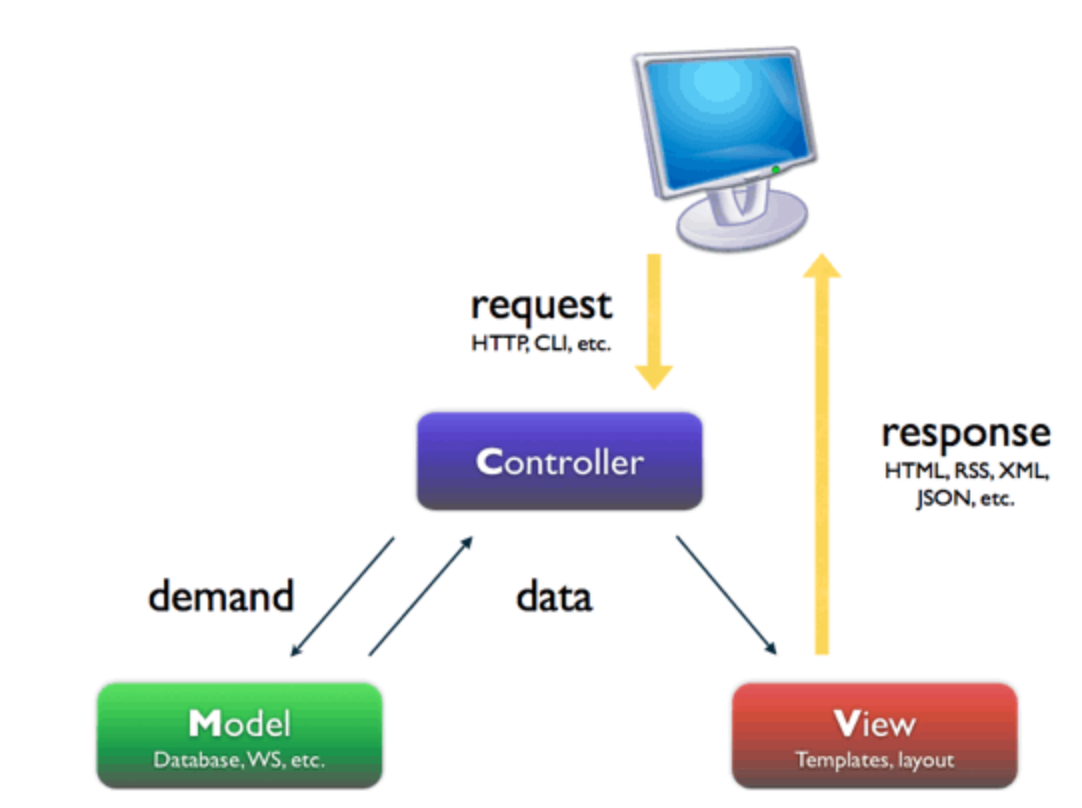
Django的MTV模式本质上与MVC模式没有什么差别,也是各组件之间为了保持松耦合关系,只是定义上有些许不同,Django的MTV分别代表:
- Model(模型):负责业务对象与数据库的对象(ORM)
- Template(模版):负责如何把页面展示给用户
- View(视图):负责业务逻辑,并在适当的时候调用Model和Template
此外,Django还有一个url分发器,它的作用是将一个个URL的页面请求分发给不同的view处理,view再调用相应的Model和Template
三、django流程和命令行工具
3.1、django实现流程
1)安装django
pip3 install django #需要添加环境变量
2)创建project
django-admin startproject mysite
#创建后会生成如下文件
#---mysite
---settings.py
---url.py
---wsgi.py
#---- manage.py(启动文件)3)创建app
cd mysite python manage.py startapp blog
4)settings配置
INSTALLED_APPS = [
'django.contrib.admin',
'django.contrib.auth',
'django.contrib.contenttypes',
'django.contrib.sessions',
'django.contrib.messages',
'django.contrib.staticfiles',
'blog', #添加
]
#------------------------------------
STATICFILES_DIRS=(
os.path.join(BASE_DIR,"statics"),
)5)根据需求设计代码
url.py, view.py
6)使用模板
render(req,"index.html")
7)启动项目
python manage.py runserver 127.0.0.1:8090
8)连接数据库,操作数据
model.py
3.2、django的命令行工具
四、django配置文件设置
4.1、静态文件设置
以在pycharm中创建项目为例:
1)创建视图
#编辑blog下的views.py
def show_time(request):
# return HttpResponse("hello")
t=time.ctime()
# return render(request,"index.html",locals())
return render(request,"index.html",{"time":t})2)修改urls.py
from django.contrib import admin
from django.urls import path
from blog import views
urlpatterns = [
path('admin/', admin.site.urls),
path('show_time/',views.show_time ), #添加
]3)修改setting.py
STATIC_URL = '/static/' #别名
STATICFILES_DIRS=(
# os.path.join(BASE_DIR, "blog/static"), #加逗号 绝对路径
os.path.join(BASE_DIR,"blog","static"), #加逗号 绝对路径
)4)在templates中创建html文件
<!DOCTYPE html>
<html lang="en">
<head>
<meta charset="UTF-8">
{% load staticfiles %}
<title>Title</title>
</head>
<body>
<h1>hello {{ time }}</h1>
{#<script src="/static/jquery-3.1.1.js"></script>#}
<script src="{% static 'jquery-3.1.1.js' %}"></script>
<script>
$("h1").css("color","red")
</script>
</body>
</html>5)启动服务
6)查看状态
五、Django URL(路由系统)
URL配置就像Django 所支撑网站的目录。它的本质是URL模式以及要为该URL模式调用的视图函数之间的映射表
urlpatterns = [
url(正则表达式, views视图函数,参数,别名),
]参数说明:
- 一个正则表达式字符串
- 一个可调用对象,通常为一个视图函数或一个指定视图函数路径的字符串
- 可选的要传递给视图函数的默认参数(字典形式)
- 一个可选的name参数
5.1、no_named group
from django.conf.urls import url
from django.contrib import admin
from app01 import views
urlpatterns = [
url(r'^articles/2003/$', views.special_case_2003),
#url(r'^articles/[0-9]{4}/$', views.year_archive),
url(r'^articles/([0-9]{4})/$', views.year_archive), #no_named group
url(r'^articles/([0-9]{4})/([0-9]{2})/$', views.month_archive),
url(r'^articles/([0-9]{4})/([0-9]{2})/([0-9]+)/$', views.article_detail),
]
#----------------------------------------------------------------------------------
#1 There’s no need to add a leading slash, because every URL has that. For
# example, it’s ^articles, not ^/articles.
#2 A request to /articles/2005/03/ would match the third entry in the list.
# Django would call the function views.month_archive(request, '2005', '03').
#3 /articles/2005/3/ would not match any URL patterns
#4 /articles/2003/ would match the first pattern in the list, not the second one
#5 /articles/2003/03/03/ would match the final pattern. Django would call the
# functionviews.article_detail(request, '2003', '03', '03').5.2、named group
The above example used simple, non-named regular-expression groups (via parenthesis) to capture bits of the URL and pass them as positional arguments to a view. In more advanced usage, it’s possible to use named regular-expression groups to capture URL bits and pass them as keyword arguments to a view.
In Python regular expressions, the syntax for named regular-expression groups is (?P<name>pattern), where name is the name of the group and pattern is some pattern to match.
Here’s the above example URLconf, rewritten to use named groups:
import re
ret=re.search('(?P<id>d{3})/(?P<name>w{3})','weeew34ttt123/ooo')
print(ret.group()) #123/ooo
print(ret.group('id')) #123
print(ret.group('name')) #ooo
#-----------------------------------------------------------------
from django.conf.urls import url
from . import views
urlpatterns = [
url(r'^articles/2003/$', views.special_case_2003),
url(r'^articles/(?P<year>[0-9]{4})/$', views.year_archive),
url(r'^articles/(?P<year>[0-9]{4})/(?P<month>[0-9]{2})/$', views.month_archive),
url(r'^articles/(?P<year>[0-9]{4})/(?P<month>[0-9]{2})/(?P<day>[0-9]{2})/$', views.article_detail),
]5.3、传递额外参数给视图函数
from django.conf.urls import url
from . import views
urlpatterns = [
url(r'^blog/(?P<year>[0-9]{4})/$', views.year_archive, {'foo': 'bar'}),
]
#In this example, for a request to /blog/2005/, Django will call views.year_archive(request,year='2005',foo='bar')5.4、实例
1)配置url.py
from django.contrib import admin
from django.urls import path,re_path #导入re_path ==>匹配正则
from blog import views
urlpatterns = [
path('admin/', admin.site.urls),
path('show_time/',views.show_time ),
re_path('article/(d{4})$',views.article_year), #无名分组
re_path('article/(?P<year>d{4})/(?P<month>d{2})/', views.article_year_month),
re_path('article/(?P<year>d{4})/(?P<month>d{2})/d+/', views.article_year_month),
path("register/", views.register, name="reg"), #别名
]2)配置视图函数
def article_year(request,y):
return HttpResponse(y)
def article_year_month(request,year,month): #year,month名称不可变
return HttpResponse("year:%s month:%s"%(year,month))
def register(request):
if request.method=="POST":
print(request.POST.get("user"))
print(request.POST.get("age"))
return HttpResponse("success!")
return render(request,"register.html")3)编写register.html
<!DOCTYPE html>
<html lang="en">
<head>
{% load staticfiles %}
<meta charset="UTF-8">
<script src="/static/jquery-3.1.1.js"></script>
<title>Title</title>
<style>
* {
margin: 0;
padding: 0
}
</style>
</head>
<body>
<h1>学生注册</h1>
<hr>
<form action="{% url 'reg' %}" method="post"> #使用别名
<p>姓名<input type="text" name="user"></p>
<p>年龄<input type="text" name="age"></p>
<p>爱好<input type="checkbox" name="hobby" value="1">篮球
<input type="checkbox" name="hobby" value="2">足球
<input type="checkbox" name="hobby" value="3">乒乓球
</p>
<p><input type="submit">提交</p>
</form>
</body>
</html>