一、配置文件介绍
关于spring的配置信息只需放入WEB-INF/spring-configuration目录即可,cas启动时会自动加载。这个目录下的spring配置文件几乎不需要改动。
在web.xml中配置

在WEB-INF/spring-configuration中
1./WEB-INF/spring-configuration/applicationContext.xml
这个配置文件是cas的核心类配置,你不需要改动。
2./WEB-INF/spring-configuration/argumentExtractorsConfiguration.xml
这个配置文件主要是cas参数的提取。比如从应用端重定向到cas 服务器的url地址中的service参数,为什么cas认识,service起什么作用,换一参数名,是否可以?就是这里配置的类来处理的。但是这个你也不需要改动,cas默认是支持cas1.0,cas2.0及saml协议的。
3./WEB-INF/spring-configuration/propertyFileConfigurer.xml
加载cas.properties文件。
4./WEB-INF/spring-configuration/securityContext.xml
关于安全上下文配置,比如登出,认证等,一般情况下不需要改动它
5./WEB-INF/spring-configuration/ticketExpirationPolicies.xml
从文件名就可以知道,它是关于ticket的过期策略配置的,包括ST,TGT.
6./WEB-INF/spring-configuration/ticketGrantingTicketCookieGenerator.xml
关于cookie的生成
7./WEB-INF/spring-configuration/ticketRegistry.xml
ticket的存储
8./WEB-INF/spring-configuration/uniqueIdGenerators.xml
ticket Id生成器
在WEB-INF/中
1./WEB-INF/cas-servlet.xml
spring mvc的启动类配置
2./WebContent/WEB-INF/deployerConfigContext.xml
cas的认证管理器,认证管理都在这个文件里,可以说进行cas开发,你需要更改的文件中,这是第一个。
3./WEB-INF/login-webflow.xml
spring web flow的流程配置文件。读懂了这个文件就可以了解cas的登录流程。
4./WEB-INF/restlet-servlet.xml
关于cas 的restlet对外接口服务的.
二、login-webflow配置信息
1、web.xml中,login-webflow的入口,如下/login,/remoteLogin

2、cas-servlet.xml中,在flow-registry里面注册webflow



3、cas-servlet.xml中,配置主题信息,可以定位到对应的css、js、jsp路径

上图,在cas.properties中,找到cas.viewResolver.basename
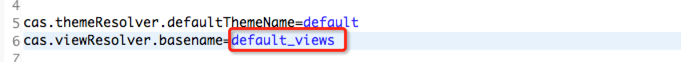
通过配置文件知道页面信息配置在default_views.properties文件中
三、web-flow.xml流程介绍
3.1基本介绍
1、on-start(start-state)流程开始,end-state流程结束 decision-state判断,类似于if,view-state对应jsp页面 action-state对应执行程序的某段
2、<evaluate expression="initialFlowSetupAction" />这些定义在cas-servlet.xml中
3、view-state里面的view定义在default_views.properties中
3.2实例说明
这句话的意思是执行
org.jasig.cas.web.flow.InitialFlowSetupAction中的doExecute方法
其中的变量都由spring注入了
具体看对应的配置文件
然后下一个流程是
<if test="flowScope.ticketGrantingTicketId neq null" then="hasServiceCheck" else="gatewayRequestCheck" />
</decision-state>
进行判断
flowScope.ticketGrantingTicketId
这个在org.jasig.cas.web.flow.InitialFlowSetupAction中由
"ticketGrantingTicketId", this.ticketGrantingTicketCookieGenerator.retrieveCookieValue(request));
这句话放入了,然后在这儿进行检测neq null是不为null的意思
then else都很好理解
view state
<var name="credentials" class="org.jasig.cas.authentication.principal.UsernamePasswordCredentials" />
<binder>
<binding property="username" />
<binding property="password" />
</binder>
<on-entry>
<set name="viewScope.commandName" value="'credentials'" />
</on-entry>
<transition on="submit" bind="true" validate="true" to="realSubmit">
<set name="flowScope.credentials" value="credentials" />
<evaluate expression="authenticationViaFormAction.doBind(flowRequestContext, flowScope.credentials)" />
</transition>
</view-state>
对应的是casLoginView.jsp
在这里对一些页面变量和对应的java类进行了绑定
action state
<evaluate expression="authenticationViaFormAction.submit(flowRequestContext, flowScope.credentials, messageContext)" />
<transition on="warn" to="warn" />
<transition on="success" to="sendTicketGrantingTicket" />
<transition on="error" to="viewLoginForm" />
</action-state>
执行对应的方法,这儿执行org.jasig.cas.web.flow.AuthenticationViaFormAction中的
submit方法,并根据返回值到不同的分支
