1)已从pypi官网下载到安装包(.whl文件)即line_profiler-3.3.1-cp35-cp35m-manylinux1_x86_64.whl
出现line_profiler-3.3.1-cp35-cp35m-manylinux1_x86_64.whl is not a supported wheel on this platform问题
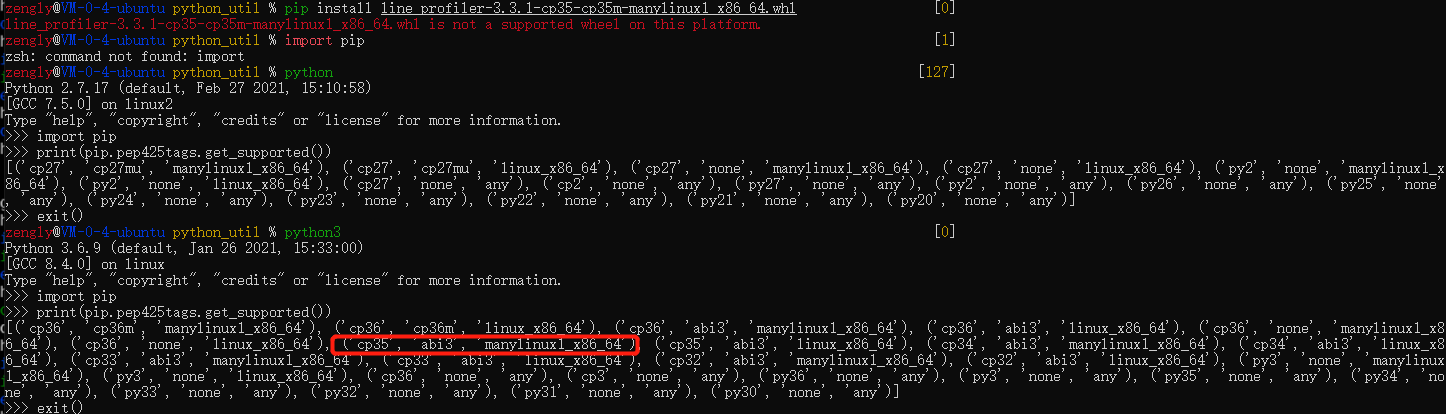
顺便一提:pip3 install line_profiler-3.3.1-cp35-abi3-manylinux1_x86_64.whl (将原安装包的文件名改一下)——****该方法行不通****
建议直接选用下面方法
2)直接pip install安装
出现Command "python setup.py egg_info" failed with error code 1 in /tmp/pip-build-3MSooA/line-profiler/问题
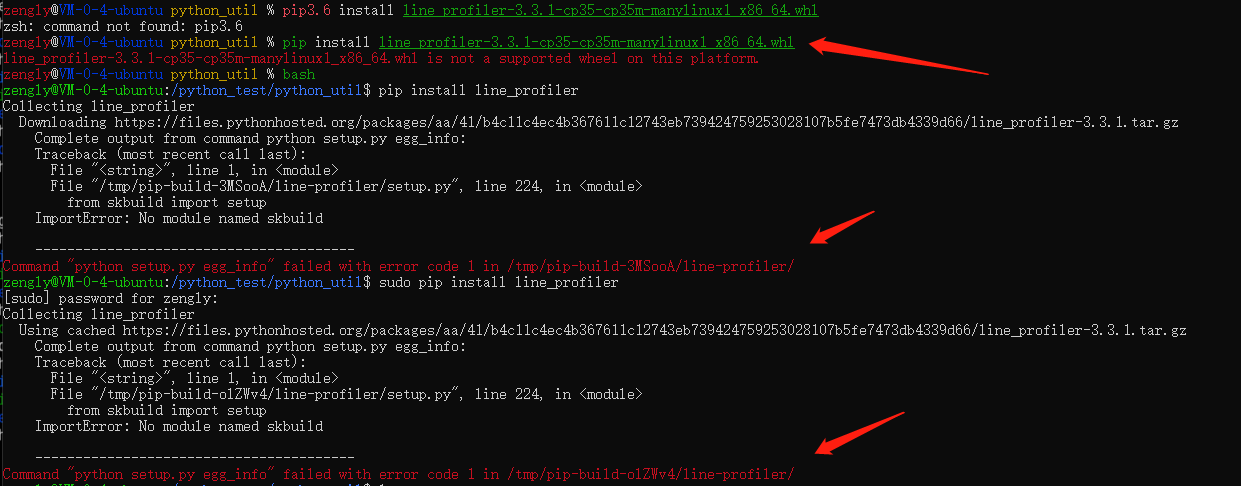
解决方法:pip3 install line_profiler
如图所示
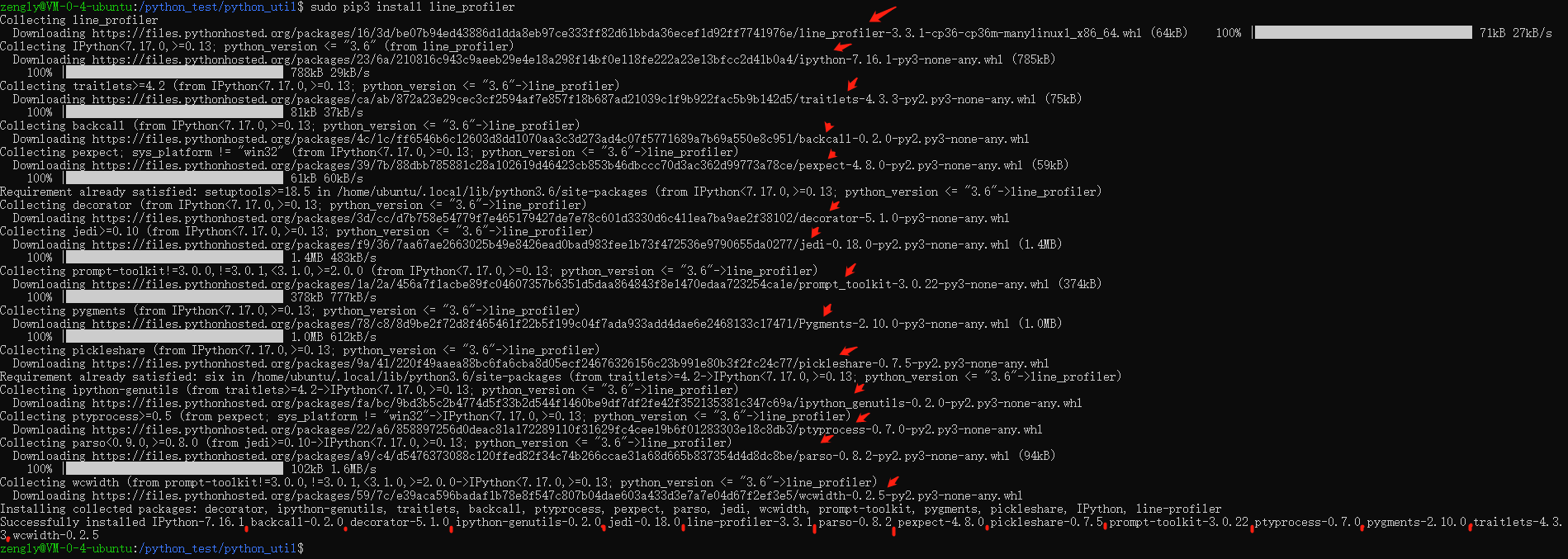
line-profiler-3.3.1成功装上所需的相关包:
1.Ipython-7.16.1
2.backcall-0.2.0
3.decorator-5.1.0
4.ipython-genutils-0.2.0
5.jedi-0.18.0
6.six in /home/ubuntu/.local/lib/python3.6/site-packages(from traitlets>=4.2->IPython<7.17.0,>=0.13->line_profiler)(1.15.0)
7.parso-0.8.2
8.pexpect-4.8.0
9.pickleshare-0.7.5
10.prompt-toolkit-3.0.22
11.ptyprocess-0.7.0
12.pygments-2.10.0
13.traitlets-4.3.3
14.wcwidth-0.2.5
15.setuptools>=18.5 in /home/ubuntu/.local/lib/python3.6/site-packages(from IPython<7.17.0,>=0.13->line_profiler)(56.0.0)