一、给Eclipse安装maven的插件 m2eclipse
1 打开eclipse
2 Help -->Eclipse MarketPlace,在打开的界面搜索框中输入maven查找m2eclipse插件,出现如下图

3、直接点击Install,选择Maven Integration for Eclipse,选择后confirm,选择I accept the terms of the license agreements,然后点击Finish,接着就耐心等待Eclipse安装完成即可。
二、检查是否安装成功
(1)点击Help – about eclipse – installation details,看是否存在Maven Integration for Eclipse,如下图:
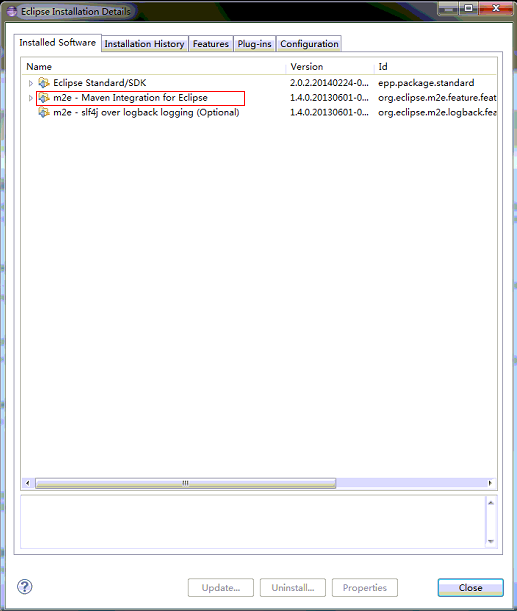
(2)再检查eclipse是否可以创建Maven项目了
File – New – Other,找到Maven一项,如果展开一切正常,说明m2eclipse已经正确安装了。
