这里面我们简单的学习一下springboot中关于类型转换器的使用。人世间的事情莫过于此,用一个瞬间来喜欢一样东西,然后用多年的时间来慢慢拷问自己为什么会喜欢这样东西。
springboot中的类型转换器
我们的测试环境是springboot,一个将字符串转换成对象的例子。代码结构如下:
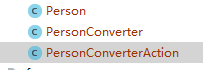
一、实体的java类Person
package com.linux.huhx.learn.converter; import java.io.Serializable; /** * @Author: huhx * @Date: 2017-12-15 下午 3:30 * @Desc: 实体类 */ public class Person implements Serializable { private String username; private String password; private int age; public Person(String username, String password, int age) { this.username = username; this.password = password; this.age = age; } // ...get set方法 }
二、定义我们的将字符串转换成Person对象的转换器
这里需要用@Component注解标识,以便被springboot纳入管理。
package com.linux.huhx.learn.converter; import org.springframework.core.convert.converter.Converter; import org.springframework.stereotype.Component; import org.springframework.util.StringUtils; /** * @Author: huhx * @Date: 2017-12-15 下午 3:31 * @Desc: 这里面的功能比较弱,主要是为了学习converter,代码不是特别的严谨。 */ @Component public class PersonConverter implements Converter<String, Person> { @Override public Person convert(String source) { if (StringUtils.isEmpty(source)) { return null; } System.out.println("input string: " + source); String[] inputParams = source.split("-"); Person person = new Person(inputParams[0], inputParams[1], Integer.valueOf(inputParams[2])); return person; } }
三、我们的测试控制器类
package com.linux.huhx.learn.converter; import org.springframework.web.bind.annotation.PostMapping; import org.springframework.web.bind.annotation.RequestMapping; import org.springframework.web.bind.annotation.RestController; /** * @Author: huhx * @Date: 2017-12-15 下午 3:46 * @Desc: 测试springboot中自定义类型转换器 */ @RestController @RequestMapping("/converter") public class PersonConverterAction { @PostMapping("/person") public Person convertrStringToPerson(Person person) { return person; } }
通过postman发送post的请求:url为localhost:9998/converter/person。下面的截图是请求的数据,注意这里面的key=person与上述的convertrStringToPerson方法的参数名对应。
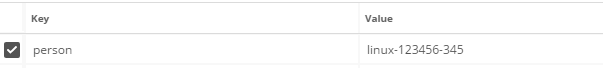
返回数据:
{ "username": "linux", "password": "123456", "age": 345 }
控制台打印请求的参数:
input string: linux-123456-345
友情链接
- 一个比较好的converter和formatter的学习博客:https://segmentfault.com/a/1190000005708254