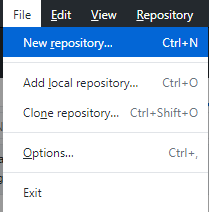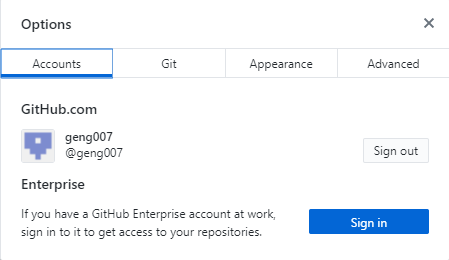the unknow word
| the first column | the second column |
|---|---|
| sign | 登录[sain] |
| repository | [ri'pa:zetori] |
| example commit | 实例提交 |
| submit anonymous data | 提交匿名使用数据 |
| drag and drop | 拖放 |
| alternatively | [o:l'te:rnetivli]或者 |
| awesome | [o:sem]可怕的;令人敬畏的 |
| release notes | 版本说明 |
| toggle | ['ta:gl]切换,切换键 |
| objective | n.客观的[eb'djectiv] |
| checkout | 检验 |
GitLab vs GitHub: How Are They Different?
-
Both are web-based Git repositories that have streamlined web development workflows. They provide centralized, cloud-based locations where teams can store, share, publish, test, and collaborate on web development projects. Git revolutionized version control—crucial when you have more than one developer working on a project—and GitHub added a staging platform to share prototypes and open-source projects.
-
Now, GitLab is bringing even more to the table. Read on to explore some of the key differentiators of GitLab and how it’s become a next-level platform for teams who want even more security and flexibility with their projects.
-
the same thing:
To begin with, both are web-based Git repositories, largely modelled on GitHub, which provide a platform for sharing open source projects, and a central cloud store for development teams to store, share, publish, and collaborate on projects. -
the different thing:
GitHub, an open source repository and version control system with over 9 million developers, is still the hottest open source project hosting system. GitHub provides both public and private warehouses, but if you want to use private warehouses, you have to pay.GitLab solves this problem, and you can create a private free warehouse on it.
GitLab gives the development team more control over their code repository, which has many features than GitHub:
- Free storage permission is allowed.
- Allows users to choose to share part of the code of a project;
- Allows users to set project access authority to further enhance security.
- You can set up the overall progress of the team.
- People who are not within the jurisdiction can not access the resource through innersourcing.
- In terms of code privatization, sometimes companies don't want their employees to get all the code, and GitLab is definitely a better choice. But for open source projects,
- GitHub is still the first choice for code hosting.
Github license
-
Apache License 2.0
-
BSD 2-Clause "Simplified" License
-
BSD 3-Clause "New" or "Revised" License
Publish repository
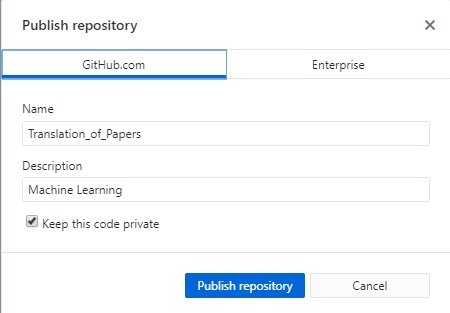
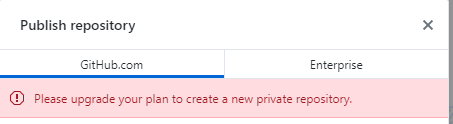
Install the github desktop
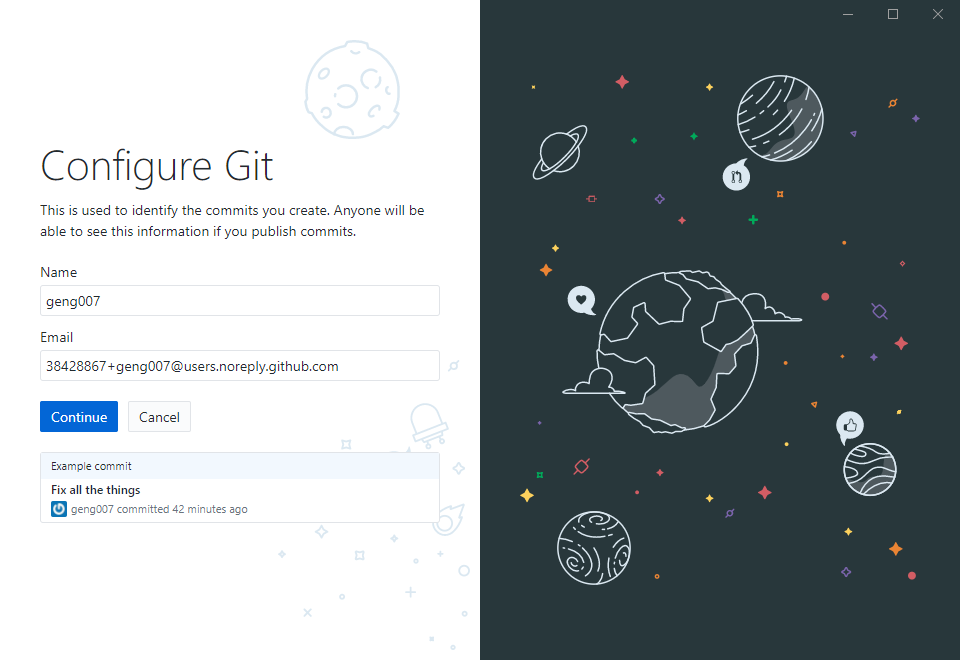
the email : 38428867+geng007@users.noreply.github.com
Configuing a default editor
You can set up your favorite editor,such as Atom,to make changes to your project.
1 In the upper-left corner of the window,select the
Filemenu.
2 Click
Options
3 In the Option window,select
Advanced.
4 In the External editor drop-down menu,select the editor you want to set as your default.