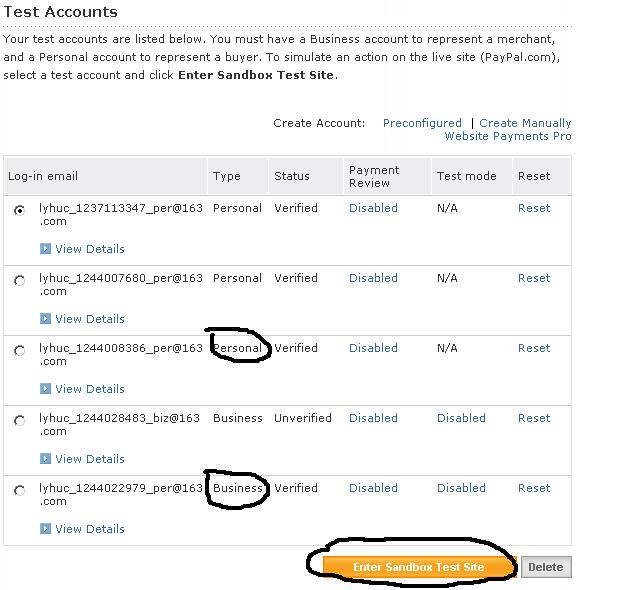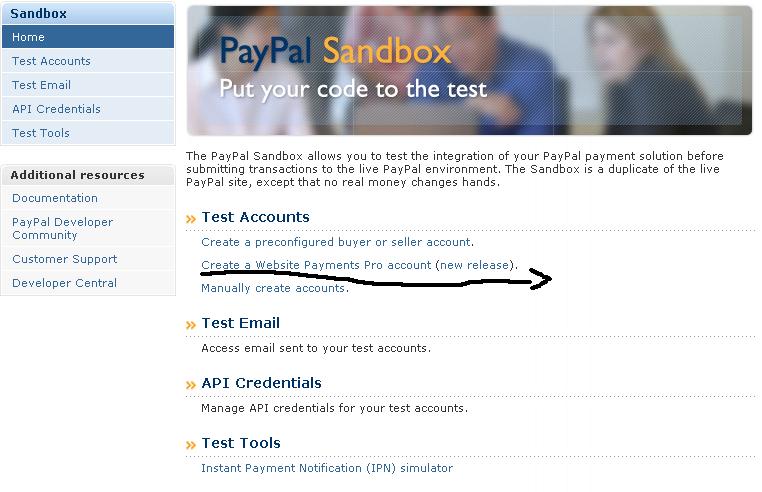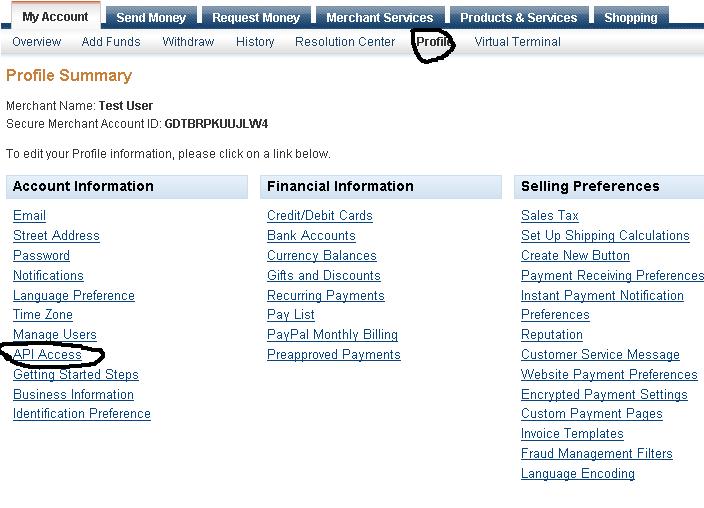前段时间有个客户网站需要用到信用卡支付功能,客户有个Website Payments Pro的帐号,第一次做这东西花了很多时间在上面,已做好运行了一段日子,
现在总结一下:
1. 先注册一个paypal开发者帐号,这个主要用于sandbox测试,注册地址:https://developer.paypal.com/,注册成功这后,在home中
Create a preconfigured buyer or seller account. 创建买家或卖家帐号,这个主要用于后面的买东西测试
Create a Website Payments Pro account (new release). 创建Website Payments Pro的帐号 ,这个帐号可以获得一个
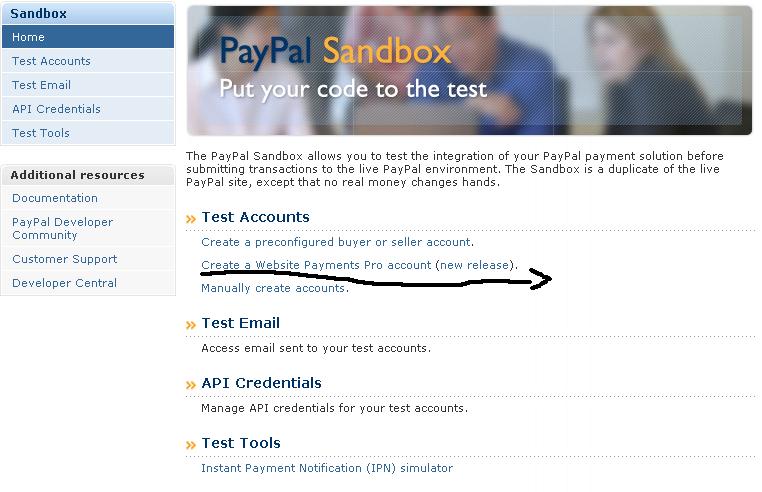
注册步骤略过,过程中需要US地址,邮箱,有个网站可以在线生成 http://www.fakenamegenerator.com/
注册成功之后
2.在Test Accounts
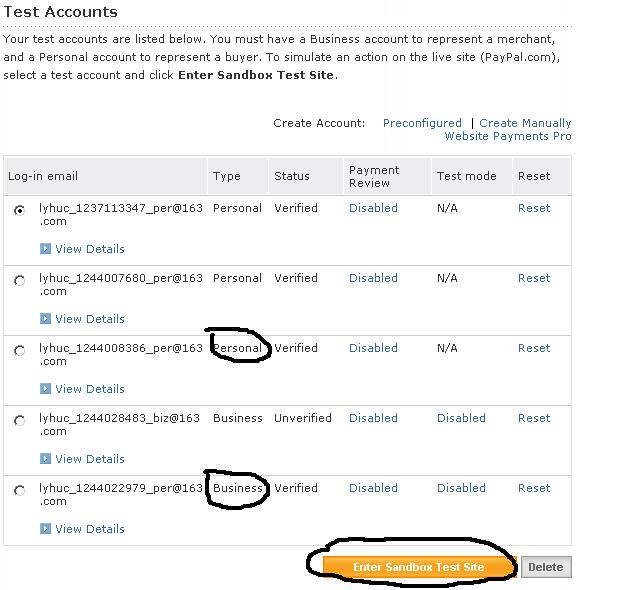
可以看到黑色线条部分,点击单选按钮 -bussiness的账号,再点enter sandbox test site
输入登录密码,然后在Profile>API Access
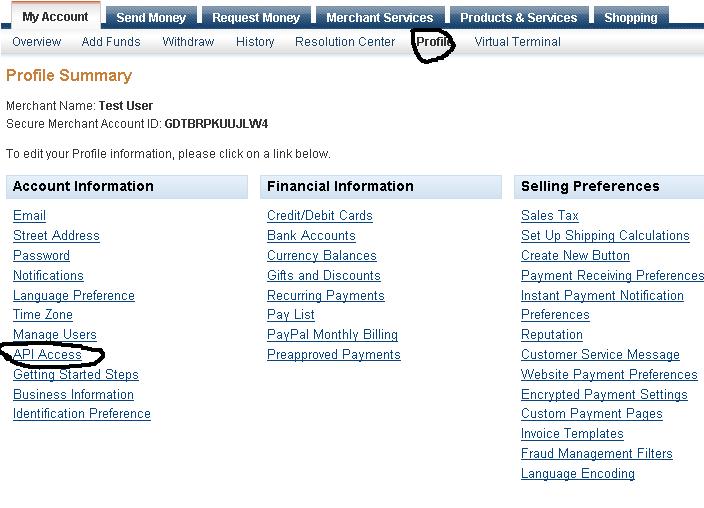
在Setting up API permissions and credentials
选择
Option 2 - Request API credentials to create your own API username and password.
This option applies to:
- Custom websites and online stores
- Pre-integrated shopping carts running on your own server
View API Certificate
然后再请求一个api 签名