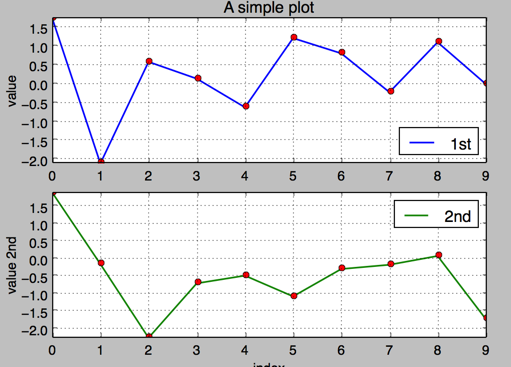添加标题和标签 plt.title, plt.xlabe, plt.ylabel 离散点, 线
#!/etc/bin/python
#coding=utf-8
import numpy as np
import matplotlib as mpl
import matplotlib.pyplot as plt
np.random.seed(1000)
y = np.random.standard_normal(20)
plt.figure(figsize=(7,4)) #画布大小
plt.plot(y.cumsum(),'b',lw = 1.5) # 蓝色的线
plt.plot(y.cumsum(),'ro') #离散的点
plt.grid(True)
plt.axis('tight')
plt.xlabel('index')
plt.ylabel('value')
plt.title('A simple Plot')
plt.show()
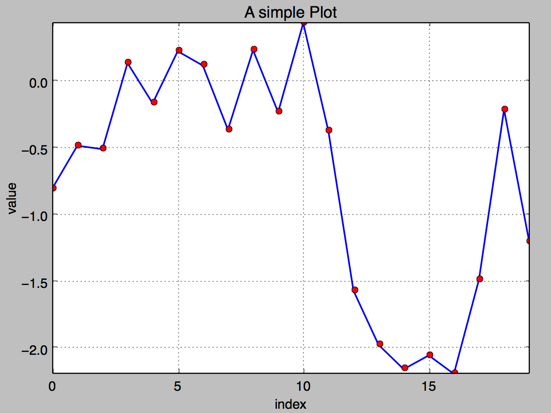
np.random.seed(2000) y = np.random.standard_normal((10, 2)).cumsum(axis=0) #10行2列 在这个数组上调用cumsum 计算赝本数据在0轴(即第一维)上的总和 print y
b. 二维数据集
1.两个数据集绘图
#!/etc/bin/python #coding=utf-8 import numpy as np import matplotlib as mpl import matplotlib.pyplot as plt np.random.seed(2000) y = np.random.standard_normal((10, 2)) plt.figure(figsize=(7,5)) plt.plot(y, lw = 1.5) plt.plot(y, 'ro') plt.grid(True) plt.axis('tight') plt.xlabel('index') plt.ylabel('value') plt.title('A simple plot') plt.show()

2.添加图例 plt.legend(loc = 0)
#!/etc/bin/python #coding=utf-8 import numpy as np import matplotlib as mpl import matplotlib.pyplot as plt np.random.seed(2000) y = np.random.standard_normal((10, 2)) plt.figure(figsize=(7,5)) plt.plot(y[:,0], lw = 1.5,label = '1st') plt.plot(y[:,1], lw = 1.5, label = '2st') plt.plot(y, 'ro') plt.grid(True) plt.legend(loc = 0) #图例位置自动 plt.axis('tight') plt.xlabel('index') plt.ylabel('value') plt.title('A simple plot') plt.show()
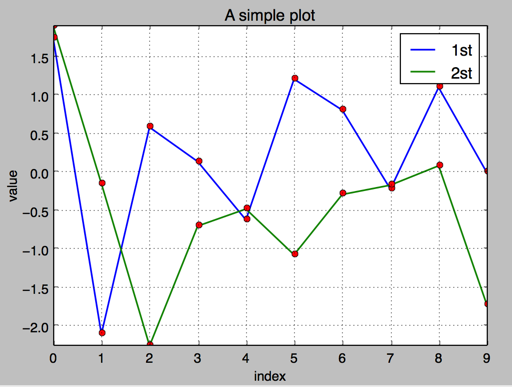
.使用2个 Y轴(左右)fig, ax1 = plt.subplots() ax2 = ax1.twinx()
#!/etc/bin/python
#coding=utf-8
import numpy as np
import matplotlib as mpl
import matplotlib.pyplot as plt
np.random.seed(2000)
y = np.random.standard_normal((10, 2))
fig, ax1 = plt.subplots() # 关键代码1 plt first data set using first (left) axis
plt.plot(y[:,0], lw = 1.5,label = '1st')
plt.plot(y[:,0], 'ro')
plt.grid(True)
plt.legend(loc = 0) #图例位置自动
plt.axis('tight')
plt.xlabel('index')
plt.ylabel('value')
plt.title('A simple plot')
ax2 = ax1.twinx() #关键代码2 plt second data set using second(right) axis
plt.plot(y[:,1],'g', lw = 1.5, label = '2nd')
plt.plot(y[:,1], 'ro')
plt.legend(loc = 0)
plt.ylabel('value 2nd')
plt.show()
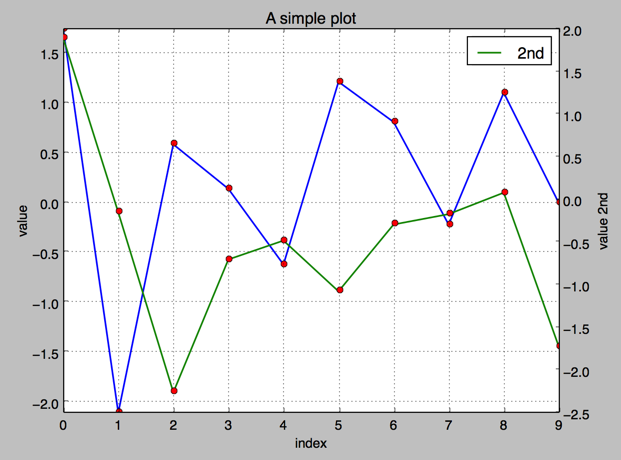
使用两个子图(上下,左右)plt.subplot(211)
通过使用 plt.subplots 函数,可以直接访问底层绘图对象,例如可以用它生成和第一个子图共享 x 轴的第二个子图.
#!/etc/bin/python #coding=utf-8 import numpy as np import matplotlib as mpl import matplotlib.pyplot as plt np.random.seed(2000) y = np.random.standard_normal((10, 2)) plt.figure(figsize=(7,5)) plt.subplot(211) #两行一列,第一个图 plt.plot(y[:,0], lw = 1.5,label = '1st') plt.plot(y[:,0], 'ro') plt.grid(True) plt.legend(loc = 0) #图例位置自动 plt.axis('tight') plt.ylabel('value') plt.title('A simple plot') plt.subplot(212) #两行一列.第二个图 plt.plot(y[:,1],'g', lw = 1.5, label = '2nd') plt.plot(y[:,1], 'ro') plt.grid(True) plt.legend(loc = 0) plt.xlabel('index') plt.ylabel('value 2nd') plt.axis('tight') plt.show()