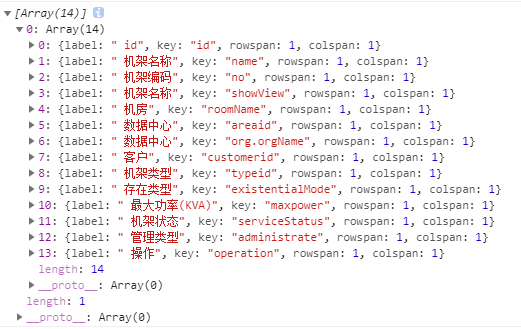前言
数据报表是许多项目都有的模块,一般都是导出Excel或者PDF,这里记录下我在项目里用POI导出Excel。项目中,我需要根据页面jqgrid的机架查询条件导出对应的机架数据,jqgrid是分页的,但导出是要导出所有。
POI
Apache POI - the Java API for Microsoft Documents,官网:http://poi.apache.org/
代码编写
maven引如POI
<dependency> <groupId>org.apache.poi</groupId> <artifactId>poi</artifactId> </dependency>
或者
<dependency><!--Excel工具类(Easy POI)--> <groupId>cn.afterturn</groupId> <artifactId>easypoi-base</artifactId> <version>3.2.0</version> </dependency> <dependency><!--Excel工具类(Easy POI)--> <groupId>cn.afterturn</groupId> <artifactId>easypoi-web</artifactId> <version>3.2.0</version> </dependency> <dependency><!--Excel工具类(Easy POI)--> <groupId>cn.afterturn</groupId> <artifactId>easypoi-annotation</artifactId> <version>3.2.0</version> </dependency>
html、js调用
<button type="button" class="btn btn-default fa table-download float-right" onclick="exportRackExcel();">导出</button>
//导出excel function exportRackExcel() { //获取当前jqGrid分页参数 var postData = $("#rack").jqGrid("getGridParam", "postData"); postData.page = 1; postData.rows = 999999999;//设置每页9亿条记录(相当于无穷大,查询所有) //ajax不支持Excel类型,使用location.href或者表单提交 //window.location.href,get提交,数据会暴露在URL,相对不安全 //创建临时的、隐藏的form表单,post提交,数据在请求体里,相对安全 var $form = $(document.createElement('form')).css({display: 'none'}).attr("method", "POST").attr("action", ctx + "/excel"); for (var key in postData) { var $input = $(document.createElement('input')).attr('name', key).val(postData[key]); $form.append($input); } $("body").append($form); $form.submit(); //过河拆桥,提交完成后remove掉 $form.remove(); }
controller
/** * 根据当前jqGrid分页情况,创建并导出Excel文件 * * @param entity 机架实体,用来接收查询条件 * @return ResponseEntity */ @PostMapping("/excel") public ResponseEntity createExcel(RackVo entity) { //Excel对应的columnNames列名集合 { key,label } String[][] excelMap = { {"no", "Rack Code"}, {"rackName", "Rack Name"}, {"roomName", "Room"}, {"idc", "IDC Center"}, {"clientName", "Customer"}, {"rackTypeName", "Type"}, {"existentialMode", "Existential Mode"}, {"maxPower", "Maximum Power(KVA)"}, {"status", "Status"}, {"administrate", "Administrate"}, }; return DownloadUtil.download(ExportExcelUtil.createExcel("Rack Management", excelMap, rackService.createExcel(entity).getData()).getData(), "机架数据报表"); }
两个工具类:导出Excel工具类 ExportExcelUtil,下载工具类 DownloadUtil
/** * java POI 导出Excel表工具类 */ public class ExportExcelUtil { //禁止实例化 private ExportExcelUtil() { } /** * 只支持一级表头 * * @param titleName 表标题 * @param columnNames 列名集合,key是用来设置填充数据时对应单元格的值,label就是对应的列名,生成Excel表时, * 第一维数组下标0对应值为Excel表最左边的列的列名 例:{ { key,label },{ key,label } } * @param dataLists 数据集合,key对应的是列名集合的key,value是要填充到单元格的值 例:ArrayList<HashMap<String key, String vaule>> * @return ResultModel<Workbook> */ public static ResultModel<Workbook> createExcel(String titleName, String[][] columnNames, ArrayList<HashMap<String, String>> dataLists) { //创建HSSFWorkbook对象(excel的文档对象) HSSFWorkbook wb = new HSSFWorkbook(); //建立新的sheet对象(excel的表单) HSSFSheet sheet = wb.createSheet(titleName);//设置表单名 //1、标题名 //创建标题行,参数为行索引(excel的行),可以是0~65535之间的任何一个 HSSFRow row1 = sheet.createRow(0); //标题的字体 HSSFFont font1 = wb.createFont(); font1.setFontHeightInPoints((short) 12); font1.setFontName("黑体"); //标题的样式 HSSFCellStyle style1 = wb.createCellStyle(); style1.setAlignment(HSSFCellStyle.ALIGN_CENTER);//水平居中 style1.setVerticalAlignment(HSSFCellStyle.VERTICAL_CENTER);//垂直居中 // 把字体 应用到当前样式 style1.setFont(font1); //自动换行 style1.setWrapText(true); //自定义填充颜色(天空蓝) style1.setFillPattern(FillPatternType.SOLID_FOREGROUND); style1.setFillForegroundColor(IndexedColors.SKY_BLUE.getIndex()); // 设置边框 style1.setBorderBottom(HSSFCellStyle.BORDER_THIN); style1.setBorderLeft(HSSFCellStyle.BORDER_THIN); style1.setBorderRight(HSSFCellStyle.BORDER_THIN); style1.setBorderTop(HSSFCellStyle.BORDER_THIN); createCell(row1, 0, style1, titleName); //合并单元格CellRangeAddress构造参数依次表示起始行,截至行,起始列, 截至列 sheet.addMergedRegion(new CellRangeAddress(0, 0, 0, columnNames.length - 1)); //2、列名 //创建列名行 //列名的字体 HSSFFont font2 = wb.createFont(); font2.setFontHeightInPoints((short) 12); font2.setFontName("新宋体"); //列名的样式 HSSFCellStyle style2 = wb.createCellStyle(); style2.setAlignment(HSSFCellStyle.ALIGN_CENTER);//水平居中 style2.setVerticalAlignment(HSSFCellStyle.VERTICAL_CENTER);//垂直居中 // 把字体 应用到当前样式 style2.setFont(font2); //自动换行 style2.setWrapText(true); //自定义填充颜色(浅蓝色) style2.setFillPattern(FillPatternType.SOLID_FOREGROUND); style2.setFillForegroundColor(IndexedColors.PALE_BLUE.getIndex()); // 设置边框 style2.setBorderBottom(HSSFCellStyle.BORDER_THIN); style2.setBorderLeft(HSSFCellStyle.BORDER_THIN); style2.setBorderRight(HSSFCellStyle.BORDER_THIN); style2.setBorderTop(HSSFCellStyle.BORDER_THIN); HSSFRow row2 = sheet.createRow(1); for (int i = 0; i < columnNames.length; i++) { //单元格宽度 sheet.setColumnWidth(i, 20 * 256); createCell(row2, i, style2, columnNames[i][1]);//例:[[key,label],[key,label]] 取label } //3、填充数据 //内容的字体 HSSFFont font3 = wb.createFont(); font3.setFontHeightInPoints((short) 12); font3.setFontName("新宋体"); //内容的样式 HSSFCellStyle style3 = wb.createCellStyle(); style3.setAlignment(HSSFCellStyle.ALIGN_CENTER);//水平居中 style3.setVerticalAlignment(HSSFCellStyle.VERTICAL_CENTER);//垂直居中 // 把字体 应用到当前样式 style3.setFont(font3); //自动换行 style3.setWrapText(true); //默认无填充 style3.setFillPattern(FillPatternType.NO_FILL); style3.setFillForegroundColor(IndexedColors.RED.getIndex()); // 设置边框 style3.setBorderBottom(HSSFCellStyle.BORDER_THIN); style3.setBorderLeft(HSSFCellStyle.BORDER_THIN); style3.setBorderRight(HSSFCellStyle.BORDER_THIN); style3.setBorderTop(HSSFCellStyle.BORDER_THIN); int index = 2;//标题行、列名行,所以数据行默认从第三行开始 for (HashMap<String, String> map : dataLists) { //创建内容行 HSSFRow row3 = sheet.createRow(index); for (int i = 0; i < columnNames.length; i++) { String val = map.get(columnNames[i][0]); createCell(row3, i, style3, val == null ? "" : val);//例:[[key,label],[key,label]] 取key } index++; } return ResultModel.of(wb); } /** * 创建一个单元格 * * @param row 行 * @param column 列 * @param cellStyle 单元格样式 * @param text 值 */ private static void createCell(Row row, int column, CellStyle cellStyle, String text) { Cell cell = row.createCell(column); // 创建单元格 cell.setCellValue(text); // 设置值 cell.setCellStyle(cellStyle); // 设置单元格样式 } }
/** * 文件下载工具类 */ public class DownloadUtil{ /** * 快速下载 */ public static ResponseEntity download(byte[] fileBytes, String fileName) { //设置文件 HttpHeaders headers = new HttpHeaders(); headers.setContentType(MediaType.APPLICATION_OCTET_STREAM); headers.setContentDispositionFormData("attachment", new String(fileName.getBytes(StandardCharsets.UTF_8),StandardCharsets.ISO_8859_1); //下载文件 return new ResponseEntity<>(fileBytes, headers, HttpStatus.CREATED); } /** * 快速下载 */ public static ResponseEntity download(File file) { return download(getByteArray(file), file.getName()); } /** * 快速下载 */ public static ResponseEntity download(Workbook workbook, String fileName) { ByteArrayOutputStream outputStream = new ByteArrayOutputStream(); try { fileName = fileName + new SimpleDateFormat("yyyyMMddHHmmss").format(new Date()) + ".xls"; workbook.write(outputStream); } catch (IOException e) { throw new RuntimeException(e); } return download(outputStream.toByteArray(), fileName); } //获取文件的字节数组 private static byte[] getByteArray(File file) { if (!file.exists()) { throw new RuntimeException("File Not Found:" + file.getPath()); } ByteArrayOutputStream bos = new ByteArrayOutputStream((int) file.length()); BufferedInputStream in = null; try { in = new BufferedInputStream(new FileInputStream(file)); int buf_size = 1024; byte[] buffer = new byte[buf_size]; int len; while (-1 != (len = in.read(buffer, 0, buf_size))) { bos.write(buffer, 0, len); } return bos.toByteArray(); } catch (IOException e) { e.printStackTrace(); throw new RuntimeException(e); } finally { try { assert in != null; in.close(); bos.close(); } catch (IOException e) { e.printStackTrace(); } } } //获取文件名后缀 private static String getSuffix(String fileName) { int lastPointIndex = fileName.lastIndexOf("."); if (StringUtils.isEmpty(fileName) || lastPointIndex == -1) { return null; } return fileName.substring(lastPointIndex + 1); } }
获取封装数据的service层 createExcel,直接到取page分页方法,遍历机架数据集合,设置Map<key,value>,add到list<Map>中,最后将封装好的数据return回controller,传入工具类,最后下载。
/** * 根据当前jqGrid分页情况,创建并导出Excel文件 * * @param entity 查询条件 * @return 封装好的数据集合 */ @Override public ResultModel<ArrayList<HashMap<String, String>>> createExcel(RackVo entity) { ArrayList<HashMap<String, String>> dataLists = new ArrayList<HashMap<String, String>>(); //直接调page分页方法,获取当前jqGrid分页条件对应的数据集合, ResultModel<PageInfo<RackVo>> rm = page(entity); if (rm.isFlag()) { List<RackVo> rackVoList = rm.getData().getRows(); for (RackVo rackVo : rackVoList) { HashMap<String, String> map = new HashMap<String, String>(16); map.put("no", rackVo.getNo() != null ? rackVo.getNo() : ""); map.put("rackName", rackVo.getName() != null ? rackVo.getName() : ""); map.put("roomName", rackVo.getRoom() != null ? rackVo.getRoom().getRoomname() : ""); map.put("idc", rackVo.getOrg() != null ? rackVo.getOrg().getOrgName() : ""); map.put("clientName", rackVo.getCustomer() != null ? rackVo.getCustomer().getClientname() : ""); map.put("rackTypeName", rackVo.getRacktype() != null ? rackVo.getRacktype().getName() : ""); map.put("existentialMode", "1".equals(rackVo.getExistentialMode()) ? "Physical" : "Virtual"); map.put("maxPower", rackVo.getMaxpower() != null ? rackVo.getMaxpower() : ""); String status = rackVo.getServiceStatus(); switch (status != null ? status : "") { case "1": status = "Idle"; break; case "2": status = "Reserved"; break; case "3": status = "Occupied"; break; default: status = ""; break; } map.put("status", status); String administrate = rackVo.getAdministrate(); switch (administrate != null ? administrate : "") { case "R": administrate = "Cust Own"; break; case "U": administrate = "CTG Own"; break; default: administrate = ""; break; } map.put("administrate", administrate); dataLists.add(map); } } return ResultModel.of(dataLists); }
效果
从开发阶段到测试阶段,导了无数次,没毛病


小升级
excelMap,Excel对应的columnNames列名集合 { key,label },可以不用再controller设置了,直接从页面jqgrid抓取,传入controller就行(滑稽脸~)
//获取jqgrid头部标题tr,有多少个tr就有多少级标题 var thead_tr = $(".ui-jqgrid-htable").find("tr.ui-jqgrid-labels"); //遍历thead_tr找出每一个标题,并保存到对象中 var titles = []; thead_tr.each(function(index_tr,element_tr){ titles.push([]); $(element_tr).find("th").each(function(index_th,element_th){ //内容 var label = $(element_th).text(); //所占行 rowspan 默认1 var rowspan = $(element_th).attr("rowspan") || 1; //所占列 colspan 默认1 var colspan = $(element_th).attr("colspan") || 1; //键 var key = $(element_th).attr("id"); key = key.substring(key.lastIndexOf("_")+1,key.length); if(label){ titles[index_tr].push({ label:label, key:key, rowspan:rowspan, colspan:colspan, }); } }); }); //JSON.stringify(titles) console.log(titles);