为什么要做请求复制?
业务场景:微信公众号限制申请个数,现在一个公众号要是 dev、int、uat、prod 环境公用的,因为微信公众号只能配置一个回调地址,当有微信公众号回调场景时,只能在让微信公众号回调到 prod 环境,再由prod 环境把请求复制后转到其他环境。
1 获取运行环境
1.1 测试代码
编写一个类,从Spring 上下文中,读取ActiveProfiles
@Component public class SpringContextHolder implements ApplicationContextAware, DisposableBean { private static ApplicationContext applicationContext = null; public static ApplicationContext getApplicationContext() { return applicationContext; } @Override public void destroy() throws Exception { applicationContext = null; } @Override public void setApplicationContext(ApplicationContext applicationContext) throws BeansException { SpringContextHolder.applicationContext = applicationContext; } /** * 获取当前环境 */ public static String getActiveProfile() { return applicationContext.getEnvironment().getActiveProfiles()[0]; } }
启动类
@SpringBootApplication public class RunApplication { public static void main(String[] args) { SpringApplication.run(RunApplication.class, args); } }
1.2 设置Active Profiles
要完成上面的业务需求,我们首先要知道当前的运行环境。提前是我们要设置 Active Profiles 参数,这样才能在 SpringContextHolder 类中的 getActiveProfile() 方法来获取到。
1.2.1 Idea 设置 Active Profiles 方式
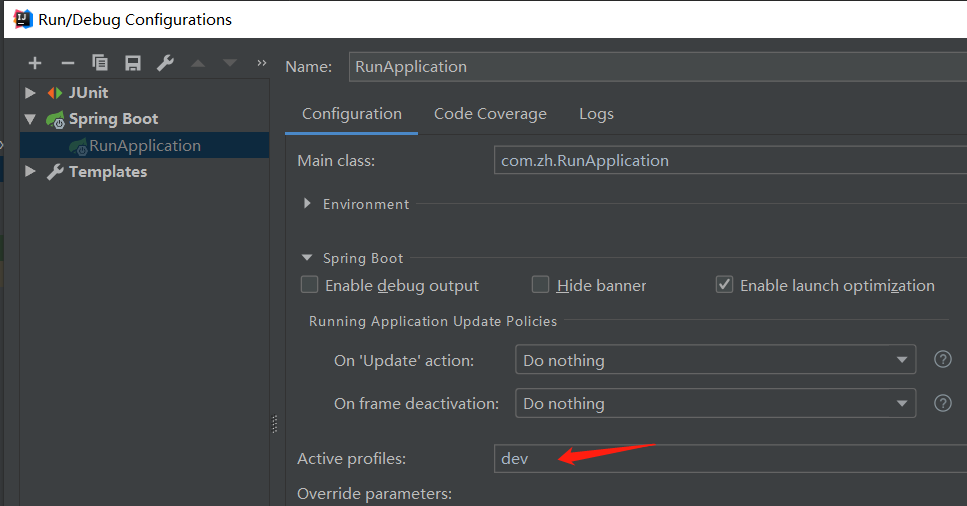
启动 RunApplication 时,运行日志如下:
2022-05-20 12:19:33.261 INFO 7204 --- [ main] com.**.RunApplication : The following profiles are active: dev
1.2.2 JVM启动命令行方式
在使用JVM命令启动时候,可以添加如下命令来设置Active Profiles:-Dspring.profiles.active=dev
如果还是在Idea启动是测试,可以在 Environment 设置下里添加JVM命令。
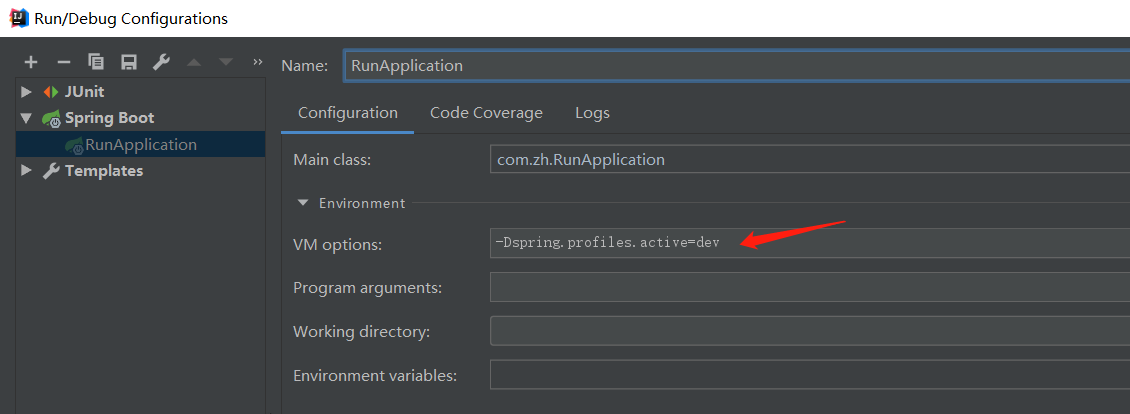
启动 RunApplication 时,运行日志如下:
2022-05-20 12:19:33.261 INFO 7204 --- [ main] com.**.RunApplication : The following profiles are active: dev
1.2.3 测试用例设置 Active Profiles
如果使用SpringBootTest方式测试我们的代码,需要设置Active Profiles,可以使用 @ActiveProfiles 注解进行设置。
@SpringBootTest @ActiveProfiles(value = "dev") @RunWith(SpringRunner.class) public class SpringServiceTest { @Test public void test() { String activeProfile = SpringContextHolder.getActiveProfile(); System.out.println("activeProfile == " + activeProfile); } }
测试用例运行日志如下:
2022-05-20 17:26:14.773 INFO 936 --- [ main] com.**.test.SpringServiceTest : The following profiles are active: dev
......
activeProfile == dev
2 请求转发的拦截器
2.1 定义拦截器
我们使用AOP的方式,定义一个Intercepter,需要实现 HandlerInterceptor 接口。用来复制请求的参数,并且转发请求到其他环境的地址去。
@Component public class WeChatRequestInterceptor implements HandlerInterceptor { public static ThreadLocal<Map<String, Object>> threadLocal = new ThreadLocal<Map<String, Object>>(); private final static String ACTIVE_PROFILE_PROD = "prod"; private final static String REQUEST_STR = "requestStr"; private final static String DEV_URL = "http:192.168.1.1:8080/dev/"; private final static String INT_URL = "http:192.168.1.1:8080/int/"; private final static String UAT_URL = "http:192.168.1.1:8080/uat/"; @Override public boolean preHandle(HttpServletRequest request, HttpServletResponse response, Object handler) throws Exception { // 只需要带线上环境生效 if (!ACTIVE_PROFILE_PROD.equals(SpringContextHolder.getActiveProfile())) { return true; } String uri = request.getRequestURI(); // GET请求 if(request.getMethod().equalsIgnoreCase("GET")){ String parameters = getParameter(request); String path = DEV_URL + uri + "?" + parameters; // TODO 使用http的方式,转发GET请求,建议单独封装一个Service方法 return true; } // POST请求 if(request.getMethod().equalsIgnoreCase("POST")){ // 获取inputStream,解析成字符串,保存到ThreadLocal String requestStr = IoUtils.toString(request.getInputStream(), request.getCharacterEncoding()); // 这里的TheadLocal需要自己写包装类,我这里只是简单写法 // 因为 POST请求中的inputStream只要读取一次,在Request里就被清除了,所有要存到TheadLocal,让prod环境的请求可以正常处理。 Map<String, Object> localMap = threadLocal.get(); localMap.put(REQUEST_STR, requestStr); try { // 复制HttpServletRequest HttpServletRequest requestWrapper = new ContentCachingRequestWrapper(request); String path = DEV_URL + uri; // TODO 使用http的方式,转发POST请求, 建议单独封装一个Service方法
// 类似方法:HttpRequestBase httpRequest = new HttpPost(url);
// ((HttpPost) httpRequest).setEntity(new ByteArrayEntity(requestStr.getBytes())); } catch (Exception e) { log.error("CopyHttpServletRequestInterceptor Exception, ", e); } return true; } return true; } @Override public void postHandle(HttpServletRequest request, HttpServletResponse response, Object handler, ModelAndView modelAndView) throws Exception { } @Override public void afterCompletion(HttpServletRequest request, HttpServletResponse response, Object handler, Exception ex) throws Exception { } /** * 从HttpServletRequest获取所有Parameter */ public static String getParameter(HttpServletRequest request){ List<String> params = new ArrayList<>(); Enumeration parameterNames = request.getParameterNames(); while (parameterNames.hasMoreElements()) { String key = (String) parameterNames.nextElement(); String value = request.getParameter(key); params.add(key + "=" + value); } if (!CollectionUtils.isEmpty(params)){ return String.join("&", params); } return ""; } }
2.2 转换工具类
因为 InputStream 读取一次后就会被清除,所以我们要把InputStream 转换成 String 保存起来,用来下次使用。
String 转换成 InputStream 可以使用这行代码:InputStream inputStream = new ByteArrayInputStream(requestStr.getBytes());
public class IoUtils { /** * InputStream 转换成 String */ static public String toString(InputStream input, String encoding) { try { return (null == encoding) ? toString(new InputStreamReader(input, "UTF-8")) : toString(new InputStreamReader(input, encoding)); } catch (Exception e) { return StringUtils.EMPTY; } } static public String toString(Reader reader) throws IOException { CharArrayWriter sw = new CharArrayWriter(); copy(reader, sw); return sw.toString(); } static public long copy(Reader input, Writer output) throws IOException { char[] buffer = new char[1 << 12]; long count = 0; for (int n = 0; (n = input.read(buffer)) >= 0; ) { output.write(buffer, 0, n); count += n; } return count; } static public long copy(InputStream input, OutputStream output) throws IOException { byte[] buffer = new byte[1024]; int bytesRead; int totalBytes = 0; while ((bytesRead = input.read(buffer)) != -1) { output.write(buffer, 0, bytesRead); totalBytes += bytesRead; } return totalBytes; } }
2.3 配置拦截器
我们需要一个 SpringMVC 配置类,配置起来这个拦截器,声明要拦截的请求地址。
测试代码如下:
@Configuration public class WebMvcConfiguration implements WebMvcConfigurer { @Autowired private WeChatRequestInterceptor weChatRequestInterceptor; /** * 自定义拦截器 */ public void addInterceptors(InterceptorRegistry registry) { registry.addInterceptor(weChatRequestInterceptor).addPathPatterns("/wechat/callback"); } }