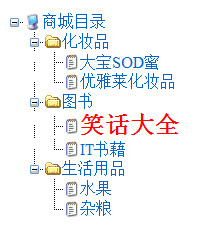以前在做目录的时候,每绑定一个节点到数据库里取一条数据,后来当目录特别大的时候,加载半天没反应。
在项目中,应尽量减少访问数据库的次数,在加载目录的时候,应一次性把所有的目录数据取出来,以减少访问数据库的时间而提高效率。
有这么一张Category表,里面有些数据:

获取List<Category>集合
首先获取根目录 即ParentID为-1,加载到TreeView

1 private void InitTree() 2 { 3 List<Category> list = service.GetCategoryList(); 4 if (list.Count > 0) 5 { 6 //绑定根目录 7 Category model = list.Where(a => a.ParentID == -1).FirstOrDefault(); 8 if (model != null) 9 { 10 TreeNode root = new TreeNode(); 11 root.Value = model.CategoryID.ToString(); 12 root.Text = model.CategoryName; 13 tview.Nodes.Add(root); 14 //绑定子目录 15 AddChildNode(root, model.CategoryID, list); 16 } 17 } 18 }
加载子目录的时候,注意要把子目录加载在上级目录上,而不是绑定到根目录上,否则全部都是根目录了

1 private void AddChildNode(TreeNode root, int p, List<Category> list) 2 { 3 List<Category> listc = list.Where(a => a.ParentID == p).ToList(); 4 //如果有子节点 5 if (listc.Count > 0) 6 { 7 foreach (Category item in listc) 8 { 9 TreeNode treec = new TreeNode(); 10 treec.Value = item.CategoryID.ToString(); 11 treec.Text = item.CategoryName; 12 root.ChildNodes.Add(treec);//tview.Nodes.Add(treec);//错在这里 13 //递归绑定子节点 14 AddChildNode(treec, item.CategoryID, list); 15 } 16 } 17 tview.ExpandDepth = 2; 18 }
前台放一个TreeView控件即可:

1 <div> 2 <asp:TreeView ID="tview" runat="server" ShowLines="True" autopostback="true" ImageSet="XPFileExplorer"> 3 <SelectedNodeStyle Font-Bold="True" Font-Size="X-Large" ForeColor="Red" /> 4 </asp:TreeView> 5 </div>