最近想学习dubbo,就利用周末写了一个特别简单的demo,不知道有没有用,先记录一下。
1、安装zookeeper并启动(安装看我上一篇博客https://www.cnblogs.com/huangzhang/p/9219319.html)
2、下载dubbo源码,安装dubbo-admin(安装看我之前的博客https://www.cnblogs.com/huangzhang/p/9219296.html)
这些准备工作做好之后开始写demo代码:
这里用的开发工具是Intellij IDEA,所以利用idea的智能生成一个spring boot项目,这里就不细说了。
搭建好spring boot项目之后,pom.xml文件中引入依赖
<!--引入dubbot-->
<dependency>
<groupId>com.alibaba</groupId>
<artifactId>dubbo</artifactId>
<version>2.5.10</version>
</dependency>
<!--引入zookeeper-->
<dependency>
<groupId>org.apache.zookeeper</groupId>
<artifactId>zookeeper</artifactId>
<version>3.4.6</version>
<exclusions>
<exclusion>
<artifactId>slf4j-log4j12</artifactId>
<groupId>org.slf4j</groupId>
</exclusion>
</exclusions>
</dependency>
<!--引入zookeeper客户端-->
<dependency>
<groupId>com.github.sgroschupf</groupId>
<artifactId>zkclient</artifactId>
<version>0.1</version>
</dependency>
这里是生产者
写测试接口:
package com.example.demo01.service;
/**
* @description 声明服务接口
* @date 2018/06/23
* @author huangzhang
*/
public interface DubboServiceProvider {
//声明服务方法
public String sayHello(String name);
}
实现该接口:
package com.example.demo01.service.Impl;
import com.example.demo01.service.DubboServiceProvider;
import org.springframework.stereotype.Component;
/**
* @author huangzhang
* @description
* @date Created in 2018/6/23 18:13
*/
@Component("dubboServiceProvider")
public class DubboServiceProviderImpl implements DubboServiceProvider {
@Override
public String sayHello(String name) {
return "------hello " + name + "------";
}
}
在resource目录下面加入一个dubbo.xml配置文件
<?xml version="1.0" encoding="UTF-8"?>
<beans xmlns="http://www.springframework.org/schema/beans"
xmlns:xsi="http://www.w3.org/2001/XMLSchema-instance"
xmlns:dubbo="http://code.alibabatech.com/schema/dubbo"
xsi:schemaLocation="http://www.springframework.org/schema/beans http://www.springframework.org/schema/beans/spring-beans.xsd http://code.alibabatech.com/schema/dubbo http://code.alibabatech.com/schema/dubbo/dubbo.xsd">
<!--配置服务名称-->
<dubbo:application name="dubboproviderhello" />
<!--配置服务注册中心,dubbo不仅仅支持zookeeper-->
<dubbo:registry address="zookeeper://127.0.0.1:2181" />
<!--声明对外暴露的服务-->
<dubbo:service interface="com.example.demo01.service.DubboServiceProvider" ref="dubboServiceProvider" />
<bean id="demoService" class="com.example.demo01.service.Impl.DubboServiceProviderImpl"></bean>
</beans>
启动类加入注解:
package com.example.demo01;
import org.springframework.boot.SpringApplication;
import org.springframework.boot.autoconfigure.SpringBootApplication;
import org.springframework.context.annotation.ComponentScan;
import org.springframework.context.annotation.ImportResource;
@SpringBootApplication
@ImportResource("classpath:/dubbo.xml")
public class Demo01Application {
public static void main(String[] args) {
SpringApplication.run(Demo01Application.class, args);
}
}
编写controller:
package com.example.demo01.controller;
import org.springframework.stereotype.Controller;
import org.springframework.web.bind.annotation.RequestMapping;
import org.springframework.web.bind.annotation.ResponseBody;
@Controller
public class HelloController {
@RequestMapping("/index")
@ResponseBody
public String index(){
return "hello world";
}
}
这里项目默认端口是8080,zookeeper默认端口也是8080,所以到application.properties中配置端口
server.port: 8082
然后启动项目,Dubbo-admin管理平台中的注册列表中显示有一个生产者以注册,但是没有消费者,如下图

生产者完成了,然后就是消费者
搭建一个spring boot项目,pom.xml、启动类、service接口都跟生产这一样,在application.properties中配置端口8081
这里配置dubbo.xml的时候有点不一样,不用注入bean
<?xml version="1.0" encoding="UTF-8"?>
<beans xmlns="http://www.springframework.org/schema/beans"
xmlns:xsi="http://www.w3.org/2001/XMLSchema-instance"
xmlns:dubbo="http://code.alibabatech.com/schema/dubbo"
xsi:schemaLocation="http://www.springframework.org/schema/beans http://www.springframework.org/schema/beans/spring-beans.xsd http://code.alibabatech.com/schema/dubbo http://code.alibabatech.com/schema/dubbo/dubbo.xsd">
<!--配置服务名称-->
<dubbo:application name="dubboproviderhello" />
<!--配置服务注册中心,dubbo不仅仅支持zookeeper-->
<dubbo:registry address="zookeeper://127.0.0.1:2181" />
<!--声明服务引用,与服务声明接口类型一致-->
<dubbo:reference interface="com.example.demo01.service.DubboServiceProvider" id="dubboServiceProvider" />
</beans>
编写controller
import org.springframework.stereotype.Controller;
import org.springframework.web.bind.annotation.RequestMapping;
import org.springframework.web.bind.annotation.ResponseBody;
import javax.annotation.Resource;
/**
* @author huangzhang
* @description
* @date Created in 2018/6/23 20:13
*/
@Controller
public class HelloController {
@Resource
private DubboServiceProvider dubboServiceProvider;
@RequestMapping("/index")
@ResponseBody
public String index(){return dubboServiceProvider.sayHello("tom");
}
}
之后Dubbo-admin管理平台就这样了,有了一个消费者
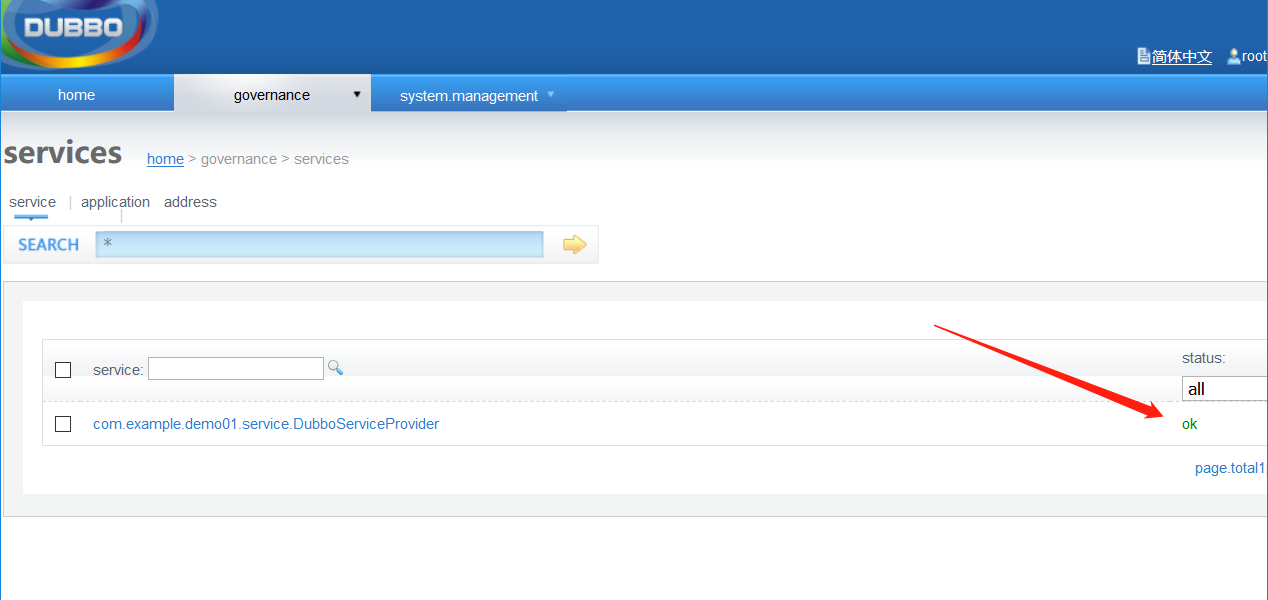
启动消费者,访问消费者提供的index接口,浏览器直接调用就可以了http://localhost:8081/index
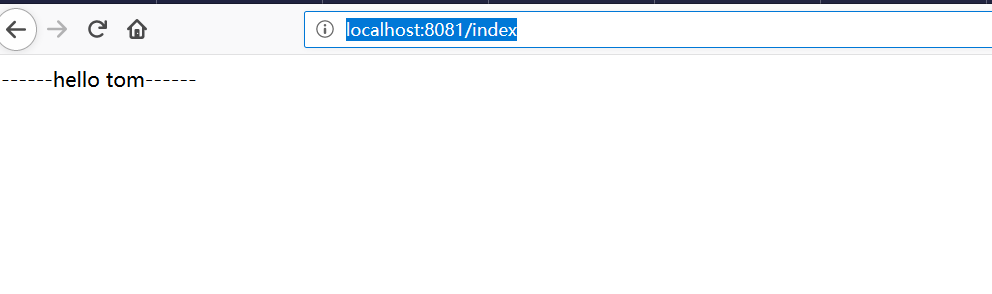
这样一个简单的生产者-消费者demo就搭建完成了,这里消费者通过RPC调用了生产者在Dubbo-admin管理平台注册的服务接口。