源博文:http://www.zxmseed.com/blog/911081
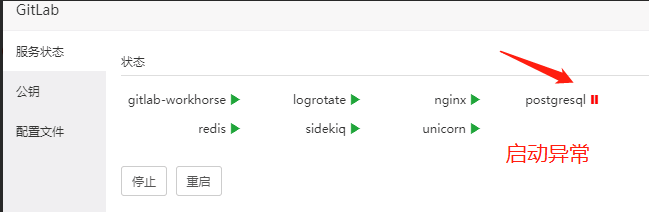
1、查看启动的服务
-sh-4.1$ gitlab-ctl status warning: gitlab-workhorse: unable to open supervise/ok: access denied warning: logrotate: unable to open supervise/ok: access denied warning: nginx: unable to open supervise/ok: access denied warning: redis: unable to open supervise/ok: access denied warning: sidekiq: unable to open supervise/ok: access denied warning: unicorn: unable to open supervise/ok: access denied
发现没有postgresql项
2、查看postgresql报错
[root@localhost ~]# su - gitlab-psql -sh-4.1$ cat /var/log/gitlab/postgresql/current postgresql启动异常,To reduce the request size (currently 2123759616 bytes), reduce PostgreSQL's shared memory usage, perhaps by reducing shared_buffers
显示共享内存不足
3、调整postgresql配置文件
/var/opt/gitlab/postgresql/data/postgresql.conf 修改:shared_buffers 为合适的大小: shared_buffers = 1024 # min 128kB
4、重启gitlab
gitlab-ctl start