
Prometheus
1、不是很友好,各种配置都手写
2、对docker和k8s监控有成熟解决方案
Prometheus(普罗米修斯)
是一个最初在SoudCloud上构建的监控系统,开源项目,拥有非常活跃的开发人员和用户社区,2016年加入云原生云计算基金会(CNCF)成为继kubernetes之后的第二个托管项目
https://Prometheus.io
https://github.com./Prometheus
Prometheus 特点
l 多维数据模型:由度量名称和键值对标识的时间序列数据
l PromSQL:一种灵活的查询语言,可以利用多维数据完成复杂查询
l 不依赖分布式存储,当服务器节点可以直接工作
l 基于HTTP的pull方式进行采集时间序列数据
l 推送时间序列数据通过pushgateway组件支持
l 通过服务发现或静态配置发现目标
l 多种如下模式仪表盘执行(grafana)
功能简介
l Prometheus Server:收集指标和存储时间序列数据,并提供查询接口
l ClientLibrary:客户端库
l Push Gateway:短期存储指标数据,主要用于临时性任务
l Exporters:采集已有的第三方服务监控指标并暴露metrics
l Alertmanager:告警
l Web UI:简单的Wbe控制台
Prometheus概述
概念:
l 实例:可以抓取的目标称为实例(Instances)
l 作业:具有相同目标的实例集合称为作业(Job)
机器规划
|
CentOS 7.X |
192.168.10.110 |
安装docker |
安装promethues |
|
CentOS 7.X |
192.168.10.113 |
安装docker |
安装cAdvisor |
基础优化
1、时间同步
echo "#time sync by fage at 2020-7-22" >>/var/spool/cron/root && echo "*/5 * * * * /usr/sbin/ntpdate ntp1.aliyun.com >/dev/null 2>&1" >>/var/spool/cron/root && systemctl restart crond.service
2、关闭防火墙和selinux
systemctl stop firewalld && systemctl disable firewalld && setenforce 0 && sed -i s#SELINUX=enforcing#SELINUX=disable#g /etc/selinux/config
3、安装基础软件
yum install -y lrzsz nmap tcpdump screen tree dos2unix nc iproute net-tools unzip wget vim bash-completion.noarch telnet ntp ntpdate lsof curl
4、更换国内原
wget -O /etc/yum.repos.d/CentOS-Base.repo https://mirrors.aliyun.com/repo/Centos-7.repo
wget -O /etc/yum.repos.d/epel.repo http://mirrors.aliyun.com/repo/epel-7.repo
5、安装docker
yum install -y yum-utils device-mapper-persistent-data lvm2
wget https://mirrors.aliyun.com/docker-ce/linux/centos/docker-ce.repo -O /etc/yum.repos.d/docker-ce.repo
yum makecache fast
yum install -y docker-ce-19.03.12
mkdir -p /etc/docker
cat > /etc/docker/daemon.json << EOF
{
"registry-mirrors": ["https://b9pmyelo.mirror.aliyuncs.com"]
}
EOF
systemctl daemon-reload && systemctl enable docker
systemctl start docker && systemctl status docker
docker info
使用docker部署,首先对系统有一定要求,必须是centos7.x以上版本,安装好docker
prometheus.yml文件内容
# my global config
global:
scrape_interval: 15s # Set the scrape interval to every 15 seconds. Default is every 1 minute.
evaluation_interval: 15s # Evaluate rules every 15 seconds. The default is every 1 minute.
# scrape_timeout is set to the global default (10s).
# Attach these labels to any time series or alerts when communicating with
# external systems (federation, remote storage, Alertmanager).
external_labels:
monitor: 'codelab-monitor'
# Load rules once and periodically evaluate them according to the global 'evaluation_interval'.
rule_files:
# - "first.rules"
# - "second.rules"
# A scrape configuration containing exactly one endpoint to scrape:
# Here it's Prometheus itself.
scrape_configs:
# The job name is added as a label `job=<job_name>` to any timeseries scraped from this config.
- job_name: 'prometheus'
# metrics_path defaults to '/metrics'
# scheme defaults to 'http'.
static_configs:
- targets: ['localhost:9090']
- job_name: "docker"
static_configs:
- targets: ['192.168.10.190:8080']
- job_name: "Linux"
static_configs:
- targets: ['192.168.10.190:9100']
docker部署
参考地址:https://prometheus.io/docs/prometheus/latest/installation/
docker run -d
-p 9090:9090
--name prometheus
-v /tmp/prometheus.yml:/etc/prometheus/prometheus.yml
prom/prometheus
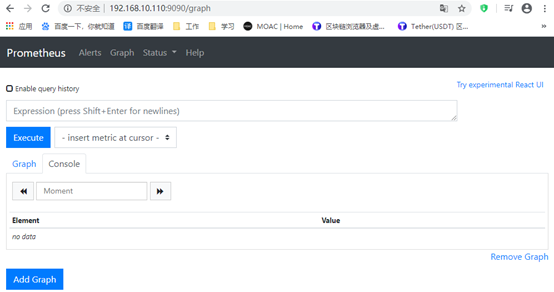
Prometheus+Grafana监控Docker 主机
cAdvisor(Container Advisor)用于手机正在运行的容器资源使用和性能信息
Grafana 是一个开源的度量分析和可视化系统
模板获取地址:https://grafana.com/grafana/download
运行容器,如果没有这个镜像会去docker官方去拉取
docker run -d -p 80:80 --name nginx nginx
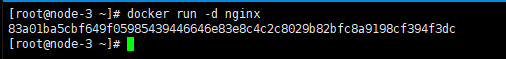

监控指标:
内存、CPU、内存、网络、业务状态
查看docker容器运行状态(动态)
docker stats nginx
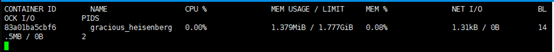
查看docker容器运行状态(静态)
docker stats --no-stream nginx

Docker部署cAdvisor
获取状态通过挂载目录去获取
参考地址:https://github.com/google/cadvisor
docker run -d --volume=/:/rootfs:ro --volume=/var/run:/var/run:ro --volume=/sys:/sys:ro --volume=/var/lib/docker/:/var/lib/docker:ro --volume=/dev/disk/:/dev/disk:ro --publish=8080:8080 --detach=true --name=cadvisor --privileged --device=/dev/kmsg google/cadvisor:v0.33.0
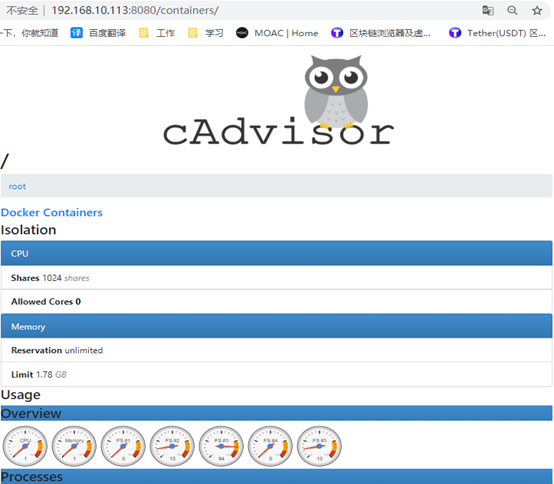
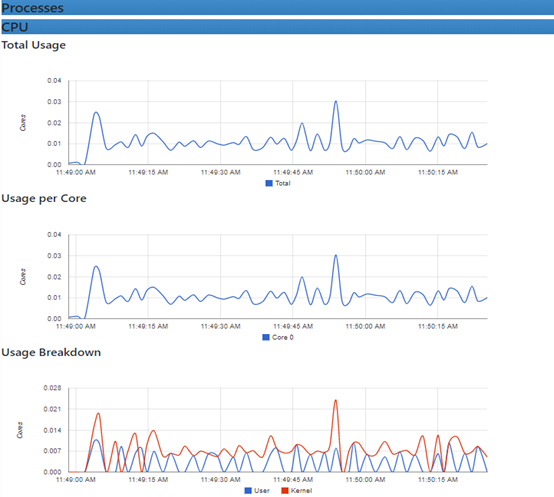

需要注意的是,cAdvisor没有存储数据的机制,所以需要采集到Prometheus上去存储
图上的容器指标也可以通过地址查看到:http://192.168.10.113:8080/metrics
里面的数据模型都是一个指标内容,解析出来了才能放入到promethues的实时数据库里面
修改promethues配置文件,让promethues采集被监控的数据
cat /tmp/prometheus.yml
global:
scrape_interval: 15s
evaluation_interval: 15s
alerting:
alertmanagers:
- static_configs:
- targets:
rule_files:
scrape_configs:
- job_name: 'prometheus'
static_configs:
- targets: ['localhost:9090']
- job_name: "docker"
static_configs:
- targets: ['192.168.10.113:8080']
重启容器
docker ps -a | grep prometheus
docker restart prometheus
使用grafana去展示数据
Docker部署Grafana
docker run -d --name=grafana -p 3000:3000 grafana/grafana
首选打开地址和端口后输入账号和密码,默认账号:admin 密码admin
进去就会出现导航,添加数据源,新建仪表盘,用户和扩展插件

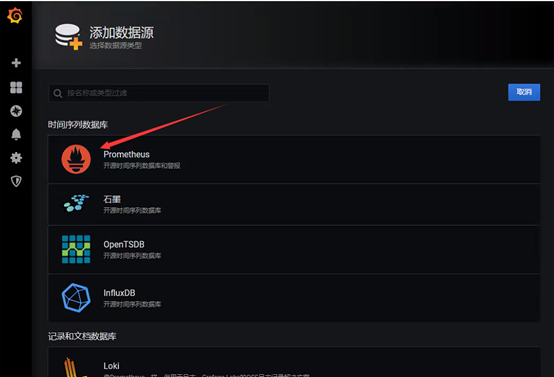
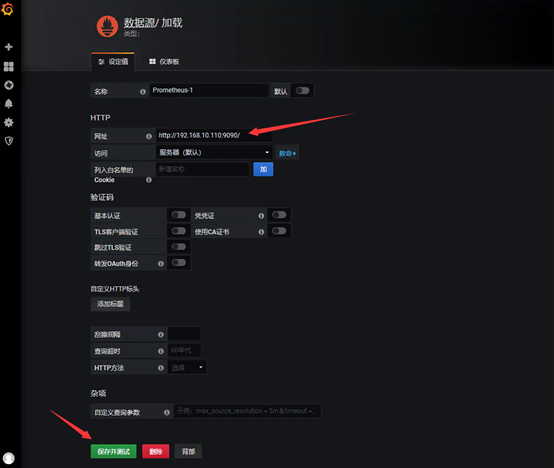
仪表盘获取地址:https://grafana.com/grafana/download
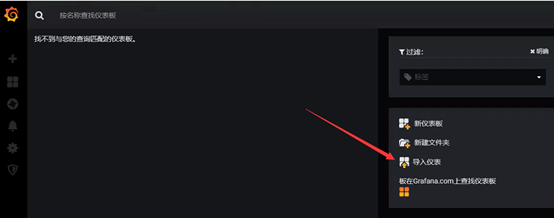
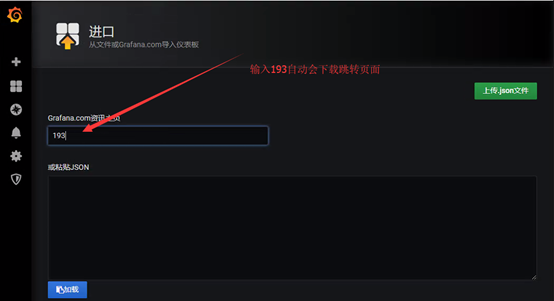
监控docker主机
下载地址:https://github.com/prometheus/node_exporter/
执行这个脚本即可安装import
cat node_exporter.sh
#!/bin/bash wget https://github.com/prometheus/node_exporter/releases/download/v0.17.0/node_exporter-0.17.0.linux-amd64.tar.gz tar xf node_exporter-0.17.0.linux-amd64.tar.gz mv node_exporter-0.17.0.linux-amd64 /usr/local/node_exporter cat <<EOF >/usr/lib/systemd/system/node_exporter.service [Unit] Description=https://prometheus.io [Service] Restart=on-failure ExecStart=/usr/local/node_exporter/node_exporter --collector.systemd --collector.systemd.unit-whitelist=(docker|kubelet|kube-proxy|flanneld).service [Install] WantedBy=mulit-user.target EOF systemctl daemon-reload systemctl enable node_exporter.service systemctl start node_exporter.service bash node_exporter.sh
检查端口和服务是否正常,默认使用9100端口
systemctl status node_exporter.service ps -ef | grep node_exporter netstat -ntpul|grep 9100

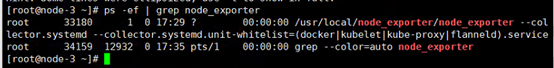
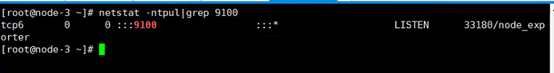

重新修改prometheus配置文件,添加监控项目
cat /tmp/prometheus.yml
global:
scrape_interval: 15s
evaluation_interval: 15s
alerting:
alertmanagers:
- static_configs:
- targets:
rule_files:
scrape_configs:
- job_name: 'prometheus'
static_configs:
- targets: ['localhost:9090']
- job_name: "docker"
static_configs:
- targets: ['192.168.10.113:8080']
- job_name: "Linux"
static_configs:
- targets: ['192.168.10.113:9100']
重启服务
docker ps | grep prometheus docker restart prometheus
导入Linux模板,模板ID为:9276
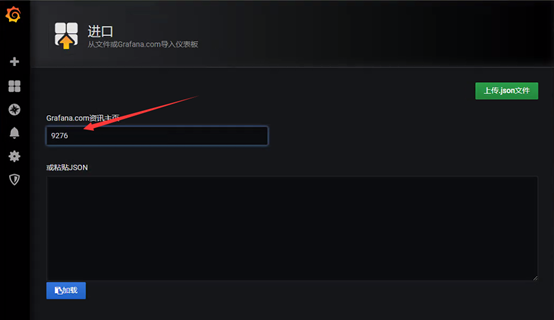
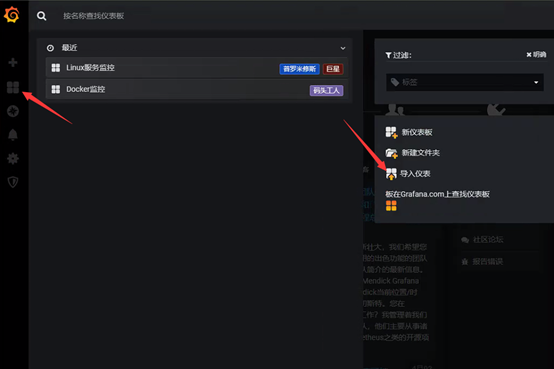
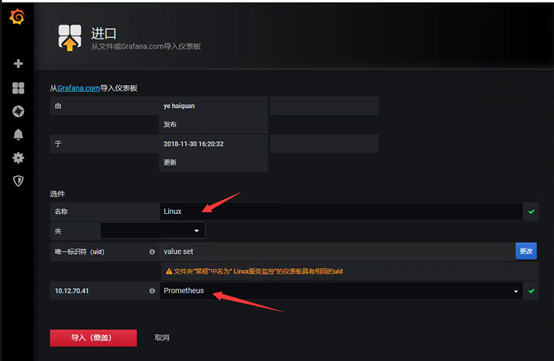
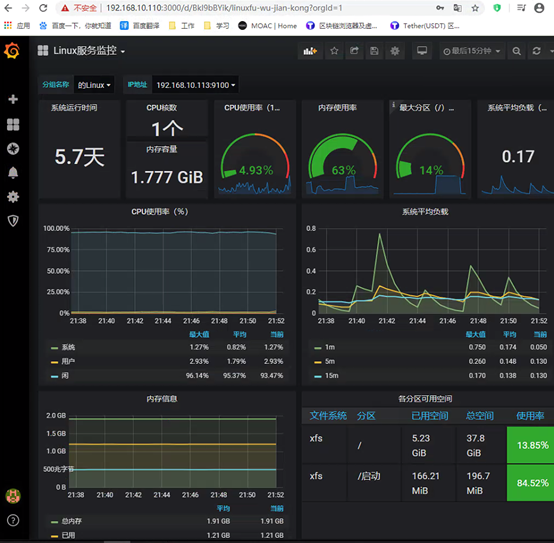
如果不出图:
1、网卡不出流量,可能是网卡名配置问题以前的eth0,现在可能是ens33等等 2、时间不对也会不出图 3、promql语句不正确,如网络没有数据:node_network_receive_bytes_total ,把这个语句拿到promtheus网页进行测试是否能获取到数据