可以到https://download.csdn.net/download/shashoudouhenleng/10873977 下载 也可以到以下地址下载
计算器下载地址 https://files.cnblogs.com/files/huanglei2010/%E4%B8%AA%E7%A8%8E%E8%AE%A1%E7%AE%97%E5%99%A8v01.rar
下载后解压为exe可执行文件
双击直接运行exe文件
2019年新个税出来以后为了算着方便,用半个小时拖了几个控件,随随便便写了个计算器,
逻辑很简单,可用用来参考着算自己,应该缴纳的个人所得税,
本计算器,只供参考,不保证数据的准确性。
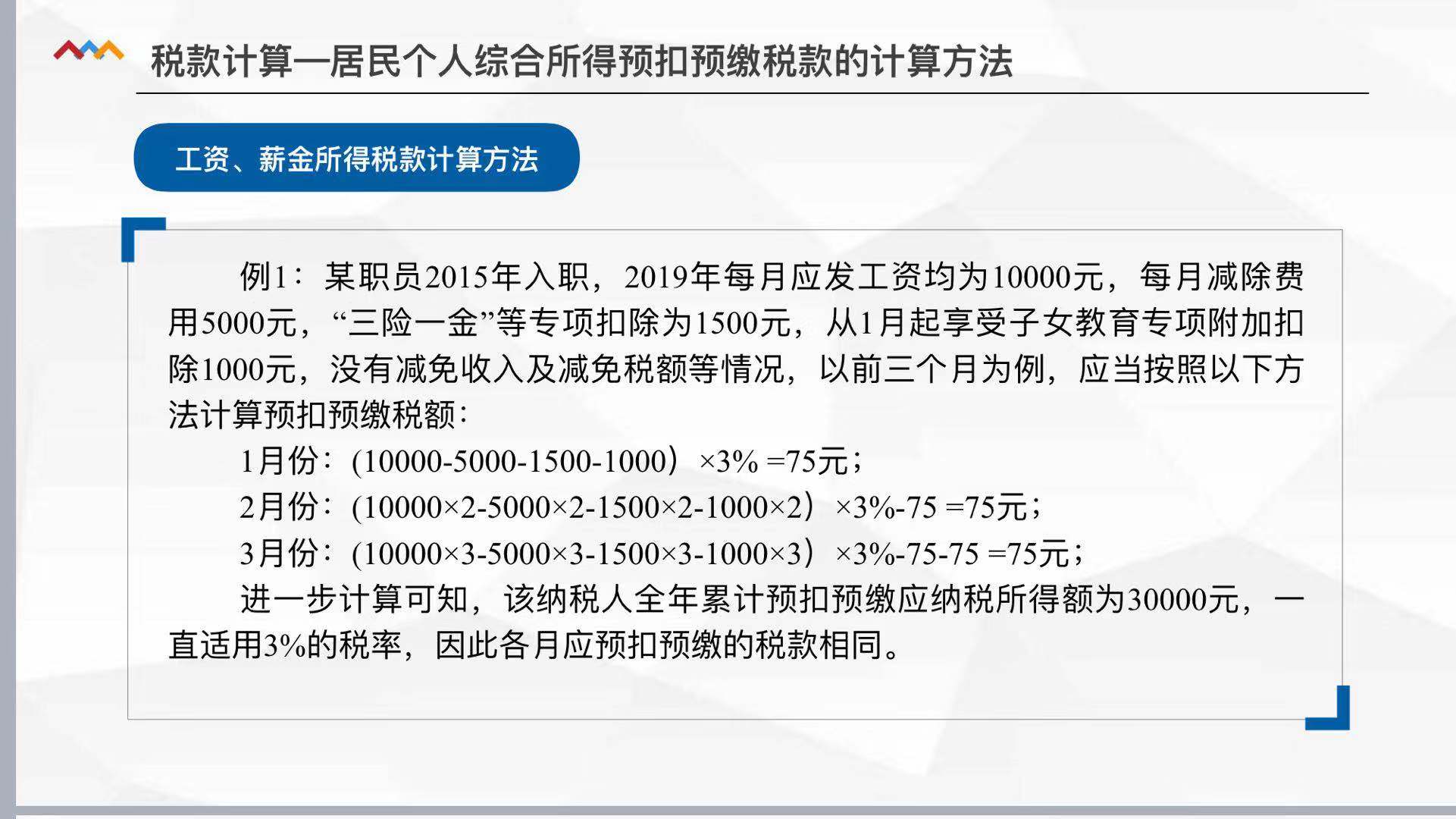
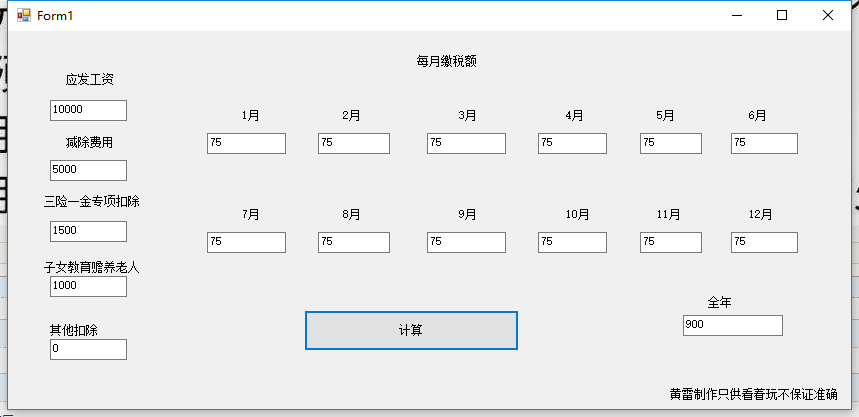

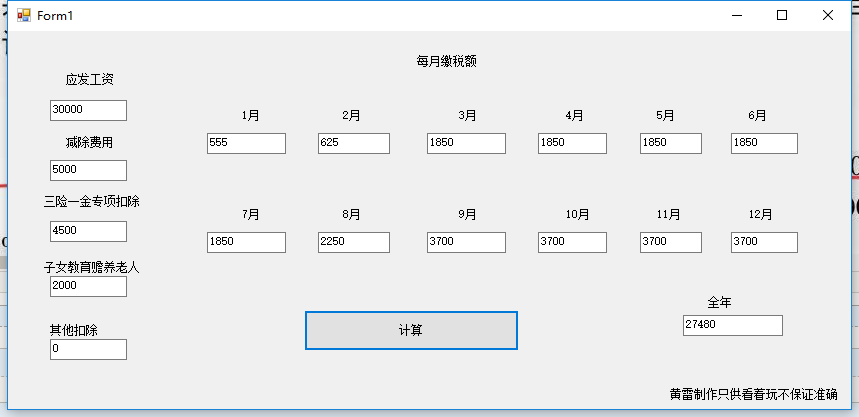
计算器下载地址 https://files.cnblogs.com/files/huanglei2010/%E4%B8%AA%E7%A8%8E%E8%AE%A1%E7%AE%97%E5%99%A8v01.rar
下载后解压为exe可执行文件
双击直接运行exe文件
2019年新个税出来以后为了算着方便,用半个小时拖了几个控件,随随便便写了个计算器,
逻辑很简单,可用用来参考着算自己,应该缴纳的个人所得税,
本计算器,只供参考,不保证数据的准确性。
计算器源代码非常简单总共82行 如下
1 using System; 2 using System.Collections.Generic; 3 using System.ComponentModel; 4 using System.Data; 5 using System.Drawing; 6 using System.Linq; 7 using System.Text; 8 using System.Windows.Forms; 9 namespace 个税计算器v01 10 { 11 public partial class Form1 : Form 12 { 13 public Form1() 14 { 15 InitializeComponent(); 16 17 textBox1.Text = "0"; 18 textBox2.Text = "0"; 19 textBox3.Text = "0"; 20 textBox4.Text = "0"; 21 textBox5.Text = "0"; 22 } 23 private void button1_Click(object sender, EventArgs e) 24 { 25 double t1 = double.Parse(textBox1.Text); 26 double t2 = double.Parse(textBox2.Text); 27 double t3 = double.Parse(textBox3.Text); 28 double t4 = double.Parse(textBox4.Text); 29 double t5 = double.Parse(textBox5.Text); 30 double t6 = t1 - t2 - t3 - t4 - t5; 31 double d = 0; 32 MessageBox.Show(t6.ToString()); 33 List<TextBox> l = new List<TextBox>{ 34 textBox01,textBox02,textBox03,textBox04, 35 textBox05,textBox06,textBox07,textBox08, 36 textBox09,textBox10,textBox11,textBox12 37 }; 38 for (int i = 0; i < l.Count; i++) 39 { 40 TextBox tbs = l[i]; 41 double ts = Comput(i+1, t6) - d; 42 tbs.Text=ts.ToString(); 43 d+=ts; 44 } 45 textBox13.Text = d.ToString(); 46 47 } 48 public static double Comput(int n,double f){ 49 double m = n * f; 50 if(m<36000){ 51 return m * 0.03; 52 } 53 else if (m < 144000) { 54 55 return (m - 36000) * 0.1 + 36000 * 0.03; 56 } 57 else if (m < 300000) 58 { 59 60 return (m-144000)*0.2+(144000 - 36000) *0.1 + 36000 * 0.03; 61 } 62 else if (m < 420000) 63 { 64 65 return (m - 300000) * 0.25 + (300000 - 144000) * 0.2 + (144000 - 36000) * 0.1 + 36000 * 0.03; 66 } 67 else if (m < 660000) 68 { 69 70 return (m - 420000) * 0.3 + (420000 - 300000) * 0.25 + (300000 - 144000) * 0.2 + (144000 - 36000) * 0.1 + 36000 * 0.03; 71 } 72 else if (m < 960000) 73 { 74 75 return (m-660000) * 0.35 +(660000 - 420000) * 0.3 + (420000 - 300000) * 0.25 + (300000 - 144000) * 0.2 + (144000 - 36000) * 0.1 + 36000 * 0.03; 76 } 77 else { 78 return (m-960000)*0.45+ (960000 - 660000) * 0.35 - (660000 - 420000) * 0.3 + (420000 - 300000) * 0.25 + (300000 - 144000) * 0.2 + (144000 - 36000) * 0.1 + 36000 * 0.03; 79 } 80 } 81 } 82 }