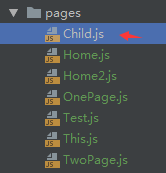
新增Child.js文件
import React from 'react'; export default class Child extends React.Component{ render(){ return ( <div> <p>我是子组件</p> <p>{this.props.value}</p> </div> ) } }
修改Home2.js文import React from 'react';
import {Link} from "react-router-dom"; import Child from './Child'; export default class Home2 extends React.Component{ constructor(props){ super(props); this.state = { father: 'father' } } changeRoute = () => { this.props.history.push('/twoPage'); }; render(){ return ( <div> <div> <p>我是Home2组件</p> <Link to="/onePage">点我跳转到one页面</Link><br/> <Link to="/twoPage/2">点我跳转到two页面</Link><br/> <Link to="/this">点我跳转到this页面</Link> <p onClick={this.changeRoute}>点我试试</p> </div> <div> <p>我是父组件</p>
<Child value={this.state.father} /> </div> </div> ) } }
父传子
import进来的组件名是什么,标签名就是什么,然后value这个key是随便起的,但要跟Child组件里的this.props.value一致就OK
比如
<Child str={this.state.father} />
对应的Child里的获取key要改成<p>{this.props.str}</p> 这跟路由系统的to和path要一致是一个道理
子传父
父组件Home2.js
import React from 'react'; import {Link} from "react-router-dom"; import Child from './Child'; export default class Home2 extends React.Component{ constructor(props){ super(props); this.state = { father: 'father', childValue: '' } } changeRoute = () => { this.props.history.push('/twoPage'); }; getChildValue = (val) => { if(val){ this.setState({ childValue: val }) } }; render(){ return ( <div> <div> <p>我是Home2组件</p> <Link to="/onePage">点我跳转到one页面</Link><br/> <Link to="/twoPage/2">点我跳转到two页面</Link><br/> <Link to="/this">点我跳转到this页面</Link> <p onClick={this.changeRoute}>点我试试</p> </div> <div> <p>我是父组件</p> <Child value={this.state.father} getChildValue={this.getChildValue} /> <p>{this.state.childValue}</p> </div> </div> ) } }
子组件Child.js:
import React from 'react'; export default class Child extends React.Component{ constructor(props){ super(props); this.state ={ child: 'child' } } forFatherValue = () => { this.props.getChildValue(this.state.child) }; render(){ return ( <div> <p>我是子组件</p> <p>{this.props.value}</p> <p onClick={this.forFatherValue}>点我给父组件传递参数</p> </div> ) } }
只需要在子组件标签上添加父组件的事件,这个事件要能接收参数,子组件传递过来的值就在这个参数里,还要注意子组件调用的是子组件的方法,
方法内部才是this.props.父组件绑定的key,这个key也是自己想取什么都可以,绑定什么key子组件方法内部就调用什么key,多试几遍就能记住。