ELK集=集群搭建
搭建:
groupadd elasticsearch
1、
usermod -G elasticsearch es
2、
useradd es
passwd es
3
4 elasticsearch.yml 修改成如下:
# ======================== Elasticsearch Configuration =========================
#
# NOTE: Elasticsearch comes with reasonable defaults for most settings.
# Before you set out to tweak and tune the configuration, make sure you
# understand what are you trying to accomplish and the consequences.
#
# The primary way of configuring a node is via this file. This template lists
# the most important settings you may want to configure for a production cluster.
#
# Please consult the documentation for further information on configuration options:
# https://www.elastic.co/guide/en/elasticsearch/reference/index.html
#
# ---------------------------------- Cluster -----------------------------------
#
# Use a descriptive name for your cluster:
#
cluster.name: es-cluster
#
# ------------------------------------ Node ------------------------------------
#
# Use a descriptive name for the node:
#
node.name: node2
#
# Add custom attributes to the node:
#
#node.attr.rack: r1
#
# ----------------------------------- Paths ------------------------------------
#
# Path to directory where to store the data (separate multiple locations by comma):
#
path.data: /soft/es/elasticsearch-7.6.1/data
#
# Path to log files:
#
path.logs: /soft/es/elasticsearch-7.6.1/log
#
# ----------------------------------- Memory -----------------------------------
#
# Lock the memory on startup:
#
bootstrap.memory_lock: false
#
# Make sure that the heap size is set to about half the memory available
# on the system and that the owner of the process is allowed to use this
# limit.
#
# Elasticsearch performs poorly when the system is swapping the memory.
#
# ---------------------------------- Network -----------------------------------
#
# Set the bind address to a specific IP (IPv4 or IPv6):
#
network.host: 0.0.0.0
#
# Set a custom port for HTTP:
#
http.port: 9200
#
# For more information, consult the network module documentation.
#
# --------------------------------- Discovery ----------------------------------
#
# Pass an initial list of hosts to perform discovery when this node is started:
# The default list of hosts is ["127.0.0.1", "[::1]"]
#
discovery.seed_hosts: ["master", "node1","node2"]
#
# Bootstrap the cluster using an initial set of master-eligible nodes:
#
cluster.initial_master_nodes: ["master"]
#
# For more information, consult the discovery and cluster formation module documentation.
#
# ---------------------------------- Gateway -----------------------------------
#
# Block initial recovery after a full cluster restart until N nodes are started:
#
#gateway.recover_after_nodes: 3
#
# For more information, consult the gateway module documentation.
#
# ---------------------------------- Various -----------------------------------
#
# Require explicit names when deleting indices:
#
#action.destructive_requires_name: true
bootstrap.system_call_filter: false
http.cors.enabled: true
http.cors.allow-origin: "*"
chgrp -R es /soft/es
chown -R es /soft/es

索引分词
安装IK分词器
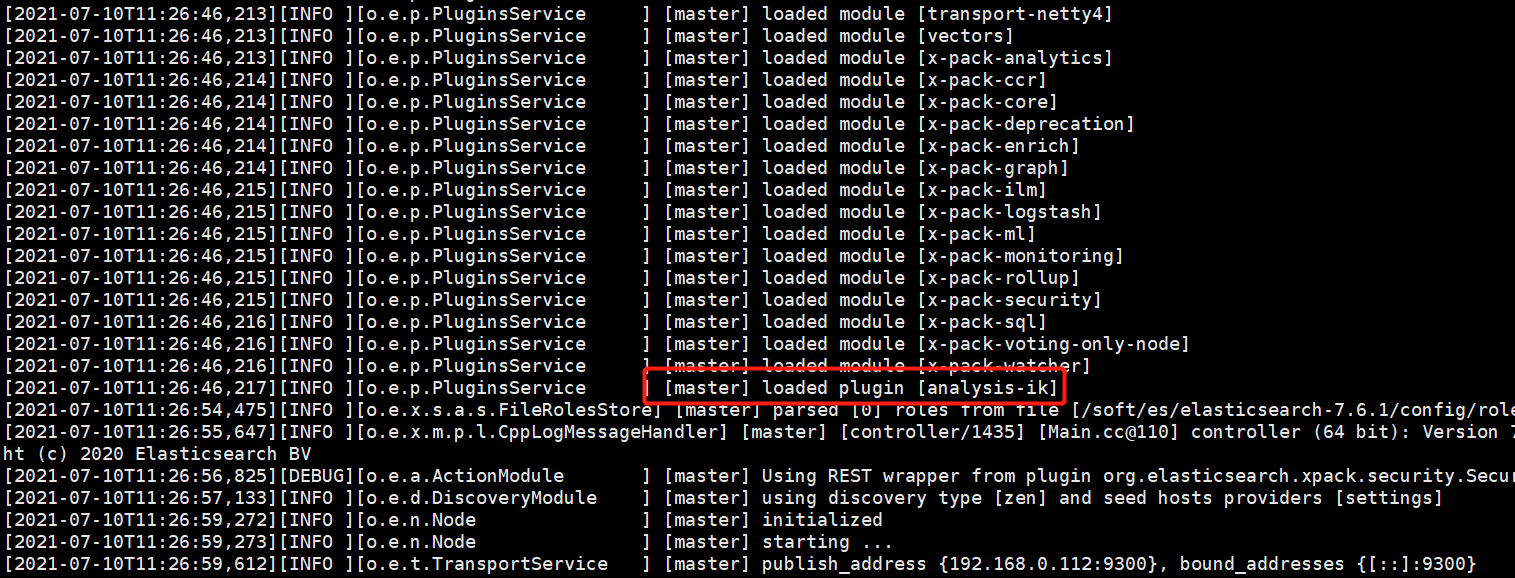
示例
POST _analyze
{
"analyzer": "ik_smart",
"text": "郑州人民医院第一附属中医院"
}
#ik_smart:会做最粗粒度的拆分
分词结果:
{
"tokens" : [
{
"token" : "郑州",
"start_offset" : 0,
"end_offset" : 2,
"type" : "CN_WORD",
"position" : 0
},
{
"token" : "人民医院",
"start_offset" : 2,
"end_offset" : 6,
"type" : "CN_WORD",
"position" : 1
},
{
"token" : "第一",
"start_offset" : 6,
"end_offset" : 8,
"type" : "CN_WORD",
"position" : 2
},
{
"token" : "附属",
"start_offset" : 8,
"end_offset" : 10,
"type" : "CN_WORD",
"position" : 3
},
{
"token" : "中医院",
"start_offset" : 10,
"end_offset" : 13,
"type" : "CN_WORD",
"position" : 4
}
]
}
term查询keyword字段。
term不会分词。而keyword字段也不分词。需要完全匹配才可。
ES数据管理
创建索引
PUT /es_db
GET /es_db
ELK响应结果
添加文档
PUT /es_db/_doc/1
{
"name": "张三",
"sex": 1,
"age": 25,
"address": "广州天河公园",
"remark": "java developer"
}
PUT /es_db/_doc/2
{
"name": "李四",
"sex": 1,
"age": 28,
"address": "广州荔湾大厦",
"remark": "java assistant"
}
查询文档
格式: GET /索引名称/类型/id
举例: GET /es_db/_doc/1
查询结果:
{
"_index" : "es_db",
"_type" : "_doc",
"_id" : "1",
"_version" : 1,
"_seq_no" : 0,
"_primary_term" : 1,
"found" : true,
"_source" : {
"name" : "张三",
"sex" : 1,
"age" : 25,
"address" : "广州天河公园",
"remark" : "java developer"
}
}