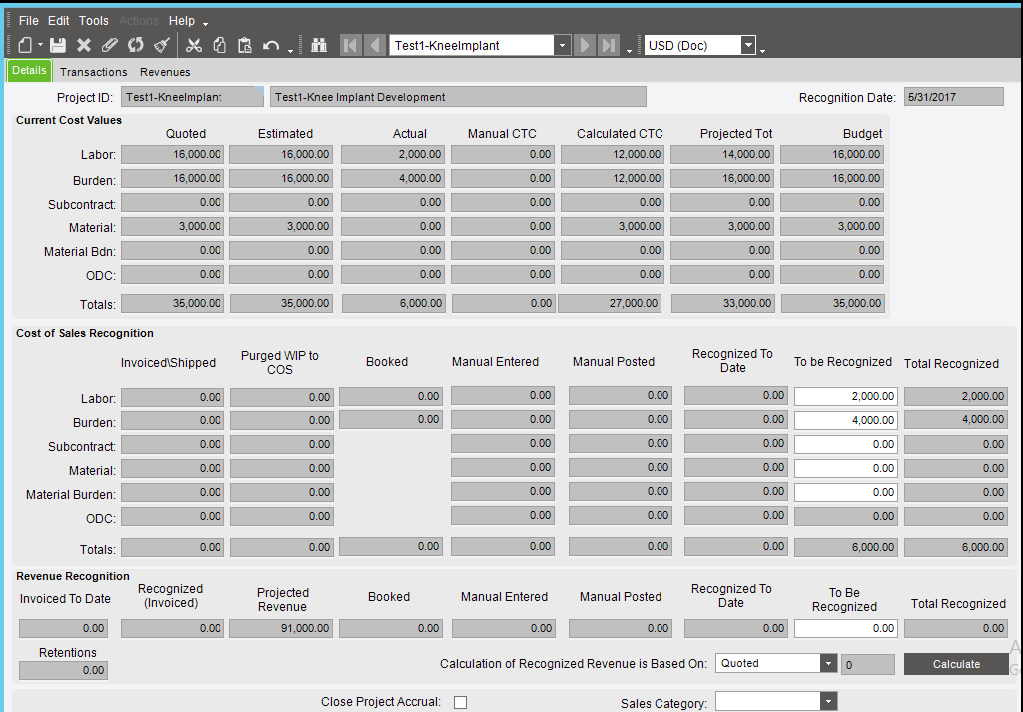1 公司新用ERP系统,做使用培训,mark。。。
This course reviews the project management flow in the Epicor application. Topics include phase entries, project
analysis to analyze costs, and project progress monitoring.
Project management allows you to organize and plan the manufacture of projects that need to be controlled at different levels. Project management enables you to create, monitor, and complete complex manufacturing projects successfully. Upon successful completion of this course, you will be able to:
• Create work breakdown structure (WBS) phases.
• Define milestones to create project billing.
• Assign related jobs, sales orders, and quotes to a project.
• Use the Build Project Analysis process to analyze project costs and performance.
• Use Revenue Recognition to recognize project costs and revenue.
• Bill for projects.
2 Project Creation
1. From the New menu, select New Project.
2. In the Project ID field, enter XXX - KneeImplant (where XXX are your initials).
3. In the Description field, enter XXX - Knee Implant Development (where XXX are your initials).
4. In the Start Date field, select the date two months ago.
This is the date when the first phase will began.
5. In the End Date field, select today's date.
The project is planned to be completed within the two months period.
6. Click Save.
7. Navigate to the Contract > Detail sheet.
8. In the Customer field, enter BERLINMED and press Tab.
9. In the Total Contract Value field, enter 45,500.00.
10. In the Contract Start Date field, select the date two months ago.
11. In the Invoicing Method field, verify Customer Shipment displays.
This is the default invoicing method that you will use for this project.
12. In the Revenue Recognition Method field, verify Manual displays.
This is the default revenue recognition method you will use for this project.
13. Click Save.
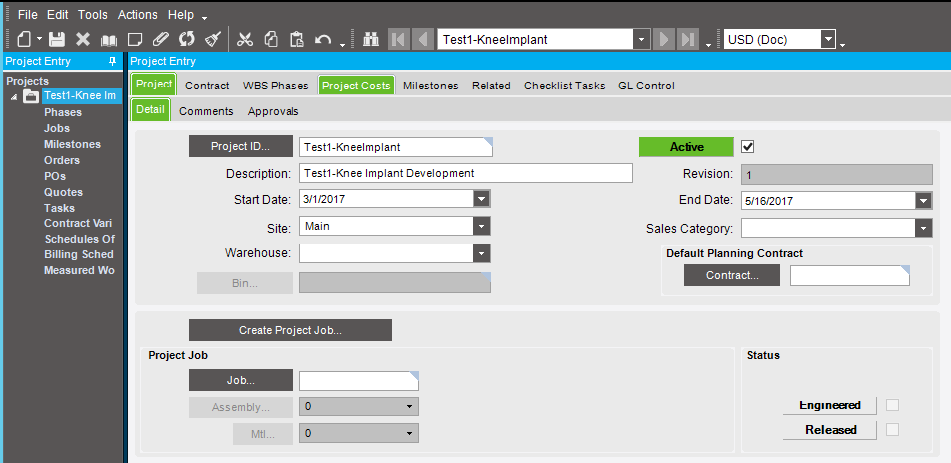
The Project Costs sheet provides an overview of the costs for the entire project. Similar to the WBS Phase Costs sheet, the only fields available for input are the Budget and Manual CTC columns. Estimated costs are broken out by material, material burden, labor, burden, and subcontract operations carried by the manufacturing details of the linked job(s). As time and costs are reported against this project, they display in the Actual column.
3Review Revenue Recognition
Revenue Recognition displays the costs and revenue produced to-date by the project. You can decide what revenue you want to recognize based on the specified parameters. When the Epicor application generates journals, it uses the general ledger accounts associated with the sales category and product group codes for the sales order assigned to the project.
1. From the Actions menu, select Revenue Recognition. Revenue Recognition displays.
2. In the Cost of Sales Recognition pane, in the To be Recognized column, verify the following values display:
The To Be Recognized column displays the amounts for Labor, Burden, Subcontract, Material, Material Burden, and Other Direct Cost (ODC). You have the option to manually recognize the cost of sales (COS)
amounts differently from what the Epicor application suggests. This same concept applies to Revenue Recognition.