1、扩展下载地址
https://windows.php.net/downloads/pecl/releases/redis/
https://windows.php.net/downloads/pecl/releases/igbinary/
找到对应的php版本扩展文件
如:5.6-nts-vc11-x86
5.6-nts为php版本,vc11,x86
php_igbinary.dll
php_redis.dll
下载之后将php_redis.dll、php_redis.pdb文件放到php安装目录下的ext文件中。
在php.ini中加
extension=php_igbinary.dll
extension=php_redis.dll
redis安装命令
1,redis官方下载地址:https://redis.io/download,redis 64位下载地址:https://github.com/ServiceStack/redis-windows,本人测试使用的是redis-64.3.0.503版本。
2,解压redis-64.3.0.503.zip,解压后的文件结构如下
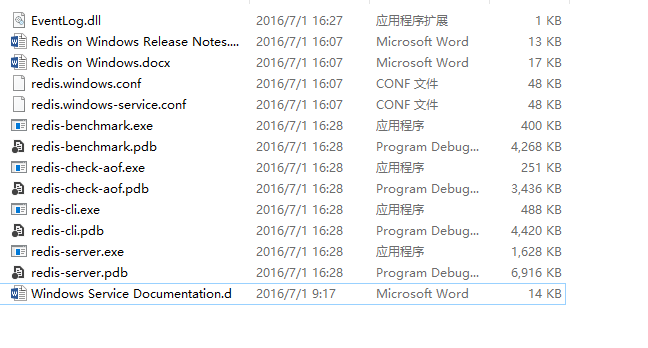
3.设置redis密码 (注意requirepass前面不能有空格 否则容易启动闪退)

4,启动redis:
redis-server.exe redis.windows.conf
5,将redis加入到windows的服务中(service和loglevel前都是两个-)
redis-server –service-install redis.windows.conf –loglevel verbose