一、前言
- pytest.mark.skip 可以标记无法在某些平台上运行的测试功能,或者您希望失败的测试功能
- 希望满足某些条件才执行某些测试用例,否则pytest会跳过运行该测试用例
- 实际常见场景:跳过非移动端的测试,或者跳过依赖于当前不可用的外部资源(例如数据库)的测试
二、@pytest.mark.skip
1 #!/usr/bin/env python 2 # -*- coding: utf-8 -*- 3 4 """ 5 __Title__ = 6 __Time__ = 2021/8/15 15:22 7 __Author__ = Isaymore 8 __Blog__ = https://www.cnblogs.com/huainanhai/ 9 """ 10 11 import pytest 12 13 @pytest.fixture(autouse=True) 14 def login(): 15 print("===登录===") 16 17 def test_send_gift(): 18 print("===登录后才能送礼===") 19 20 @pytest.mark.skip(reason="不执行该用例!因为我还没写好!") 21 def test_attention(): 22 print("===登录后才能关注===") 23 24 class Testone: 25 def test_case_one(self): 26 print("===我是类测试用例111===") 27 28 @pytest.mark.skip(reason="不想执行") 29 def test_case_two(self): 30 print("===我是类测试用例222===") 31 32 @pytest.mark.skip(reason="类也可以跳过不执行") 33 class TestSkip: 34 def test_1(self): 35 print("===不会执行===")
执行结果:
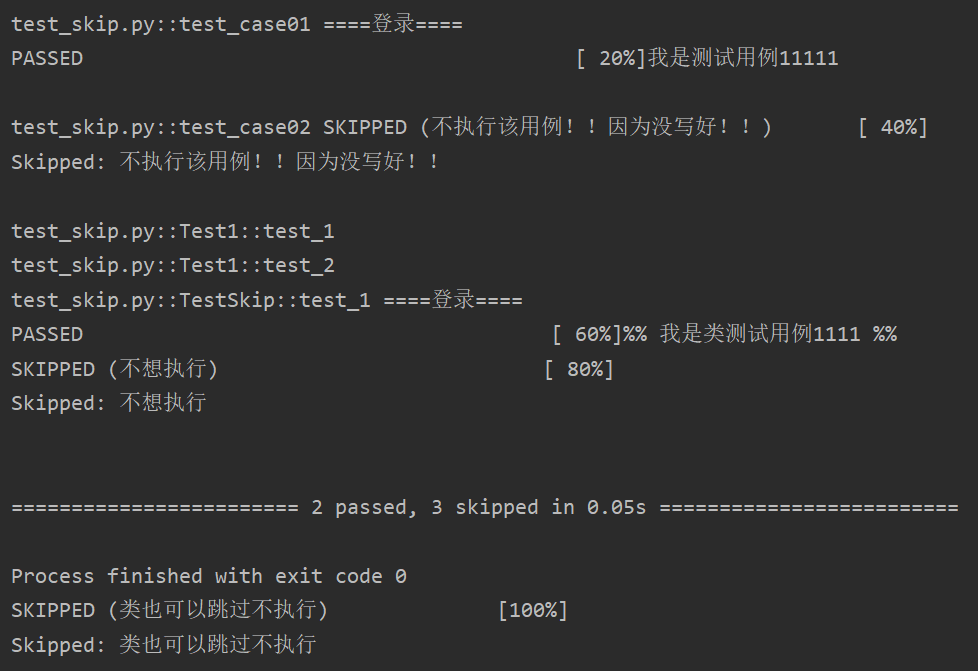
知识点:
- @pytest.mark.skip 可以加在函数上,类上,类方法上
- 如果加在类上面,类里面的所有测试用例都不会执行
- 以上小案例都是针对:整个测试用例方法跳过执行,如果想在测试用例执行期间跳过不继续往下执行呢?
三、pytest.skip()函数基础使用
作用:在测试用例执行期间强制跳过不再执行剩余内容
类似:在Python的循环里面,满足某些条件则break 退出循环
1 def test_function(): 2 n = 1 3 while True: 4 print(f"这是我第{n}条用例") 5 n += 1 6 if n == 5: 7 pytest.skip("我跑五次了,不跑了。。。")
执行结果:

知识点:
pytest.skip(msg="",allow_module_lever=False),当 allow_module_level=True 时,可以设置在模块级别跳过整个模块
1 #!/usr/bin/env python 2 # -*- coding: utf-8 -*- 3 4 """ 5 __Title__ = 6 __Time__ = 2021/8/15 16:05 7 __Author__ = Isaymore 8 __Blog__ = https://www.cnblogs.com/huainanhai/ 9 """ 10 11 import sys 12 import pytest 13 14 if sys.platform.startswith("win"): 15 pytest.skip("skipping windows-only test",allow_module_level=True) 16 17 @pytest.fixture(autouse=True) 18 def login(): 19 print("===登录===") 20 21 def test_case_one(): 22 print("===我是测试用例111===")
执行结果:

@pytest.mark.skipif(condition,reason="")
作用:希望有条件地跳过某些测试用例
注意:condition需要返回True才会跳过
1 @pytest.mark.skipif(sys.platform == "win32",reason="does not run on windows") 2 class TestSkipIf: 3 def test_function(self): 4 print("不能在Windows上运行")
执行结果:
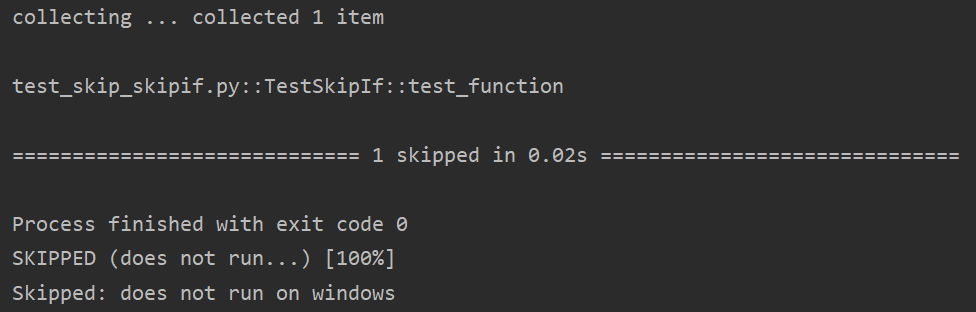
四、跳过标记
- 可以将 pytest.mark.skip 和 pytest.mark.skipif 赋值给一个标记变量
- 在不同模块之间共享这个标记变量
- 若有多个模块的测试用例需要用到相同的 skip 或 skipif ,可以用一个单独的文件去管理这些通用标记,然后适用于整个测试用例集
1 import sys 2 import pytest 3 4 # 标记 5 skipmark = pytest.mark.skip(reason="===不能在Windows上运行===") 6 skipifmark = pytest.mark.skipif(sys.platform=="win32",reason="===不能在win32上运行===") 7 8 @skipmark 9 class TestSkip_Mark: 10 @skipifmark 11 def test_function(self): 12 print("测试标记") 13 14 def test_mark(self): 15 print("测试标记") 16 17 @skipmark 18 def test_skip(): 19 print("测试标记")
执行结果:
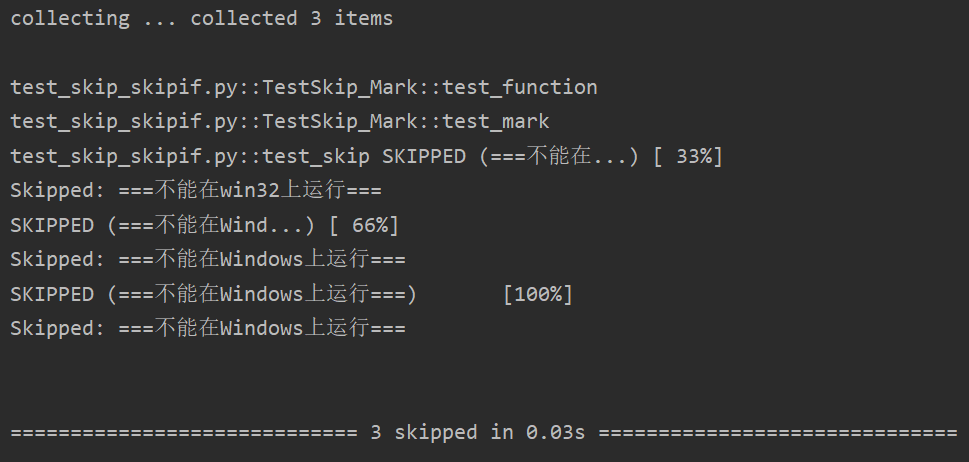 pytest.importorskip(modname:str,minversion:Optional[str]=None,reason:Optional[str]=None)
pytest.importorskip(modname:str,minversion:Optional[str]=None,reason:Optional[str]=None)
作用:如果缺少某些导入,则跳过模块中的所有测试
参数列表
- modname:模块名
- minversion:最小版本号
- reasone:跳过原因,默认不给也行
1 pexpect = pytest.importorskip("pexpect",minversion="0.3") 2 3 @pexpect 4 def test_import(): 5 print("test")
执行结果:找不到module
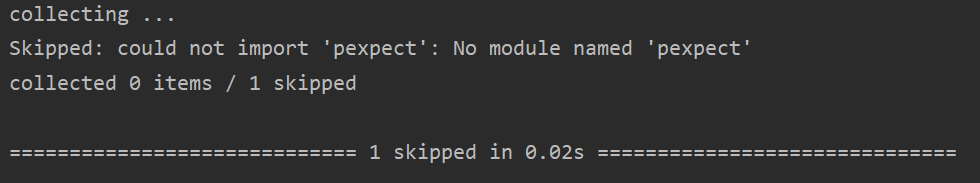
1 sys = pytest.importorskip("sys",minversion="0.3") 2 3 @sys 4 def test_import_sys(): 5 print("===import sys module===")
执行结果:最小版本对应不上
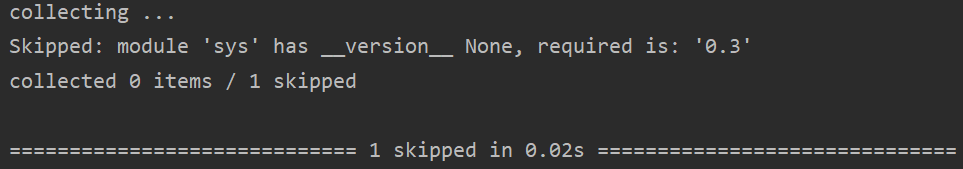
参考链接:https://www.cnblogs.com/poloyy/p/12666682.html