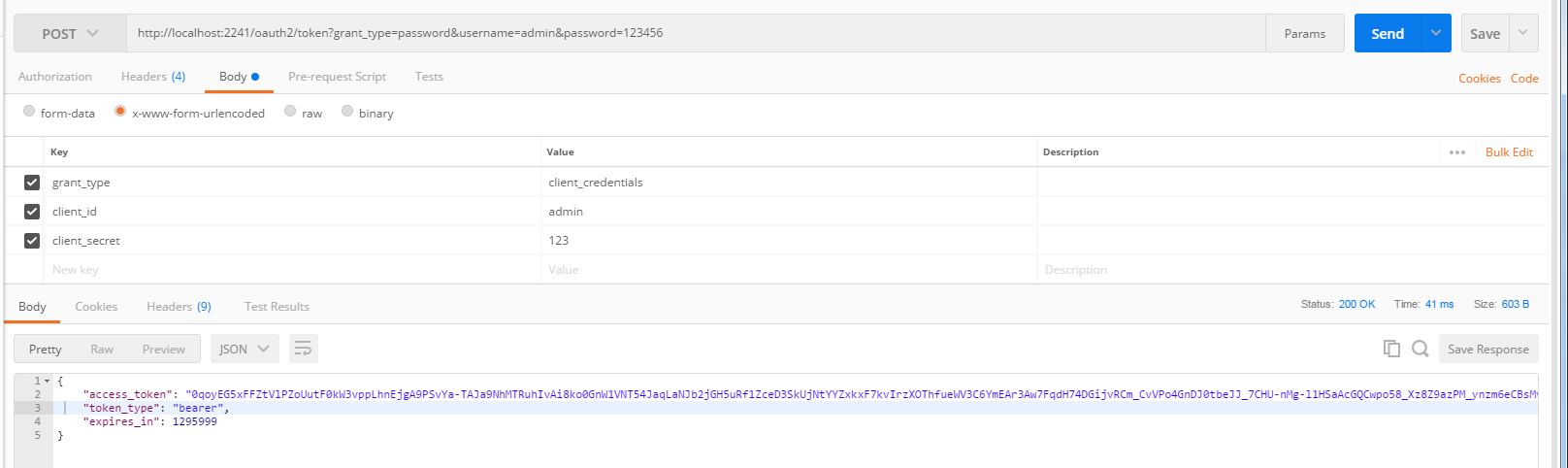本篇文章实现了四种认证方式中的客户端模式和密码模式,未实现token持久化
未介绍OAuth2的相关概念,全部是干货,可自己在网上搜索OAuth2相关知识,在这不做过多阐述
- 一、引用OAuth2所需的dll,使用nuget下载以下依赖项
Microsoft.AspNet.WebApi.Owin
Microsoft.Owin.Host.SystemWeb
Microsoft.Owin.Security.OAuth
Microsoft.AspNet.Identity.Owin
- 二、重载OAuth2相应的验证方法

1 public class OAuthServerProvider : OAuthAuthorizationServerProvider 2 { 3 /// <summary> 4 /// 验证OAuth请求 5 /// </summary> 6 /// <param name="context"></param> 7 /// <returns></returns> 8 public override Task ValidateClientAuthentication(OAuthValidateClientAuthenticationContext context) 9 { 10 string clientId; 11 string clientSecret; 12 13 //获取客户端凭证 14 if (!context.TryGetBasicCredentials(out clientId, out clientSecret)) 15 context.TryGetFormCredentials(out clientId, out clientSecret); 16 17 //保存客户端凭证 18 context.OwinContext.Set<string>("clientId", clientId); 19 context.OwinContext.Set<string>("clientSecret", clientSecret); 20 //验证通过 21 context.Validated(clientId); 22 23 return base.ValidateClientAuthentication(context); 24 } 25 26 /// <summary> 27 /// 客户端模式 验证 28 /// </summary> 29 /// <param name="context"></param> 30 /// <returns></returns> 31 public override Task GrantClientCredentials(OAuthGrantClientCredentialsContext context) 32 { 33 var clientSecret = context.OwinContext.Get<string>("clientSecret"); 34 if (context.ClientId == "admin" && clientSecret == "123") 35 { 36 var oAuthIdentity = new ClaimsIdentity(context.Options.AuthenticationType); 37 oAuthIdentity.AddClaim(new Claim(ClaimTypes.Name, "Clear App")); 38 var ticket = new AuthenticationTicket(oAuthIdentity, new AuthenticationProperties()); 39 context.Validated(ticket); 40 } 41 else 42 { 43 context.SetError("invalid_grant", "The username or password is incorrect."); 44 } 45 return base.GrantClientCredentials(context); 46 } 47 48 /// <summary> 49 /// 密码模式验证 50 /// </summary> 51 /// <param name="context"></param> 52 /// <returns></returns> 53 public override Task GrantResourceOwnerCredentials(OAuthGrantResourceOwnerCredentialsContext context) 54 { 55 if (context.UserName == "admin" && context.Password == "123456") 56 { 57 var oAuthIdentity = new ClaimsIdentity(context.Options.AuthenticationType); 58 oAuthIdentity.AddClaim(new Claim(ClaimTypes.Name, context.UserName)); 59 var ticket = new AuthenticationTicket(oAuthIdentity, new AuthenticationProperties()); 60 //替换上下文中票证信息,并将其标记为已验证 61 context.Validated(ticket); 62 } 63 else 64 { 65 context.SetError("invalid_grant", "The username or password is incorrect."); 66 } 67 return base.GrantResourceOwnerCredentials(context); 68 } 69 70 }
- 三、添加Startup类

1 public class Startup 2 { 3 public void Configuration(IAppBuilder app) 4 { 5 var options = new OAuthAuthorizationServerOptions() 6 { 7 TokenEndpointPath = new PathString("/oauth2/token"),//获取token访问路径 8 Provider = new OAuthServerProvider(),//oauth2服务配置 9 AccessTokenExpireTimeSpan = TimeSpan.FromDays(15),//token有效期 10 AllowInsecureHttp = true 11 }; 12 app.UseOAuthBearerTokens(options); 13 } 14 }
- 四、验证OAuth请求
密码模式
客户端模式