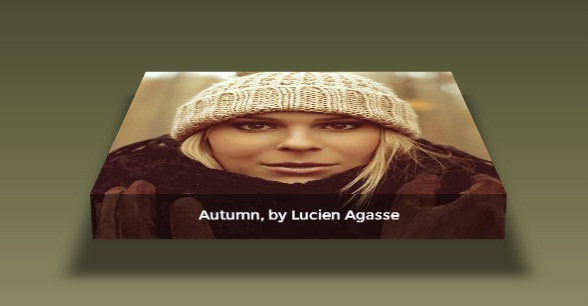上午的时候我在jQuery论坛上看到网友分享的一款CSS3 3D图片侧翻倾斜特效,觉得效果非常棒,其实话说回来,这玩意儿的实现真的非常简单,主要是创意不错。先来看看效果图。
如何,看上去挺不错吧,倾斜、阴影,让一张很普通的图片变得如此霸气。
另外你也可以在这里查看DEMO演示,鼠标滑过图片时会出现这样的效果。
那么接下来我们分析一下源码吧,显示html代码,非常简单:
<div onclick=""> <figure> <figcaption>Autumn, by Lucien Agasse</figcaption> </figure> </div>
这里用了HTML5的 figure标签,表示插图,没什么特别。
然后是CSS代码:
figure { margin: 0; width: 100%; height: 29.5vw; background: url("winter-hat.jpg"); background-size: 100%; transform-origin: center bottom; transform-style: preserve-3d; transition: 1s transform; } figure figcaption { width: 100%; background: linear-gradient(rgba(0, 0, 0, 0.4), rgba(0, 0, 0, 0.4)), url("winter-hat.jpg"); background-size: 100%; height: 50px; background-repeat: no-repeat; background-position: bottom; color: #fff; position: relative; top: 29.5vw; transform-origin: center top; transform: rotateX(-89.9deg); font-size: 1.2vw; font-family: Montserrat, Arial, sans-serif; text-align: center; line-height: 3; } figure:before { content: ''; position: absolute; top: 0; left: 0; width: 100%; height: 100%; box-shadow: 0 0 100px 50px rgba(0, 0, 0, 0.1), inset 0 0 250px 250px rgba(0, 0, 0, 0.1); transition: 1s; transform: rotateX(95deg) translateZ(-80px) scale(0.75); transform-origin: inherit; }
这里我们定义了figure的背景图片,也就是我们要实现3d效果的那张图片。同时还定义了图片的描述信息样式,这样在图片侧翻后更加凸显立体效果。
接下来就是鼠标滑过的动画效果了:
div:hover figure { transform: rotateX(75deg) translateZ(5vw); } div:hover figure:before { box-shadow: 0 0 25px 25px rgba(0, 0, 0, 0.5), inset 0 0 250px 250px rgba(0, 0, 0, 0.5); transform: rotateX(-5deg) translateZ(-80px) scale(1); } @media screen and (max- 800px) { div { width: 50%; } figure { height: 45vw; } figure figcaption { top: 45vw; font-size: 2vw; } } @media screen and (max- 500px) { div { width: 80%; margin-top: 1rem; } figure { height: 70vw; } figure figcaption { top: 70vw; font-size: 3vw; } }
很容易可以看出这里利用了css3的transform属性,其中rotateX来翻转,translateZ来实现Z轴的3D转换,思路都非常清晰。
最后,还是把源码分享一下,下载地址>>