在react项目中安装代理中间件
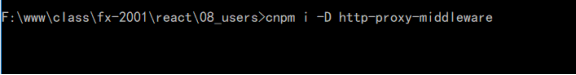
setupProxy.js文件
const { createProxyMiddleware: proxy } = require('http-proxy-middleware')
module.exports = app => {
app.use('/v1', proxy({
target: 'http://localhost:8080',
changeOrigin: true,
pathRewrite: {}
}))
}
App.jsx文件
import React, { Component } from 'react'
import Adduser from './pages/Adduser'
export default class App extends Component {
render() {
return (
<div>
<Adduser />
</div>
)
}
}
index.js文件
import React from 'react'; import ReactDOM from 'react-dom'; import App from './App'; ReactDOM.render( <App />, document.getElementById('root') );
Adduser.jsx文件
import React, { Component } from 'react'
import '../assets/css/bootstrap.min.css'
import axios from 'axios'
export default class Adduser extends Component {
constructor(props) {
super(props);
this.state = {
// 用户数据源
userinfo: {
username: '',
password: '',
sex: '男',
hobbies: [],
intro: ''
}
}
// 建议以后写在这样,性能更好一次
this.setValue = this.setValue.bind(this)
this.dopost = this.dopost.bind(this)
}
// 默认处理的string类型 checkbox数组
setValue(evt) {
let value = evt.target.value
let name = evt.target.name
let type = evt.target.type
if ('checkbox' === type) {
// hobbies 数组
let tmpValue = this.state.userinfo[name]
tmpValue.push(value)
this.setState(state => state.userinfo[name] = tmpValue)
} else {
this.setState(state => state.userinfo[name] = value)
}
}
// 表单提交
async dopost() {
let userinfo = this.state.userinfo
let data = await axios.post('/v1/api/users',userinfo)
console.log(data)
}
render() {
let { userinfo } = this.state
return (
<div className="container">
<form>
<div className="form-group">
<label>账号:
<input type="text" name="username" className="form-control" value={userinfo.username} onChange={this.setValue} />
</label>
</div>
<div className="form-group">
<label>密码:
<input type="text" name="password" className="form-control" value={userinfo.password} onChange={this.setValue} />
</label>
</div>
<div className="form-group">
<div>性别:</div>
<div className="radio">
<label>
<input type="radio" name="sex" value='男' checked={userinfo.sex === '男' ? true : false} onChange={this.setValue} />
男
</label>
</div>
<div className="radio">
<label>
<input type="radio" name="sex" value='女' checked={userinfo.sex === '女' ? true : false} onChange={this.setValue} />
女
</label>
</div>
</div>
<div className="form-group">
<div>爱好:</div>
<div className="checkbox">
<label>
<input type="checkbox" name="hobbies" value="写代码" onChange={this.setValue} />写代码
</label>
</div>
<div className="checkbox">
<label>
<input type="checkbox" name="hobbies" value="看书" onChange={this.setValue} />看书
</label>
</div>
<div className="checkbox">
<label>
<input type="checkbox" name="hobbies" value="交友" onChange={this.setValue} />交友
</label>
</div>
</div>
<div className="form-group">
<div>简介</div>
<textarea className="form-control" name="intro" rows="3" value={userinfo.intro} onChange={this.setValue}></textarea>
</div>
<button type="button" onClick={this.dopost} className="btn btn-success">添加用户</button>
</form>
</div>
)
}
}